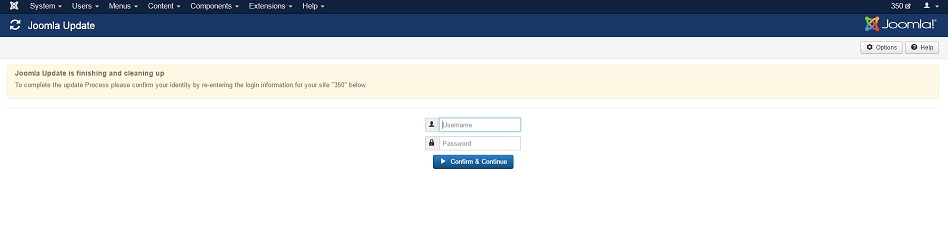Information about the Update to 3.6.3
From Joomla! Documentation
Since the Security change in com_joomlaupdate with 3.6.2, it has been difficult to update to the last version. With 3.6.3, there is a fix in place that makes this easier.
Fix for that issue[edit]
Please use one of the following methods to update your version of Joomla!:
To update from 3.6.1 or earlier, you can use the updater as normal. You will get a screen (see below) where you will need to confirm your Superadmin login:
| old Version | via Version | final Version | confirm user/pw |
|---|---|---|---|
| 3.6.2 | none | 3.6.3 | N |
| 2.5.28 | 3.5.1 | 3.6.3 | Y |
| 3.x.x - 3.6.1 | none | 3.6.3 | Y |
Instructions per version[edit]
3.6.2 → 3.6.3[edit]
Update Path: 3.6.3
A normal update - no re-login required.
3.6.x/3.5.x < 3.6.2 → 3.6.3[edit]
Update Path: 3.6.3
To prevent the security issue fixed in 3.6.2, you will see the re-login screen once (see above).
3.4.x/3.3.x/3.2.x/3.1.x/3.0.x → 3.6.3[edit]
Update Path: 3.6.3
To prevent the security issue fixed in 3.6.2, you will see the re-login screen (see image above), the control panel login and again the re-login screen (see image above). Because we need to destroy the session from an older security fix, you will need to re-login three times.
2.5.28 → 3.6.3[edit]
Update Path: 3.5.1 → 3.6.3
First you need to update to 3.5.1 - no special problems are known about this.
Then update to 3.6.3 to prevent the security issue fixed in 3.6.2. You will see the re-login screen twice (see above). Because we need to destroy the session from an older security fix, you will need to re-login twice.