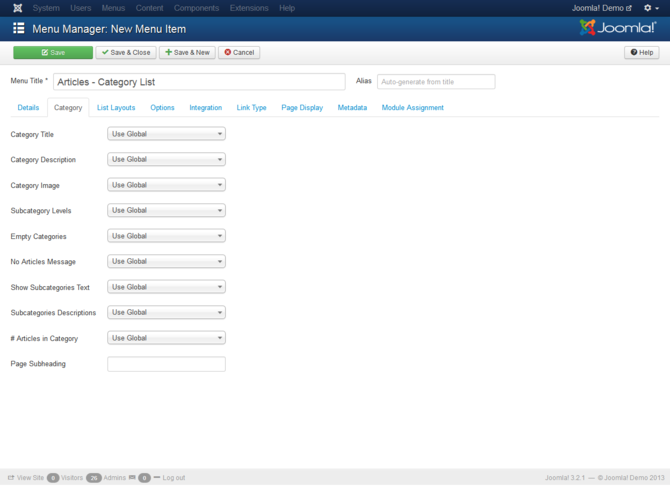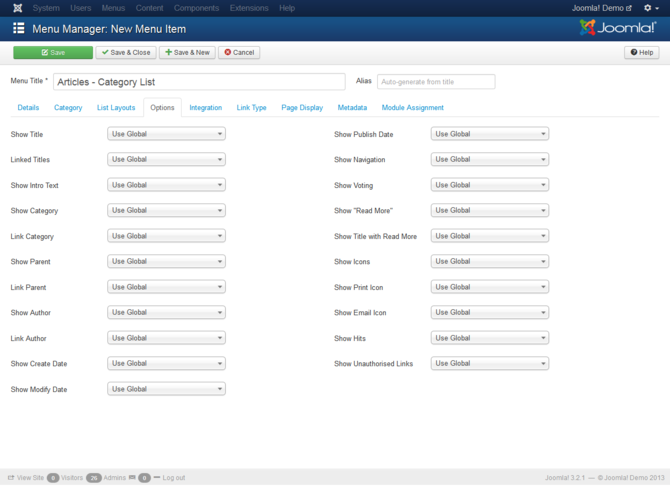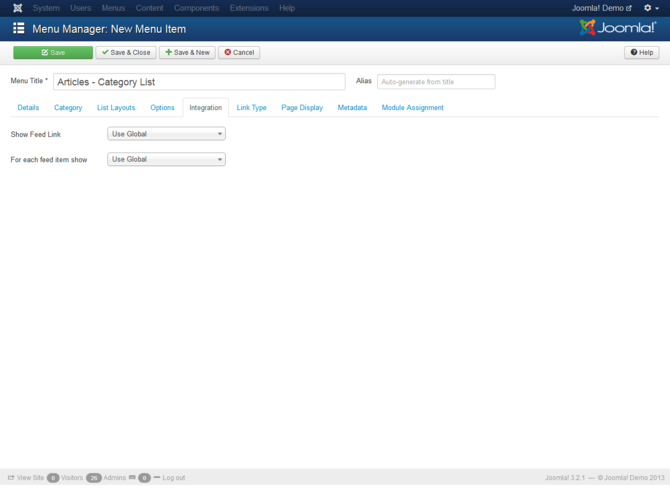Help-3x-menu-item-type-articles-category-list
From Joomla! Documentation
Screenshot[edit]
Details[edit]
Category[edit]
- Category Title: (Use Global/Hide/Show). If Show, the Category Title will show as a subheading on the page. The subheading is usually displayed inside the "H2" tag.
- Category Description: (Use Global/Hide/Show). Show or hide the description of the selected Category.
- Category Image: (Use Global/Hide/Show). Show or hide the image of the selected Category.
- Subcategory Levels: (Use Global/All/None/1/2/3/4/...). Maximum number of levels of subcategories to show.
- Empty Categories: (Use Global/Hide/Show). If Show, empty categories will display. A category is only empty - if it has no articles or subcategories.
- No Articles Message: (Use Global/Hide/Show). If Show, the message 'There are no articles in this category' will display when there are no articles in the category or when 'Empty Categories' is set to show.
- Show Subcategories Text: (Use Global/Hide/Show). If Show, the "Subcategories" will show as a subheading on the page. The subheading is usually displayed inside the "H3" tag.
- Subcategories Descriptions: (Use Global/Hide/Show). Show/Hide the subcategories descriptions.
- # Articles in Category: (Use Global/Hide/Show). If Show, the number of articles in the category will show.
- Page Subheading: Optional text to show as a subheading.
List Layouts[edit]
- Display Select: (Use Global/Hide/Show). Whether to show or hide the Display Select dropdown listbox.
- Filter Field: (Use Global/Hide/Title/Author/Hits). Whether to show a Filter field for the list. Select Hide to hide the filter field
- Table Headings: (Use Global/Hide/Show). Show or Hide the headings in list layouts.
- Show Date: (Use Global/Hide/Created/Modified/Published). Whether to show a date column in the list of articles. Select Hide to hide the date, or select which date you wish to show.
- Date Format: Optional format string for showing the date. If left blank, it uses DATE_FORMAT_LC1 from your language file (for example, D M Y for day month year or you can use d-m-y for a short version eg. 10-07-10. See http://www.php.net/manual/en/function.date.php).
- Show Hits in List: (Use Global/Hide/Show). Whether to show article hits in the list of articles.
- Show Author in List: (Use Global/Hide/Show). Whether to show article author in the list of articles.
- Category Order: (Use Global/No Order/Title Alphabetical/Title Reverse Alphabetical/Category Manager Order). The order that categories will show in.
- Article Order: (Use Global/Featured Articles Order/Most recent first/Oldest first/Title Alphabetical/Title Reverse Alphabetical/Author Alphabetical/...). The order that articles will show in.
- Date for Ordering: (Use Global/Created/Modified/Published). If articles are ordered by date, which date to use.
- Pagination: (Use Global/Hide/Show/Auto). Show or hide Pagination support. Pagination provides page links at the bottom of the page that allow the User to navigate to additional pages. These are needed if the Information will not fit on one page.
- Pagination Results: (Use Global/Hide/Show). Show or hide pagination results information, for example, "Page 1 of 4".
- # Articles to List: (5/10/15/20/25/30/50/...). Default number of articles to list on a page.
Options[edit]
- Show Title: (Use Global/Hide/Show). If set to Show, the article title is shown.
- Linked Titles: (Use Global/No/Yes). If set to Yes, the article title will be a link to the article.
- Show Intro Text: (Use Global/Hide/Show). If set to Show, the Intro Text of the article will show when you drill down to the article. If set to Hide, only the part of the article after the "Read More" break will show.
- Show Category: (Use Global/Hide/Show). If set to Show, the title of the article’s category will show.
- Link Category: (Use Global/No/Yes). If set to Yes, and if Show Category is set to 'Show', the Category Title will link to a layout showing articles in that Category.
- Show Parent: (Use Global/Hide/Show). If set to Show, the title of the article’s parent category will show.
- Link Parent: (Use Global/No/Yes). If set to Yes, and if Show Parent is set to 'Show', the Parent Category Title will link to a layout showing articles in that Category.
- Show Author: (Use Global/Hide/Show). If set to Show, the Name of the article's Author will be displayed. This is a global setting but can be changed at the Category, Menu and Article levels.
- Link Author: (Use Global/No/Yes). If set to Yes, the Name of the article's Author will be linked to its contact page. You must create a contact linked to the author's user record for this to be in effect. This is a global setting but can be changed at the Category, Menu and Article levels.
- Show Create Date: (Use Global/Hide/Show). If set to Show, the date and time an Article was created will be displayed. This a global setting but can be changed at Menu and Article levels.
- Show Modify Date: (Use Global/Hide/Show). If set to Show, the date and time an Article was last modified will be displayed. This is a global setting but can be changed at the Category, Menu and Article levels.
- Show Publish Date: (Use Global/Hide/Show). If set to Show, the date and time an Article was published will be displayed. This is a global setting but can be changed at the Category, Menu and Article levels.
- Show Navigation: (Use Global/Hide/Show). If set to Show, shows a navigation link (Next, Previous) between articles.
- Show Voting: (Use Global/Hide/Show). If set to show, a voting system will be enabled for Articles
- Show "Read More": (Use Global/Hide/Show). If set to Show, the Read more... Link will show if Main text has been provided for the Article.
- Show Title with Read More: (Use Global/Hide/Show). If set to show the Title of the Article will be shown on the Read More button
- Show Icons: (Use Global/Hide/Show). Print and email will utilise Icons or Text
- Show Print Icon: (Use Global/Hide/Show). Show/Hide the Item Print button.
- Show Email Icon: (Use Global/Hide/Show). Show/Hide the email icon. This allows you to email an article.
- Show Hits: (Use Global/Hide/Show). If set to Show, the number of Hits on a particular Article will be displayed. This is a global setting but can be changed at the Category, Menu and Article levels.
- Show Unauthorised Links: (Use Global/No/Yes). If set to Yes, links to registered content will be shown even if you are not logged-in. You will need to log in to access the full item.
Integration[edit]
- Show Feed Link: (Use Global/Hide/Show). Show or hide an RSS Feed Link. (A Feed Link will show up as a feed icon in the address bar of most modern browsers).
- For each feed item show: (Use Global/Intro Text/Full Text). If set to Intro Text, only the Intro Text of each article will show in the newsfeed. If set to Full Text, the whole article will show in the newsfeed.