Difference between revisions of "Module Assignment"
From Joomla! Documentation
(username removed) |
m (1 revision: Initial import of 3.0 help screens (derived from 2.5 help screens)) |
(No difference)
| |
Revision as of 17:37, 15 September 2012
This part of the screen gives you access to a list of the site's modules as shown below.
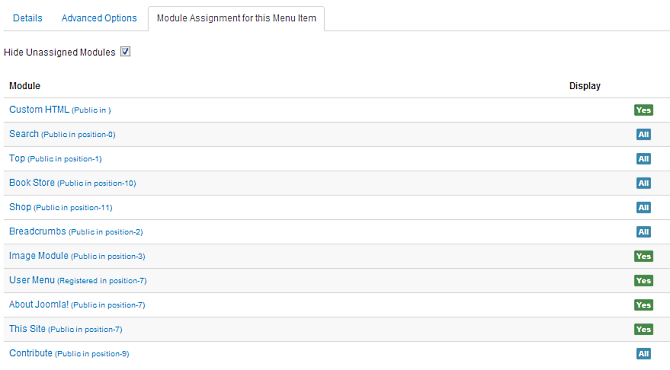 If you click on a module name, a modal window is opened with the same format as when you add or edit a module in Module Manager. For example, clicking on Archived Articles opens a modal window as shown below.
File:Help30-menu-item-module-assign-modal.png
Using this modal window, you can assign the module to this or any other menu item and also enter the module's position and other options.
If you click on a module name, a modal window is opened with the same format as when you add or edit a module in Module Manager. For example, clicking on Archived Articles opens a modal window as shown below.
File:Help30-menu-item-module-assign-modal.png
Using this modal window, you can assign the module to this or any other menu item and also enter the module's position and other options.
The Display column indicates whether this module will display on this menu item. Note that this column is not updated until you save the menu item.