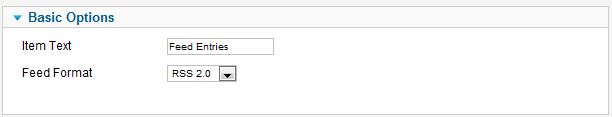Difference between revisions of "Extensions Module Manager Syndication Feeds"
From Joomla! Documentation
| (One intermediate revision by the same user not shown) | |||
| Line 17: | Line 17: | ||
[[Image:J16_mod_syndicationfeeds_basic.JPG|frame|center]] | [[Image:J16_mod_syndicationfeeds_basic.JPG|frame|center]] | ||
*'''Item Text.''' Text to be displayed next to the RSS Link button. If left blank, the default text "Feed Entries" will display. If you do not want to display any text, type a space inside double quotes (" "). | *'''Item Text.''' Text to be displayed next to the RSS Link button. If left blank, the default text "Feed Entries" will display. If you do not want to display any text, type a space inside double quotes (" "). | ||
| − | *'''Format.''' Format of the newsfeed. Options are RSS 2.0 or Atom 1.0. | + | *'''Feed Format.''' Format of the newsfeed. Options are RSS 2.0 or Atom 1.0. |
| − | |||
===Advanced Options=== | ===Advanced Options=== | ||
| Line 26: | Line 25: | ||
*'''Module Class Suffix''' Apply a CSS suffix to the module | *'''Module Class Suffix''' Apply a CSS suffix to the module | ||
{{colheader|Caching}} | {{colheader|Caching}} | ||
| + | |||
| + | ==Quick Tips== | ||
| + | |||
| + | No tips have been added at this time. | ||
Latest revision as of 13:42, 12 May 2011
Syndicate[edit]
How to access[edit]
You can access this module by creating a new module of this type. Alternatively, you can open an existing module of this type. Both are done in the Module Manager, under Extensions > Module Manager.
Description[edit]
This Module creates a RSS Feed link for the page. This allows a User to create a newsfeed for the current page. An example is shown below.
Screenshot[edit]
Options[edit]
Basic Options[edit]
- Item Text. Text to be displayed next to the RSS Link button. If left blank, the default text "Feed Entries" will display. If you do not want to display any text, type a space inside double quotes (" ").
- Feed Format. Format of the newsfeed. Options are RSS 2.0 or Atom 1.0.
Advanced Options[edit]
- Alternative layout Apply an alternative layout or template override
- Module Class Suffix Apply a CSS suffix to the module
- Caching. Use Global/No Caching. Whether or not to cache the content of this Module. A setting of "Use Global" will use the Cache Settings from the Global Configuration screen.
Quick Tips[edit]
No tips have been added at this time.