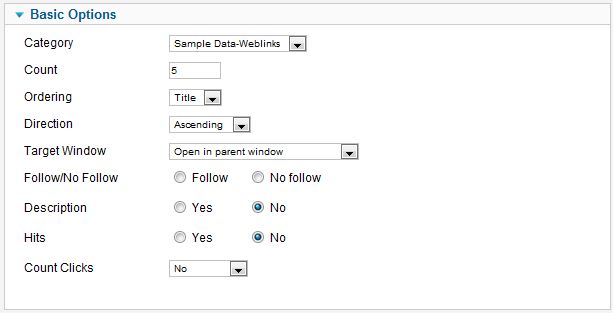Difference between revisions of "Extensions Module Manager Weblinks"
From Joomla! Documentation
m (→Basic Options: Minor misspelling - depreciated != deprecated) |
|||
| (3 intermediate revisions by one other user not shown) | |||
| Line 17: | Line 17: | ||
[[Image:J16_mod_weblinks_basic.JPG|frame|center]] | [[Image:J16_mod_weblinks_basic.JPG|frame|center]] | ||
| + | |||
| + | *'''Category''': Select the Weblinks category from which you want to display the links | ||
| + | *'''Count''': Choose the number of links you want the module to show. | ||
| + | *'''Ordering''': Choose the ordering method | ||
| + | **'''Title''': Order links alphabetically. | ||
| + | **'''Order''': Sort links based on their ID. | ||
| + | **'''Hits''': Sort links, based on how often they were opened by your visitors. | ||
| + | |||
| + | *'''Direction''': Select how you want to apply the method chosen in ''Ordering'' | ||
| + | **'''Ascending''': Start with the lowest value (first letter, id, lowest number of hits) and upwards. | ||
| + | **'''Descending''': Start with the highest value (last letter, id, highest number of hits) and downwards. | ||
| + | |||
| + | *'''Target window''': Choose how to open the links. | ||
| + | **'''Open in new window''': Opens the link in a new window or tab. This is often the preferred method. | ||
| + | **'''Open in popup''': Opens a pop-up screen. | ||
| + | **'''Open in parent''': Opens the site in the same window. Deprecated, as it leads your visitor away from your site. | ||
| + | |||
| + | *'''Follow / No Follow''': Instruct search engines how they should threat the link | ||
| + | **'''Follow''': The search engine will follow the link | ||
| + | **'''No follow''': The search engine won't follow the link. This is usefull in some SEO scenarios. | ||
| + | **'''Description''': Wether or not the description of the link (as added in the Weblinks component) should be shown. | ||
| + | |||
| + | *'''Hits''': Wether or not the number of clicks for a link should be shown. | ||
| + | *'''Count clicks''': Wether or not the number of clicks for a link should be recorded. | ||
| + | **'''Use global:''' Use the global settings defined elsewhere. | ||
| + | **'''Yes''': Enable counting of links (regardless of global settings) | ||
| + | **'''No''': Disable counting of clicks (regardless of global settings) | ||
===Advanced Options=== | ===Advanced Options=== | ||
| Line 26: | Line 53: | ||
{{colheader|Caching}} | {{colheader|Caching}} | ||
{{colheader|Cache Time}} | {{colheader|Cache Time}} | ||
| + | |||
| + | ==Quick Tips== | ||
| + | |||
| + | No tips have been added. | ||
Latest revision as of 16:46, 26 June 2011
How to access[edit]
You can access the Weblinks module by either opening an existing Weblinks module in the Module Manager or by creating a new Weblinks Module. You can access the Module Manager by going to Extensions > Module Manager
Description[edit]
The Weblinks module will display weblinks from within the Weblinks component.
Screenshot[edit]
Outline[edit]
Basic Options[edit]
- Category: Select the Weblinks category from which you want to display the links
- Count: Choose the number of links you want the module to show.
- Ordering: Choose the ordering method
- Title: Order links alphabetically.
- Order: Sort links based on their ID.
- Hits: Sort links, based on how often they were opened by your visitors.
- Direction: Select how you want to apply the method chosen in Ordering
- Ascending: Start with the lowest value (first letter, id, lowest number of hits) and upwards.
- Descending: Start with the highest value (last letter, id, highest number of hits) and downwards.
- Target window: Choose how to open the links.
- Open in new window: Opens the link in a new window or tab. This is often the preferred method.
- Open in popup: Opens a pop-up screen.
- Open in parent: Opens the site in the same window. Deprecated, as it leads your visitor away from your site.
- Follow / No Follow: Instruct search engines how they should threat the link
- Follow: The search engine will follow the link
- No follow: The search engine won't follow the link. This is usefull in some SEO scenarios.
- Description: Wether or not the description of the link (as added in the Weblinks component) should be shown.
- Hits: Wether or not the number of clicks for a link should be shown.
- Count clicks: Wether or not the number of clicks for a link should be recorded.
- Use global: Use the global settings defined elsewhere.
- Yes: Enable counting of links (regardless of global settings)
- No: Disable counting of clicks (regardless of global settings)
Advanced Options[edit]
- Alternative layout Apply an alternative layout or template override
- Module Class Suffix Apply a CSS suffix to the module
- Caching. Use Global/No Caching. Whether or not to cache the content of this Module. A setting of "Use Global" will use the Cache Settings from the Global Configuration screen.
- Cache Time. The length of time, in minutes, before the Module is re-cached.
Quick Tips[edit]
No tips have been added.