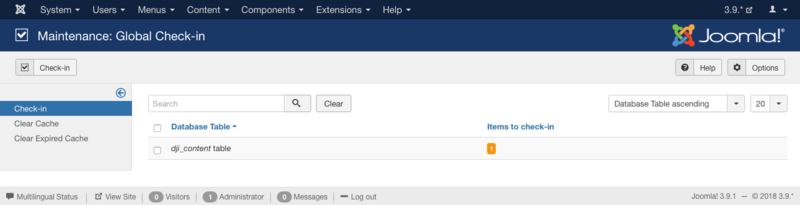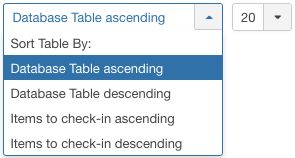Difference between revisions of "Site Maintenance Global Check-in"
From Joomla! Documentation
m |
|||
| (85 intermediate revisions by 7 users not shown) | |||
| Line 1: | Line 1: | ||
| − | + | <noinclude><languages /></noinclude> | |
| − | |||
| − | + | {{Chunk30:Help_screen_Description_Header/<translate><!--T:38--> en</translate>}} | |
| − | + | <translate><!--T:3--> Selecting this menu option allows Joomla administrators to perform a global check-in of all currently pending or locked items. It then shows the results of the Global Check-in.</translate> | |
| − | |||
| − | + | <translate><!--T:58--> This is useful, for example, if an Article is locked by a User who opened it for editing and never finished the editing session. In this case, other Users are not able to edit this Article. Performing a Global Check-in releases all such items.</translate> | |
| − | |||
| − | + | {{Chunk30:Help_screen_How_To_Access_Header/<translate><!--T:39--> en</translate>}} | |
| − | + | {{Chunk30:Help_screen_How_To_Access_By_Menu/<translate><!--T:40--> en</translate>|<translate><!--T:41--> System,Global Check-in</translate>}}. | |
| − | + | {{Chunk30:Help_screen_Screenshot_Header/<translate><!--T:42--> en</translate>}} | |
| − | + | [[File:Help-3x-system-maintenance-global-check-in-<translate><!--T:8--> en</translate>.png|800px|border|none]] | |
| − | [[ | + | {{Chunk30:Help_screen_Column_Header/<translate><!--T:43--> en</translate>}} |
| + | {{Chunk30:Help_screen_Column_Header_Description/<translate><!--T:59--> en</translate>|<translate><!--T:60--> Database Tables</translate>}} | ||
| + | :[[File:Help30-Site-Maintenance-Global-Check-in-column-headers-<translate><!--T:10--> en</translate>.png|600px|border|none]] | ||
| + | {{Chunk30:Help_screen_Column_Header_Checkbox/<translate><!--T:44--> en</translate>|<translate><!--T:61--> Database Tables</translate>}} | ||
| − | The | + | <translate><!--T:45--> *'''Database Table'''. The name of the table checked.</translate> |
| − | |||
| − | |||
| − | |||
| − | + | <translate><!--T:46--> *'''Items to check-in'''. Items that need to be checked-in.</translate> | |
| + | {{Chunk30:Help_screen_Column_Filtering_Header/<translate><!--T:47--> en</translate>}} | ||
| + | {{Chunk30:Help_screen_Column_Filtering_Sort_Number/<translate><!--T:29--> en</translate>|<translate><!--T:62--> Database Table ascending</translate>}} | ||
| + | :[[File:Help30-System-Check-In-Filters-Sort-Numbers-<translate><!--T:27--> en</translate>.png|right]] | ||
| + | {{Chunk30:Help_screen_Column_Filtering_Sort_Number_Description/<translate><!--T:48--> en</translate>}} | ||
| + | {{Chunk30:Help_screen_Column_Filtering_Order/<translate><!--T:49--> en</translate>|<translate><!--T:63--> Database Table ascending</translate>}} | ||
| + | {{Chunk30:Help_screen_Column_Filtering_Number/<translate><!--T:51--> en</translate>|<translate><!--T:64--> Database tables</translate>}} | ||
| − | {{Chunk30: | + | {{Chunk30:Help_screen_List_Filters_Header/<translate><!--T:52--> en</translate>}} |
| − | {{Chunk30: | + | {{Chunk30:Help_screen_List_Filters_Description/<translate><!--T:68--> en</translate>|<translate><!--T:69--> Database tables</translate>}} |
| − | {{Chunk30: | + | {{Chunk30:Help_screen_List_Filters/<translate><!--T:66--> en</translate>|search-clear-|265px}} |
| − | |||
| − | + | {{Chunk30:Help_screen_Automatic_Pagination_Header/<translate><!--T:53--> en</translate>}} | |
| − | + | {{Chunk30:Help_screen_Page_Controls/<translate><!--T:54--> en</translate>|<translate><!--T:65--> Database tables</translate>}} | |
| − | + | {{Chunk30:Help_screen_Toolbar_Header/<translate><!--T:55--> en</translate>}} | |
| − | + | {{Chunk30:Help_screen_Toolbar_Position/<translate><!--T:70--> en</translate>}} | |
| + | :[[File:Help30-Checkin-Options-Help-toolbar-<translate><!--T:17--> en</translate>.png|800px|none]] | ||
| + | {{Chunk30:Help_screen_Toolbar_Function/<translate><!--T:71--> en</translate>}} | ||
| + | {{Chunk30:Help_screen_toolbar_icon_Checkin/<translate><!--T:19--> en</translate>}} | ||
| + | {{Chunk30:Help_screen_toolbar_icon_Help/<translate><!--T:21--> en</translate>}} | ||
| + | {{Chunk30:Help_screen_toolbar_icon_Options/<translate><!--T:20--> en</translate>}} | ||
| − | < | + | {{Chunk30:Help_screen_Quick_Tips_Header/<translate><!--T:56--> en</translate>}} |
| + | <translate><!--T:23--> Make sure no one is busy editing any items before you perform a global check-in. When a Global Check-in is done, ''all'' items are checked in, including those currently being edited.</translate> | ||
| + | |||
| + | {{Chunk30:Help_screen_Related_Information_Header/<translate><!--T:57--> en</translate>}} | ||
| + | <translate><!--T:25--> To see all logged in [[S:MyLanguage/Help310:Users_User_Manager|users]].</translate> | ||
| + | |||
| + | {{cathelp|3.0,3.1,3.2,3.3,3.4,3.5,3.6,3.7,3.8,3.9,3.10|Site Maintenance Help Screens|System Information}} | ||
Latest revision as of 08:54, 26 March 2022
Description[edit]
Selecting this menu option allows Joomla administrators to perform a global check-in of all currently pending or locked items. It then shows the results of the Global Check-in.
This is useful, for example, if an Article is locked by a User who opened it for editing and never finished the editing session. In this case, other Users are not able to edit this Article. Performing a Global Check-in releases all such items.
How to Access[edit]
- Select System → Global Check-in from the dropdown menu of the Administrator Panel.
Screenshot[edit]
Column Headers[edit]
In the table containing Database Tables these are the different columns as shown below. Click on the column heading to sort the list by that column's value.
- Checkbox. Check this box to select one or more Database Tables. To select all Database Tables, check the box in the column heading.Note: Many toolbar actions can work with multiple Database Tables.
- Database Table. The name of the table checked.
- Items to check-in. Items that need to be checked-in.
Column Filters[edit]
Above the column headers on the right, there are 2 dropdown input fields, Sort Table By: (preset to 'Database Table ascending') and a number (preset to '20') to display.
These column sorting input fields shows the current method of sorting applied to the table. Use the dropdown field choices and click the column heading name. Alternatively, click on the column heading to sort the list by that column's value.
This will also change the value in the drop field to correspond with the column header name. The list will then be sorted in order by that column and a sort icon (up or down arrow) will show next to the column name. Click a second time to reverse the sort, which will change the corresponding drop field.
- Database Table ascending (default). Shows ordering of selected column, ascending or descending.
- Number of Database tables to display. Shows the number of Database tables to display on one page, default is 20 Database tables. If there are more Database tables than this number, you can use the page navigation buttons to navigate between pages.
List Filters[edit]
The List Filters are a series of controls that let you limit what Database tables show in the screen. More than one filter may be entered. In this case, only Database tables that meet all of the filter conditions will show on the list.
Filter by Partial Title or ID
In the upper left is a search field and 2 buttons.
- To filter by partial title, enter part of the title and click 'Search'

- To filter by ID number, enter "id:xx", where "xx" is the ID number (for example, "id:29").
- Click 'Clear' to clear the Filter field and restore the list to its unfiltered state.
Automatic Pagination[edit]
Page Controls. When the number of Database tables is more than one page, you will see a page control bar as shown below. The current page number being viewed is shaded.
- Start: Click to go to the first page.
- Prev: Click to go to the previous page.
- Page numbers: Click to go to the desired page.
- Next: Click to go to the next page.
- End: Click to go to the last page.
Toolbar[edit]
At the top left you will see the toolbar.
The functions are:
- Check-in. Checks-in the selected items. Works with one or multiple items selected.
- Help. Opens this help screen.
- Options. Opens the Options window where settings such as default parameters can be edited.
Quick Tips[edit]
Make sure no one is busy editing any items before you perform a global check-in. When a Global Check-in is done, all items are checked in, including those currently being edited.
Related Information[edit]
To see all logged in users.