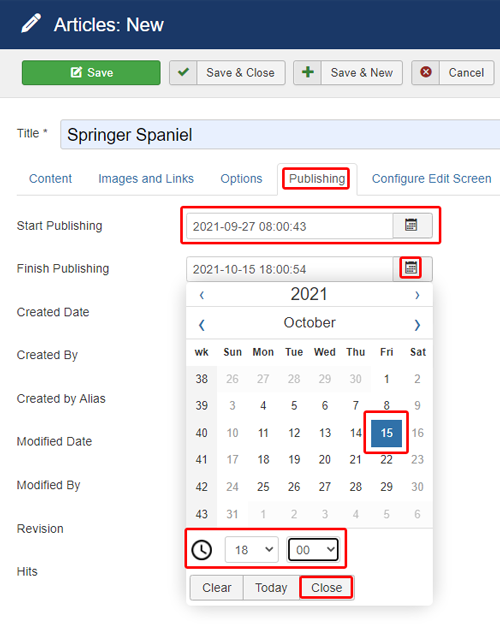Difference between revisions of "Scheduling an Article to be available only between certain dates"
From Joomla! Documentation
m (Spelling) |
|||
| Line 1: | Line 1: | ||
To publish an Article within a specific time frame you do as follows: | To publish an Article within a specific time frame you do as follows: | ||
#Log into the Administrator's Panel | #Log into the Administrator's Panel | ||
| − | #Create a new entry or | + | #Create a new entry or select an Article in the Content -> Article Manager |
#While editing article contents you will see the options as shown in the figure below: | #While editing article contents you will see the options as shown in the figure below: | ||
[[Image:Timedpub.jpg | Article Scheduling]] | [[Image:Timedpub.jpg | Article Scheduling]] | ||
| Line 24: | Line 24: | ||
<li>If you only set the '''Finish Date''' and not the '''Start Date''', then Joomla! will show the article as soon as you have turned it on and will stop showing the article once the ending date has been reached.</li> | <li>If you only set the '''Finish Date''' and not the '''Start Date''', then Joomla! will show the article as soon as you have turned it on and will stop showing the article once the ending date has been reached.</li> | ||
<li>If you use both the '''Start Date''' and the '''Finish Date''' then the article will show up only between the beginning date and the ending date.</li> | <li>If you use both the '''Start Date''' and the '''Finish Date''' then the article will show up only between the beginning date and the ending date.</li> | ||
| − | <li>If you set the '''Start Date''' after the '''Finish Date''' then the article | + | <li>If you set the '''Start Date''' after the '''Finish Date''' then the article will never show up. So if you have created articles and they are not showing up, please check your '''Start Date''' and '''Finish Date''' settings to ensure sure you have not done this.</li> |
</li> | </li> | ||
</ol> | </ol> | ||
</ol> | </ol> | ||
Revision as of 10:25, 28 February 2011
To publish an Article within a specific time frame you do as follows:
- Log into the Administrator's Panel
- Create a new entry or select an Article in the Content -> Article Manager
- While editing article contents you will see the options as shown in the figure below:
- Set the Start Publishing and Finish Publishing Dates. This will cause the article to only be published for the specified time period.
Scheduling an Article should produce a file icon as seen below:
Notes:
- The scheduling of articles is not limited to just the back-end administrator's panel. It can also be completed via the front-end administrator's panel as well.
- About using the Start Date and Finish Date areas:
- Not setting either area means that the article will always show up until you either turn if off or delete it.
- If you only set the Start Date and not the Finish Date, then Joomla! will begin displaying the article on the beginning date given but it will never stop showing the article until you either turn it off or delete it.
- If you only set the Finish Date and not the Start Date, then Joomla! will show the article as soon as you have turned it on and will stop showing the article once the ending date has been reached.
- If you use both the Start Date and the Finish Date then the article will show up only between the beginning date and the ending date.
- If you set the Start Date after the Finish Date then the article will never show up. So if you have created articles and they are not showing up, please check your Start Date and Finish Date settings to ensure sure you have not done this.