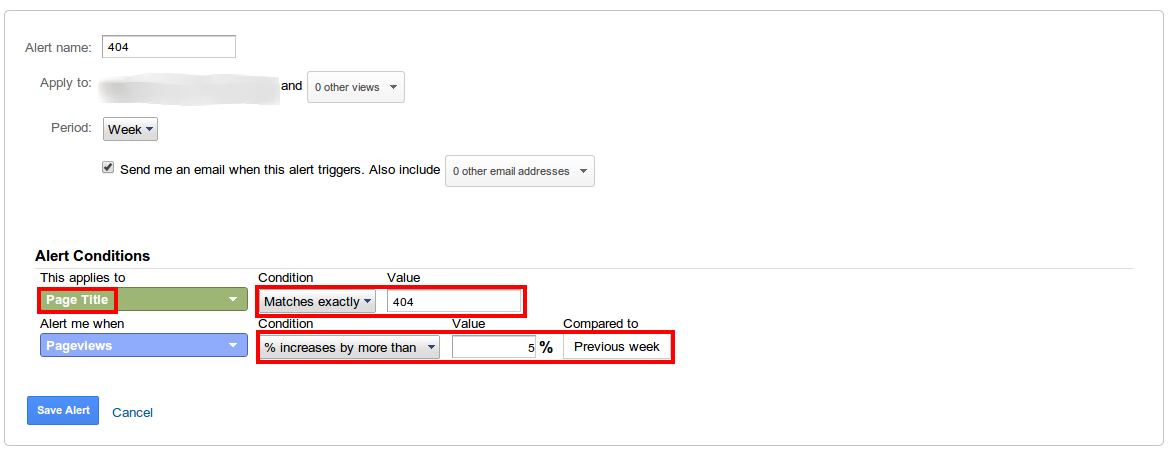Alerting about errors
From Joomla! Documentation
Google Analytics allows you to set up alerts for just about any metric you can measure in their package - it can be set to email you if there is a positive or negative change - for example an increase in conversions or a decrease in organic traffic.
To set up alerts, simply click on the 'Admin' menu item in the top right orange menu bar, and then click on 'Custom Alerts'. Choose the metrics you are interested in, and set what threshold you want the alert to trigger - and perhaps more importantly the timeframe you wish to consider.
Once the alert is saved, you will receive an automated report if this alert is triggered, allowing you to take pro-active investigative steps should the event occur (or pat yourself on the back if it's a positive change!).