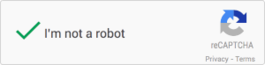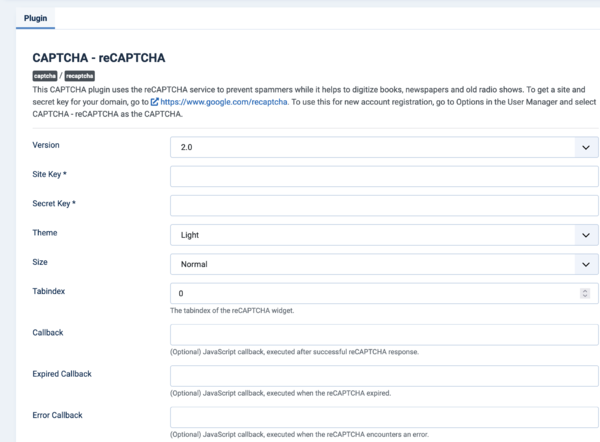Extensions Plugin Manager Edit CAPTCHA Group/en
From Joomla! Documentation
CAPTCHA Group
Captcha is a method to protect forms from submission by robots using Google API Version 2.
Invisible reCAPTCHA requires no user interaction unless the algorithm suspects that the user is a robot. It places an icon with slider at the bottom left or bottom right of the screen, or icon with open slider directly in the form.
reCAPTCHA places a box requiring user selection directly in the form. It responds with a green tick unless the algorithm suspects that the user is a robot.
In either case, a suspect response will invoke a puzzle to solve.
After enabling one of the Captcha plugins you need to select a Default Captcha in Global Configuration.
More information: Developer's Guide. You will need a Google account. If you have a Production site and a Development site you can include both domains and 'localhost' in the key registration.
CAPTCHA - Invisible ReCAPTCHA
- Site Key. Used in the JavaScript code that is served to your users.
- Secret Key. Used in the communication between your server and the reCAPTCHA server. Be sure to keep it a secret.
- Badge. Positioning of the reCAPTCHA badge.
- Tabindex. The tabindex of the challenge.
- Callback. (Optional) JavaScript callback, executed after succesful reCAPTCHA response.
- Expired Callback. (Optional) JavaScript callback, executed when the reCAPTCHA is expired.
- Error Callback. (Optional) JavaScript callback, executed when the reCAPTCHA encounters an error.
CAPTCHA - ReCAPTCHA
This CAPTCHA plugin uses the reCAPTCHA service to prevent spammers while it helps to digitize books, newspapers and old radio shows. The fields 'Site key' and 'Secret key' must be filled in before activating.
This plugin has following options:
- Version. Version of reCaptcha. It is recommended to all new site to use version 2.0 as version 1.0 has no longer supported by Google.
- Site Key. Used in the JavaScript code that is served to your users.
- Secret Key. Used in the communication between your server and the reCaptcha server. Be sure to keep it a secret.
- Theme. Defines which theme to use for reCaptcha.
- Size. You can choose either 'Normal' or 'Compact' size of reCaptcha view to fit in your template.
- Tabindex. The tabindex of the challenge.
- Callback. (Optional) JavaScript callback, executed after succesful reCAPTCHA response.
- Expired Callback. (Optional) JavaScript callback, executed when the reCAPTCHA is expired.
- Error Callback. (Optional) JavaScript callback, executed when the reCAPTCHA encounters an error.