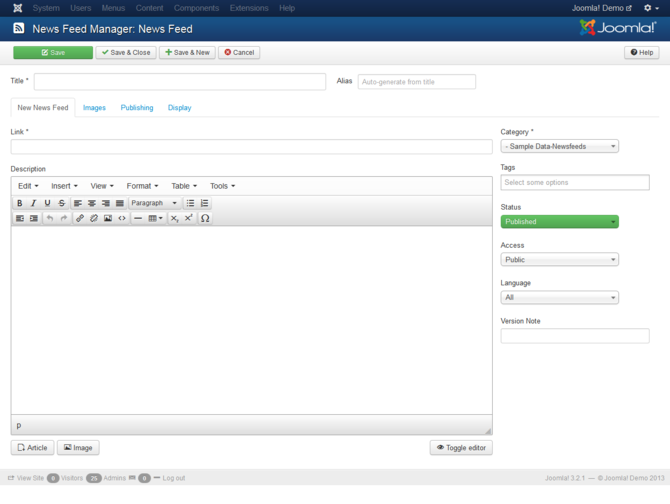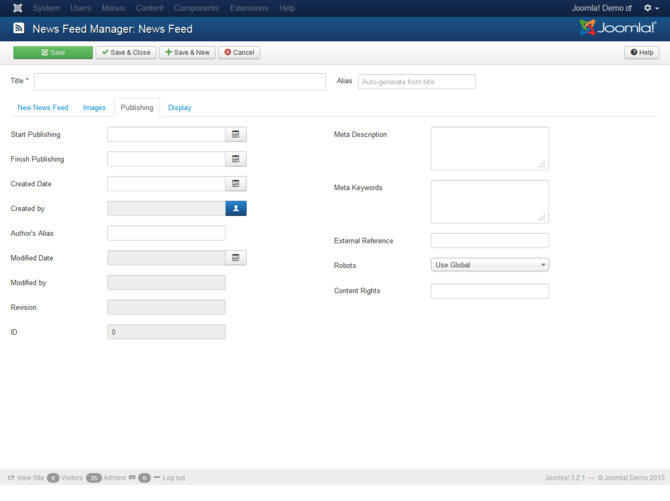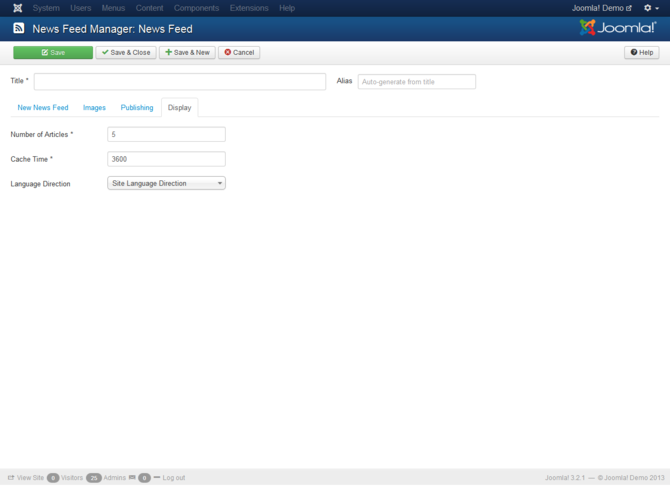Chunk4x
Help-3x-add-new-newsfeed
From Joomla! Documentation
Screenshot[edit]
Details[edit]
- Title:
- Alias: The Alias will be used in the SEF URL. Leave this blank and Joomla will fill in a default value from the title. This value will depend on the SEO settings (Global Configuration->Site). Using Unicode will produce UTF-8 aliases. You may also enter manually any UTF-8 character. Spaces and some forbidden characters will be changed to hyphens.When using default transliteration it will produce an alias in lower case and with dashes instead of spaces. You may enter the Alias manually. Use lowercase letters and hyphens (-). No spaces or underscores are allowed. Default value will be a date and time if the title is typed in non-latin letters .
New News Feed[edit]
- Link: Link to the news feed. IDN (International) Links are converted to punycode when they are saved.
- Description: Enter a description for the feed.
- Category: (Sample Data-Newsfeeds/Uncategorised). The category that this feed is assigned to
- Tags: Assign tags to content items. Tag names must be unique.
- Status: (Published/Unpublished/Archived/Trashed). Set publication status.
- Access: (Guest/Public/Registered/Special/Customer Access Level (Example)). The access level group that is allowed to view this item.
- Language: (All/English (UK)). Assign a language to this news feed
- Version Note: Enter an optional note for this version of the item.

- First image: The image to be displayed
- Image Float: (Use Global/Right/Left/None). Controls placement of the image
- Alt text: Alternative text used for visitors without access to images. Replaced with caption text if it is present.
- Caption: Caption attached to the image
- Second image: The second image to be displayed
- Image Float: (Use Global/Right/Left/None). Controls placement of the image
- Alt text: Alternative text used for visitors without access to images. Replaced with caption text if it is present.
- Caption: Caption attached to the image
Publishing[edit]
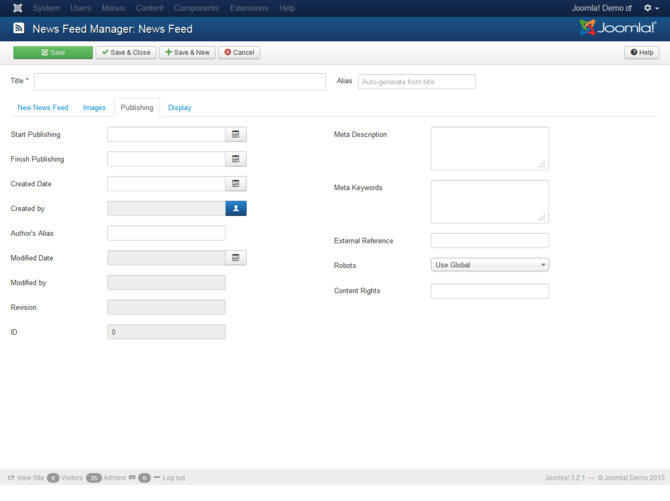
- Start Publishing: An optional date to Start Publishing
- Finish Publishing: An optional date to Stop Publishing
- Created Date: The date and time this item was first created. This is entered by the system automatically.
- Created by: The user who created this item.
- Author's Alias: Uses another name than the author's for display
- Modified Date: The date and time the news feed was last modified
- Revision: A count of the number of times this newsfeed has been revised.
- ID: Record number in the database
- Meta Description: An optional paragraph to be used as the description of the page in the HTML output. This will generally display in the results of search engines.
- Meta Keywords: An optional comma-separated list of keywords and/or phrases to be used in the HTML output.
- External Reference: An optional field to allow this record to be cross-referenced to an external data system if required.
- Robots: (Use Global/Index, Follow/No index, follow/Index, No follow/No index, no follow). Robots Instructions
- Content Rights: Describe what rights others have to use this content.
Display[edit]
- Number of Articles: Number of articles from the feed to display
- Cache Time: The number of minutes before the cache is refreshed.
- Language Direction: (Site Language Direction/Left to Right Direction/Right to Left Direction). Select the language direction of the feed