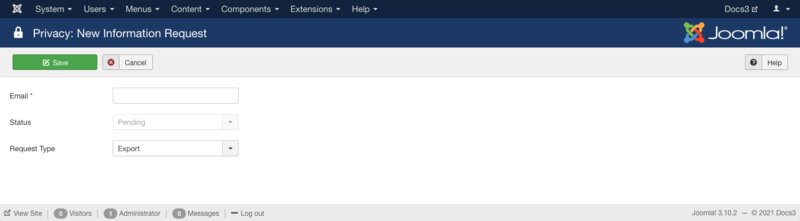Components Privacy Request Edit
From Joomla! Documentation
Description[edit]
This is where you can create a new information request.
How to Access[edit]
Add a new information request
- Click the New button in the toolbar.
Screenshot[edit]
Form Fields[edit]
- Email. Enter the email address of the individual owning the information being requested.
- Status. The status of the information request.
- Request Type. Displays the 2 different types of request.
- Export: When a user has sent a request for an export of their data.
- Remove: When a user has sent a request to be removed.
Toolbar[edit]
At the top left you will see the toolbar.
The functions are:
- Save. Saves the Information Request and stays in the current screen.
- Cancel. Closes the current screen and returns to the previous screen without saving any modifications you may have made.
- Help. Opens this help screen.