Nouveau système de routage
From Joomla! Documentation
Le nouveau système de routage
Introduction
Le nouveau système de routage définit une nouvelle interface plus souple pour les développeurs afin de gérer la création et le traitement des URL et offre aux utilisateurs finaux davantage d'options en ce qui concerne l'affichage des URL (y compris la possibilité, souvent demandée, de supprimer les identifiants d'éléments de contenu de l'URL).
À partir de Joomla ! 3.8, pour les composants qui supportent le nouveau routeur (Content, Contacts, Utilisateurs et fils d'actualité), il est possible de configurer le routeur pour qu'il fonctionne dans l'une des trois configurations différentes :
- Le système de routage actuel (qui restera le comportement par défaut pour les nouvelles installations et l'option qui sera généralement recommandée pour les sites existants lors de la mise à niveau),
- Le nouveau système de routage,
- Le nouveau système de routage avec les ID des éléments de contenu supprimés.
Remarque
Étant donné que les URL générées par le nouveau système de routage ne sont pas compatibles à 100 % avec le routeur existant et ses URL, il est conseillé aux sites existants de ne pas activer le nouveau système avant d'avoir testé minutieusement leurs sites dans un environnement d'essai et d'avoir pris en compte tout changement d'URL. Les nouveaux sites sont encouragés à utiliser le nouveau système immédiatement.
Quels sont les changements dans les URL ?
Lorsque les options SEF sont activées, voici deux pages de l'échantillon de données de test avec chacune des configurations de routage :
- Page de la catégorie "Galerie de photos d'animaux" :
- Routeur existant : /article-categories/72-park-site/photo-gallery/animals
- Nouveau routeur activé avec les ID : /article-categories/26-park-site/28-photo-gallery/72-animals
- Nouveau routeur activé sans les ID : /article-categories/park-site/photo-gallery/animals
- Page de l'article Koala :
- Routeur existant : /article-categories/72-park-site/photo-gallery/animals/25-koala
- Nouveau routeur activé avec les ID : /article-categories/26-park-site/28-photo-gallery/72-animals/25-koala
- Nouveau routeur activé sans les ID : /article-categories/park-site/photo-gallery/animals/koala
Les chiffres indiquent les identifiants de vos catégories et articles.
Avec le nouveau routeur et l'option Supprimer les ID activée, les ID sont supprimés, ce qui permet d'avoir des URL plus propres et plus conviviales. Cela améliorera également votre référencement.
Comment puis-je activer le nouveau système de routage ?
Le nouveau système de routage est disponible pour le contenu, les contacts, les utilisateurs et les fils d'actualité. La manière d'activer cette nouvelle fonctionnalité est la même pour chacun d'entre eux.
Prenons comme exemple le composant de Contenu.
- Connectez-vous au backend
- Dans le menu haut, allez dans Contenu → Articles
- Cliquez sur le bouton Paramètres en haut à droite

- Cliquez sur l'onglet Intégration
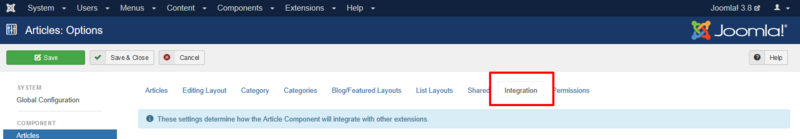
- Activez le nouveau système de routage :
- Cliquez sur Enregistrer ou Enregistrer & fermer en haut à gauche
- Visitez le frontend de votre site et vérifiez vos URL.
(N'oubliez pas de nettoyer vos caches pour pouvoir voir les changements.)
Procédez de la même manière pour les contacts, les utilisateurs et les fils d'actualité.
NB: Dans certains cas, le changement du système de routage peut modifier l'URL d'une page et entraîner une réponse 404 pour une page existante. Les développeurs discutent encore d'un plan de migration qui permettrait aux anciennes URL de continuer à fonctionner dans une certaine mesure.

