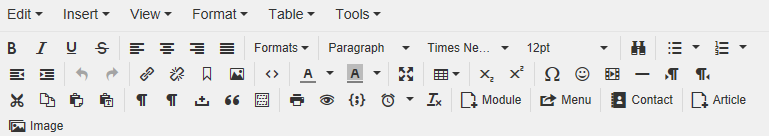Difference between revisions of "Add Category Details"
From Joomla! Documentation
Dextercowley (talk | contribs) (Add note and version note) |
(Marked this version for translation) |
||
| (32 intermediate revisions by 5 users not shown) | |||
| Line 1: | Line 1: | ||
| − | ===Category Details=== | + | <noinclude><languages /></noinclude> |
| − | {{colheader|Enter Title}} | + | <translate> |
| − | {{colheader|Alias}} | + | ===Category Details=== <!--T:1--> |
| − | {{Chunk30:colheader|Description}} | + | </translate> |
| − | + | {{Chunk30:colheader|Enter Title/<translate><!--T:2--> | |
| − | + | en</translate>}} | |
| − | {{Chunk30:colheader| | + | {{Chunk30:colheader|Alias/<translate><!--T:3--> |
| − | {{Chunk30:colheader| | + | en</translate>}} |
| − | {{Chunk30: | + | {{Chunk30:colheader|Description/<translate><!--T:31--> |
| − | + | en</translate>}} | |
| − | + | [[File:Help30-Administrator-Categories-Edit-Editor-<translate><!--T:22--> | |
| − | + | en</translate>.png|center]] | |
| + | {{Chunk30:colheader|Article/<translate><!--T:32--> | ||
| + | en</translate>}} | ||
| + | {{Chunk30:colheader|Image tiny/<translate><!--T:33--> | ||
| + | en</translate>}} | ||
| + | {{Chunk30:Help_screen_toolbar_icon_Toggle_Editor/<translate><!--T:24--> | ||
| + | en</translate>}} | ||
| + | <translate> | ||
| + | ===Details (sidebar)=== <!--T:8--> | ||
| + | </translate> | ||
| + | [[File:Help30-Administrator-Categories-Edit-Editor-Sidebar-Params-<translate><!--T:30--> | ||
| + | en</translate>.png|right]] | ||
| + | <translate><!--T:9--> | ||
| + | *'''Parent.''' The item (category, menu item, and so on) that is the parent of the item being edited.</translate> | ||
| + | <translate><!--T:12--> | ||
| + | *'''Status.''' (Published/Unpublished/Archived/Trashed) The published status of the item.</translate> | ||
| + | <translate><!--T:13--> | ||
| + | *'''Access Level.''' Who has access to this item. Default options are:</translate> | ||
| + | <translate><!--T:15--> | ||
| + | **'''Public:''' Everyone has access</translate> | ||
| + | <translate><!--T:14--> | ||
| + | **'''Guest:''' Everyone has access</translate> | ||
| + | <translate><!--T:16--> | ||
| + | **'''Registered:''' Only registered users have access</translate> | ||
| + | <translate><!--T:17--> | ||
| + | **'''Special:''' Only users with author status or higher have access</translate> | ||
| + | <translate><!--T:25--> | ||
| + | **'''Super Users:''' Only super users have access</translate> | ||
| + | <translate><!--T:18--> | ||
| + | Enter the desired level using the drop-down list box. Custom Access Control Levels created will show if they exist.</translate> | ||
| + | <translate><!--T:19--> | ||
| + | *'''Language.''' Item language.</translate> | ||
| + | <translate><!--T:11--> | ||
| + | *'''Tags.''' Enter one or more optional tags for this item. You can select existing tags by entering in the first few letters. You may also create new tags by entering them here. Tags allow you to see lists of related items across content types (for example, articles, contacts, and categories).</translate> | ||
| + | <translate><!--T:20--> | ||
| + | *'''Note.''' Item note. This is normally for the site administrator's use (for example, to document information about this item) and does not show in the front end of the site.</translate> | ||
| + | <translate><!--T:21--> | ||
| + | *'''Version Note.''' Optional field to identify this version of the item in the item's [[S:MyLanguage/Help34:Components_Version_History|Version History]] window.</translate> | ||
Revision as of 15:07, 1 May 2016
Category Details[edit]
- Title. The Title for the item.
- Alias. The internal name of the item. Normally, you can leave this blank and Joomla will fill in a default value. The default value is the Title or Name in lower case and with dashes instead of spaces. You may enter the Alias manually. Learn more about Aliases.
- Description. Enter an optional description for the item in the text-area. Learn more about the Editor.
- Article. Click to quickly add an 'Article' link to the description with a popup window.
- Image. Click to quickly add an 'Image' to the description with a popup window.
- Toggle editor. If you are using the TinyMCE editor, a Toggle editor button will show just below the edit window. This button allows you to toggle between the TinyMCE editor and No Editor.
Details (sidebar)[edit]
- Parent. The item (category, menu item, and so on) that is the parent of the item being edited.
- Status. (Published/Unpublished/Archived/Trashed) The published status of the item.
- Access Level. Who has access to this item. Default options are:
- Public: Everyone has access
- Guest: Everyone has access
- Registered: Only registered users have access
- Special: Only users with author status or higher have access
- Super Users: Only super users have access
Enter the desired level using the drop-down list box. Custom Access Control Levels created will show if they exist.
- Language. Item language.
- Tags. Enter one or more optional tags for this item. You can select existing tags by entering in the first few letters. You may also create new tags by entering them here. Tags allow you to see lists of related items across content types (for example, articles, contacts, and categories).
- Note. Item note. This is normally for the site administrator's use (for example, to document information about this item) and does not show in the front end of the site.
- Version Note. Optional field to identify this version of the item in the item's Version History window.