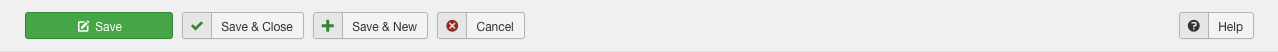EditAndNewMenuToolbars/nl
From Joomla! Documentation
Bovenaan links ziet u de werkbalk voor Bewerk item of Nieuw item
Menubeheer: Bewerk een menu-item:
- Opslaan: Slaat menu item op en blijf in het huidige scherm.
- Opslaan & sluiten. Slaat menu item op en sluit het huidige scherm.
- Opslaan & nieuw. Slaat menu item op en houdt het bewerkscherm open, klaar voor het aanmaken van een ander menu item.
- Save as Copy. Saves your changes to a copy of the current menu item. Does not affect the current menu item.Note: This toolbar icon is only shown if you edit an existing menu item.
- Close. Closes the current screen and returns to the previous screen without saving any modifications you may have made.
- Help. Opens this help screen.
Menu Manager: Add a New Menu Item:
- Save. Saves the menu item and stays in the current screen.
- Save & Close. Saves the menu item and closes the current screen.
- Save & New. Saves the menu item and keeps the editing screen open and ready to create another menu item.
- Cancel. Closes the current screen and returns to the previous screen without saving any modifications you may have made.
- Help. Opens this help screen.