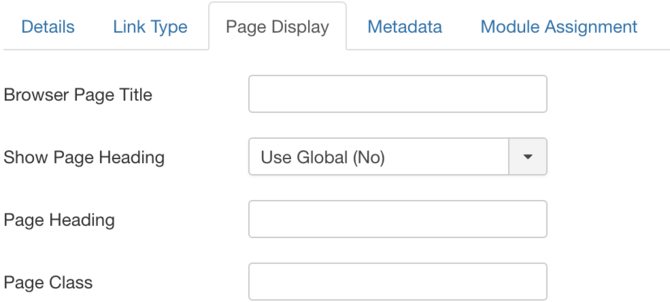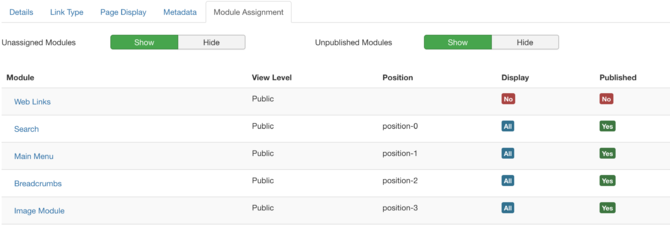Difference between revisions of "Help-3x-main-menu-add-new-menu-item/es"
From Joomla! Documentation
(Created page with "*'''Idioma: '''(''Todos''/''inglés (reino unido)''). Asignar un idioma a este elemento de menú") |
(Created page with "*"'Nota:"' Introduzca algún texto aquí") |
||
| Line 16: | Line 16: | ||
*'''Acceso: '''(''Invitado''/''Público''/''Registrado''/''Especial''/''Nivel de acceso cliente (Ejemplo)''). El nivel de acceso que tiene permitido ver este elemento. | *'''Acceso: '''(''Invitado''/''Público''/''Registrado''/''Especial''/''Nivel de acceso cliente (Ejemplo)''). El nivel de acceso que tiene permitido ver este elemento. | ||
*'''Idioma: '''(''Todos''/''inglés (reino unido)''). Asignar un idioma a este elemento de menú | *'''Idioma: '''(''Todos''/''inglés (reino unido)''). Asignar un idioma a este elemento de menú | ||
| − | *' | + | *"'Nota:"' Introduzca algún texto aquí |
===Link Type=== | ===Link Type=== | ||
[[Image:help-3x-menus-menu-manager-new-menu-item---link-type-en.png|670px|none]] | [[Image:help-3x-menus-menu-manager-new-menu-item---link-type-en.png|670px|none]] | ||
Revision as of 11:49, 17 April 2015
Captura de pantalla[edit]
Detalles[edit]
- Título del elemento del menú: El título del elemento de menú que se mostrará en el menú.
- "'Alias:"' El Alias se utiliza en el SEF URL. Deje este espacio en blanco y Joomla lo rellenará con el título como valor predeterminado. El valor dependerá de la configuración SEO (Configuración Global->Sitio). Usando Unicode se producirá alias UTF-8. También puede introducir manualmente cualquier carácter UTF-8. Los espacios y cualquier carácter prohibido se cambiará por guiones.Cuando se utiliza la transliteración predeterminada se producen alias en minúsculas y con guiones en lugar de espacios. Puede introducir el alias manualmente. Use letras en minúscula y guiones (-). No se permiten espacios o guiones bajos. Si el titulo np contiene carácteres latinosValor predeterminado se usará la fecha y hora.
Detalles[edit]
- Tipo de elemento de menú: El tipo de vínculo: Componente, URL, Alias, Separador o Encabezado
- Enlace: Enlace para este menú
- Abrir en (Misma ventana/Nueva ventana con barra de navegación/Nueva ventana sin barra de navegación). Ventana de destino en el navegador cuando se hace clic en el elemento del menú.
- Estilo de la plantilla: (Usar la Predeterminada/Beez3 Predeterminada/Beez3 - Tienda de Fruta/Protostar Predeterminada). Seleccionar un estilo de plantilla para este elemento de menú o utilizar la plantilla predeterminada.
- Menú: (Acerca de Joomla/Parques de Australia/Tienda de Fruta/Menú Principal/Top"/"Menú de Usuario). Muestra el menú con el que está relacionado este elemento del menú.
- Elemento Principal: (Elemento de menú raíz/Inicio/Mapa del sitio/Artículos/Enlaces web/Contactos/Acceso/...). Seleccione un Elemento Principal
- Estado: (Publicado/Despublicado/Papelera). Asigne el estado de publicación.
- Página de inicio: ("Sí"/"No"). Establece este elemento de menú como predeterminada o página de inicio del sitio. Si no la hay aun, debe tener asignada una página de inicio.
- Acceso: (Invitado/Público/Registrado/Especial/Nivel de acceso cliente (Ejemplo)). El nivel de acceso que tiene permitido ver este elemento.
- Idioma: (Todos/inglés (reino unido)). Asignar un idioma a este elemento de menú
- "'Nota:"' Introduzca algún texto aquí
Link Type[edit]
- Link Title Attribute: An optional, custom description for the title attribute of the menu hyperlink.
- Link CSS Style: An optional, custom style to apply to the menu hyperlink.
- Link Image: An optional image to be used with the menu hyperlink
- Add Menu Title: (Yes/No). If the optional image is added, adds the menu title next to the image. Default is 'Yes'.
Page Display[edit]
- Browser Page Title: Optional text for the "Browser page title" element. If blank, a default value is used based on the Menu Item Title.
- Show Page Heading: (Yes/No). Show / Hide the Browser Page Title in the heading of the page ( If no optional text entered - will default to value based on the Menu Item Title ). The Page heading is usually displayed inside the "H1" tag.
- Page Heading: Optional alternative text for the Page heading.
- Page Class: Optional CSS class to add to elements in this page. This allows CSS styling specific to this page.
Metadata[edit]
- Meta Description: An optional paragraph to be used as the description of the page in the HTML output. This will generally display in the results of search engines.
- Meta Keywords: An optional comma-separated list of keywords and/or phrases to be used in the HTML output.
- Robots: (Use Global/Index, Follow/No index, follow/Index, No follow/No index, no follow). Robots Instructions
- Secure: (Off/On/Ignore). Selects whether or not this link should use SSL and the Secure Site URL