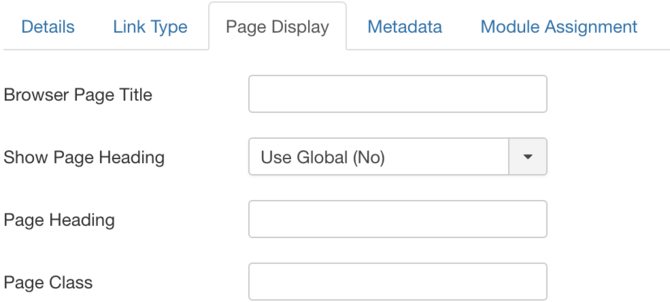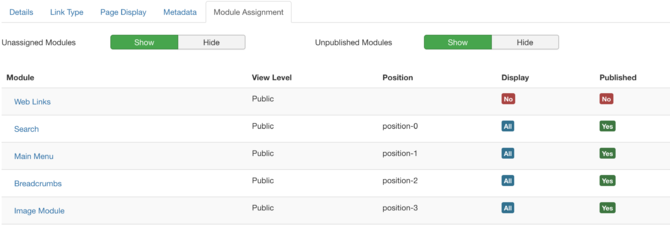Help-3x-main-menu-add-new-menu-item/nl
From Joomla! Documentation
Schermafbeelding[edit]
Gegevens[edit]
- Menutitel: De titel van het menu-item dat wordt weergegeven in het menu.
- Alias: De alias wordt gebruikt in de SEF URL. Laat dit leeg en Joomla! zal een standaard waarde invullen gebaseerd op de titel. Deze waarde is afhankelijk van de SEO instellingen (Algemene instellingen->website). Door Unicode te gebruiken worden UTF-8 aliassen geproduceerd. U kunt ook handmatig UTF-8 tekens invullen. Spaties en enkele verboden tekens worden veranderd in een afbreekteken.Wanneer de standaard transliteratie wordt gebruikt wordt een alias in kleine tekens geproduceerd met streepjes in plaats van spaties. U kunt de alias ook handmatig invullen. Gebruik kleine letters en afbreekstreepjes (-). Spaties of underscores (onderstrepingsteken) zijn niet toegestaan. De standaard waarde zal een datum of tijd zijn als de titel in niet-latijnse tekens is geschreven.
Gegevens[edit]
- Menu-itemtype: Het type link: component, URL, alias, scheidingsteken, of kop
- Link: De link van dit menu
- Doelvenster: (Hoofd/Nieuw venster met menubalk/Nieuw venster zonder menubalk). Het doelvenster nadat er op het menu-item wordt geklikt.
- Templatestijl: (Gebruik standaard/Beez3 - standaard/protostar - Standaard). Selecteer een specifieke templatestijl voor dit menu-item of gebruik het standaard template.
- Locatie menu: (Over Joomla/Australische parken/Fruitwinkel/Hoofdmenu/Hoofdmenu/Gebruikersmenu). Toont in welk menu een link wordt weergegeven.
- Hoofditem: (Menu-item root/Home/Sitemap/Artikelen/Weblinks/Contact/Inloggen/...). Selecteer een hoofditem
- Status: (Published/Unpublished/Trashed). Set publication status.
- Default Page: (Yes/No). Sets this menu item as the default or home page of the site. You must have a default page set at all times.
- Access: (Guest/Public/Registered/Special/Customer Access Level (Example)). The access level group that is allowed to view this item.
- Language: (All/English (UK)). Assign a language to this menu item
- Note: Enter some text here
Link Type[edit]
- Link Title Attribute: An optional, custom description for the title attribute of the menu hyperlink.
- Link CSS Style: An optional, custom style to apply to the menu hyperlink.
- Link Image: An optional image to be used with the menu hyperlink
- Add Menu Title: (Yes/No). If the optional image is added, adds the menu title next to the image. Default is 'Yes'.
Page Display[edit]
- Browser Page Title: Optional text for the "Browser page title" element. If blank, a default value is used based on the Menu Item Title.
- Show Page Heading: (Yes/No). Show / Hide the Browser Page Title in the heading of the page ( If no optional text entered - will default to value based on the Menu Item Title ). The Page heading is usually displayed inside the "H1" tag.
- Page Heading: Optional alternative text for the Page heading.
- Page Class: Optional CSS class to add to elements in this page. This allows CSS styling specific to this page.
Metadata[edit]
- Meta Description: An optional paragraph to be used as the description of the page in the HTML output. This will generally display in the results of search engines.
- Meta Keywords: An optional comma-separated list of keywords and/or phrases to be used in the HTML output.
- Robots: (Use Global/Index, Follow/No index, follow/Index, No follow/No index, no follow). Robots Instructions
- Secure: (Off/On/Ignore). Selects whether or not this link should use SSL and the Secure Site URL