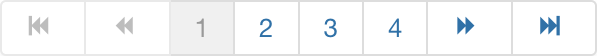Difference between revisions of "Help screen column header Manager Pagination"
From Joomla! Documentation
(Marked for translation) |
(Marked this version for translation) |
||
| Line 1: | Line 1: | ||
<noinclude><languages /></noinclude> | <noinclude><languages /></noinclude> | ||
| − | <translate>'''Page Controls:''' When the number of items is more than one page, you will see a page control bar as shown below. The current page number being viewed is shaded.</translate> | + | <translate><!--T:1--> |
| + | '''Page Controls:''' When the number of items is more than one page, you will see a page control bar as shown below. The current page number being viewed is shaded.</translate> | ||
| − | [[Image:Help30-colheader-pagination-<translate>en</translate>.png]] | + | [[Image:Help30-colheader-pagination-<translate><!--T:2--> |
| − | <translate>*'''Start:''' Click to go to the first page.</translate> | + | en</translate>.png]] |
| − | <translate>*'''Prev:''' Click to go to the previous page.</translate> | + | <translate><!--T:3--> |
| − | <translate>*'''Page numbers:''' Click to go to the desired page.</translate> | + | *'''Start:''' Click to go to the first page.</translate> |
| − | <translate>*'''Next:''' Click to go to the next page.</translate> | + | <translate><!--T:4--> |
| − | <translate>*'''End:''' Click to go to the last page.</translate> | + | *'''Prev:''' Click to go to the previous page.</translate> |
| + | <translate><!--T:5--> | ||
| + | *'''Page numbers:''' Click to go to the desired page.</translate> | ||
| + | <translate><!--T:6--> | ||
| + | *'''Next:''' Click to go to the next page.</translate> | ||
| + | <translate><!--T:7--> | ||
| + | *'''End:''' Click to go to the last page.</translate> | ||
Revision as of 19:41, 18 November 2015
Page Controls: When the number of items is more than one page, you will see a page control bar as shown below. The current page number being viewed is shaded.
- Start: Click to go to the first page.
- Prev: Click to go to the previous page.
- Page numbers: Click to go to the desired page.
- Next: Click to go to the next page.
- End: Click to go to the last page.