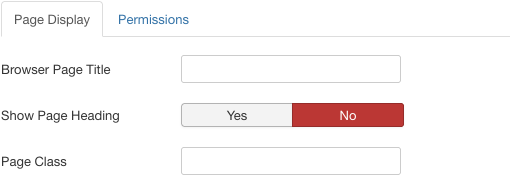Difference between revisions of "Page Display Options"
From Joomla! Documentation
m (1 revision: Initial import of 3.0 help screens (derived from 2.5 help screens)) |
m (linebreak to align image) |
||
| Line 1: | Line 1: | ||
This layout has the following Page Display Options. | This layout has the following Page Display Options. | ||
| + | |||
[[Image:Help30-page-display-options.png]] | [[Image:Help30-page-display-options.png]] | ||
*'''Browser Page Title.''' Optional text for the "Browser page title" element. If blank, the Menu Item Title is used. | *'''Browser Page Title.''' Optional text for the "Browser page title" element. If blank, the Menu Item Title is used. | ||
Revision as of 10:33, 9 December 2012
This layout has the following Page Display Options.
- Browser Page Title. Optional text for the "Browser page title" element. If blank, the Menu Item Title is used.
- Show Page Heading. Whether or not to show the Browser Page Title in the heading of the page. The page heading is normally displayed inside an h1 HTML element.
- Page Heading. Optional alternative text for the Page Heading.
- Page Class. Optional CSS class to add to elements in this page. This allows CSS styling specific to this page.