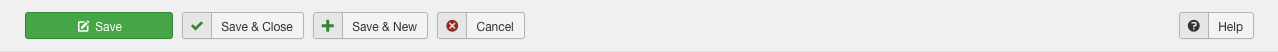EditAndNewToolbars
From Joomla! Documentation
Revision as of 21:02, 3 September 2018 by Tom Hutchison (talk | contribs) (1 revision imported: populate Chunk4x namespace temp)
Revision as of 21:02, 3 September 2018 by Tom Hutchison (talk | contribs) (1 revision imported: populate Chunk4x namespace temp)
At the top left you will see the toolbar for a Edit Item or New Item
Edit Item:
- Save. Saves the item and stays in the current screen.
- Save & Close. Saves the item and closes the current screen.
- Save & New. Saves the item and keeps the editing screen open and ready to create another item.
- Save as Copy. Saves your changes to a copy of the current item. Does not affect the current item. This toolbar icon is not shown if you are creating a new item.
- Versions. Opens the Item Version History window to show any prior versions of this item. This allows you to view older versions of this item and, if desired, restore from an older version. See Version History for more information.
- Cancel. Closes the current screen and returns to the previous screen without saving any modifications you may have made.
- Help. Opens this help screen.
New Item:
- Save. Saves the item and stays in the current screen.
- Save & Close. Saves the item and closes the current screen.
- Save & New. Saves the item and keeps the editing screen open and ready to create another item.
- Cancel. Closes the current screen and returns to the previous screen without saving any modifications you may have made.
- Help. Opens this help screen.