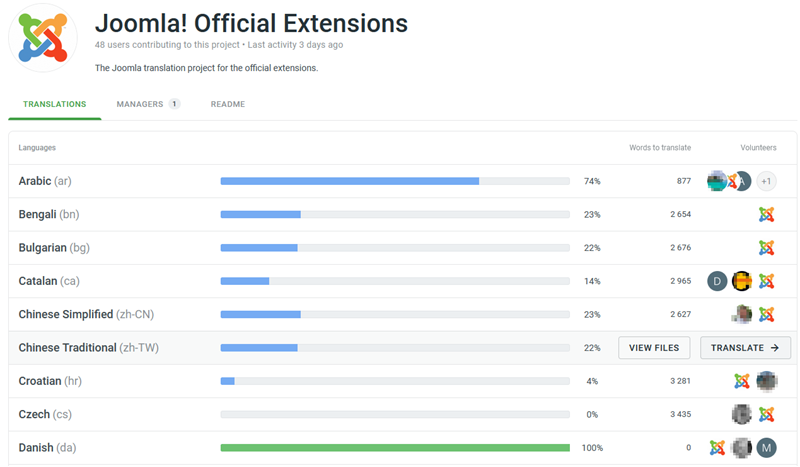Crowdin
From Joomla! Documentation
Cos'è Crowdin?
Crowdin è una soluzione basata sul cloud che ottimizza la gestione della localizzazione (L10N) per i progetti software.
I language pack ufficiali di Joomla CMS e molti altri aspetti del progetto sono gestiti utilizzando Crowdin per facilitare la gestione delle attività di L10N.
Cosa si può tradurre su Crowdin?
Traduzioni ufficiali di Joomla!
C'è una varietà di contenuti che devono essere tradotti e localizzati per l'uso con Joomla. Joomla sta usando Crowdin Enterprise per gestire le localizzazioni in tutto il progetto. Un certo numero di sviluppatori di estensioni leader stanno anche usando Crowdin come loro strumento di localizzazione, e puoi vedere queste estensioni anche elencate nella pagina del progetto Crowdin di Joomla come progetti correlati.
- Joomla! CMS - Pacchetti di lingue di base per Joomla 4
- Joomla! Estensioni ufficiali - Estensioni create dal progetto Joomla! come JEDChecker, Patch Tester, componente Language Pack e Install From Web Extension
- Joomla! Official Website - Materials for the joomla.org suite of websites
- Joomla! Official Website Template - Language strings for the Joomla.org website template
- Joomla! Marketing Resources - Internationalising marketing resources to promote Joomla around the globe
Tradurre la documentazione
La documentazione di Joomla non usa Crowdin per la traduzione perché è integrata nel wiki. Vedere il sito Guida rapida alla traduzione della documentazione Per ulteriori informazioni
3rd Party Extension Translations
A variety of 3rd party extension developers have also chosen Crowdin as their L10N solution. These are displayed on Joomla's Crowdin, but are managed by the individual developers.
Per cominciare!
Creare un account
Per iniziare a usare Crowdin, crea un account su https://crowdin.com. If you're already using GitHub to contribute to the project, you can use your GitHub login (along with a few other OAuth options) to sign up to Crowdin.
Una volta che hai creato il tuo account, cerca su Crowdin per Joomla, e avrai una lista di progetti che includono le traduzioni del CMS Joomla, le traduzioni della comunità Joomla per aspetti del progetto come i materiali di marketing e le pagine del sito ufficiale Joomla.
Joomla 3 translations are also managed on Crowdin, but are outside Joomla's Crowdin Enterprise structure. The setup works the same in regards to contributing translations, however the proofreading and language pack process is different to the steps described for Joomla 4 in the next section.
Select a Project
Once logged into joomla.crowdin.com you'll see the project dashboard, showing all of the projects that are available to translate. Click on a project to then see what the status of each localisation is for that project.

Select a Language
When you go into a project, you'll see all of the available languages ready for translation. To start translating, hover on the language and then click on the "Translate" button that appears.
The progress bars indicate two main aspects of the translation process:
- Blue lines indicate the percentage of strings for this project that have been translated for that language. Once translated, proofreaders then process the suggested translations and approve them - it's a double check in case something has been suggested by accident for that language. An example I've found as a proofreader has been that some translations have been suggested for the wrong language as the translator was not in the correct language when they started suggesting phrases. And there are always different opinions on how to translate a sentence.
- Green lines indicate that the proofreader has approved the suggested translations made by translators for that localisation. Once the proofreader approves the translations, the approved translations then move into the production phase, where the project's translation managers can then package up the translations for the project and create packages that can then be installed by users or implemented by Joomla's webmasters team on the various Joomla website properties.
Start Translating
When you click translate, you'll be taken to the Crowdsourcing language page.
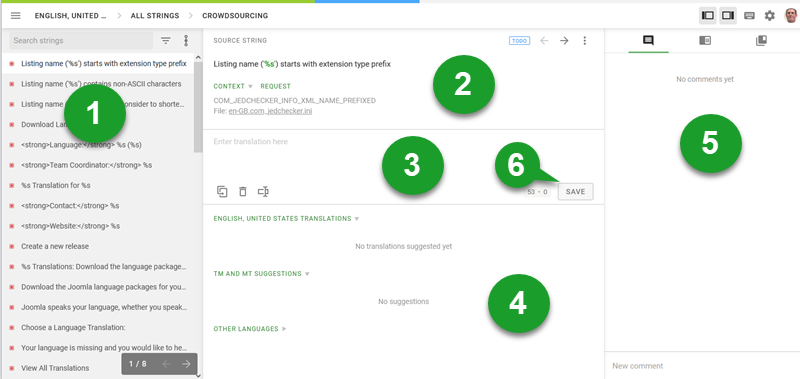
- On the left is a list of all the strings from the language files for the project that need translating. You can filter the list for various parameters, but by default the list will show you all of the strings available, with the untranslated strings at the top of the list (indicated by the red icon before them. Once translated, the icon is green).
- Clicking on a string you will see it load in the Source String box. This is the full text that you need to translate. You will see at times various highlighted items, like the green highlighted %s in the screenshot below. When you see some of the source string highlighted, these parts of the string do not need to be translated as they perform a system function that will do a replacement in the code with a variable as an example. The highlighted peace can also be HTML.
- In this area, type your translation for the source string.
- You may sometimes see suggestions for some strings in this section. If one is suitable, you can click on it to select it as a suitable translation for the source string.
- If you find there's an issue with a previously suggested translation, or have questions about the source string's context that you want to clarify, leave a comment in the comments sidebar on the page. Translation managers will then be notified and will either provide clarification or resolve the issue with the source string if required.
- Once you are happy with your translation for the source string, click Save and the system will mark that string as Done and move on to the next untranslated string.
Once you've finished translating all the available strings (or as many as you have time for in the session) you can exit the editor and return to the project by going to the menu at the top right of the screen and select "Quit Editor".
When you've begun providing crowdsourcing translations in each of Joomla's featured projects, you'll be notified when new strings are available to translate that have been added to the various projects.
Proofreading
Before translations appear in Joomla as part of an updated language pack, they need to be approved by that language's proofreader(s). The role of a proofreader is to:
- Check that the crowdsourcing translations are correct for that language
- Resolve issues where multiple translations are suggested, choosing the most suitable translation
- For core language packs, package up the completed language pack to upload it to Joomla Language Download system.
To become a proofreader, join the Joomla Translation Program Team. For more information on the processes proofreaders need to complete with making language packs, please see Crowdin for Proofreaders.
Squadre di traduzione di Joomla
The purpose of the Joomla Translation Program within the Programs Department is to coordinate and supervise the work of hundreds of volunteers globally who translate the Joomla CMS, Joomla’s official websites, documentation, and marketing materials into many different languages. If you would like to do more than just translate your language's strings, join the team to assist with managing and recruiting translators and proofreaders. Per maggiori informazioni sulla partecipazione al gruppo di lavoro di traduzione di Joomla unisciti al Core Translation Team o scopri maggiori informazioni su JDocs tramite il Translations Working Group
La ha anche una serie di articoli di documentazione a cui i traduttori possono contribuire.
Further Information
- Crowdin have a comprehensive Knowledge Base which new users would be well served to familiarize themselves with.
- Some of the basic concepts about using Crowdin to translate Joomla are explained in more detail in the Joomla's L10N-hearted article from August 2021 in Joomla Community Magazine.