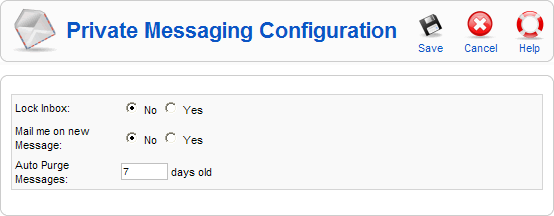Difference between revisions of "Screen.messages.conf.15"
From Joomla! Documentation
Dextercowley (talk | contribs) |
m (→Related Information: category reorganizing) |
||
| (One intermediate revision by one other user not shown) | |||
| Line 25: | Line 25: | ||
*To read Private Messages: [[Screen.messages.read.15|Private messages - Read]] | *To read Private Messages: [[Screen.messages.read.15|Private messages - Read]] | ||
| − | <noinclude>{{cathelp|1.5|Private Messages|Tools}}</noinclude> | + | <noinclude>{{cathelp|1.5|Private Messages|Tools Helps Screens}}</noinclude> |
Latest revision as of 22:19, 4 August 2012
How to Access[edit]
Navigate to the Private messages - inbox screen. Then click the Settings button in the toolbar.
Description[edit]
The Private Messaging Configuration screen allows you to set parameters to control how Private Messaging works in your Joomla! web site.
Screenshot[edit]
Details[edit]
- Lock Inbox. Whether or not to lock the Private Messaging inbox. If set to "Yes", no Private Messages can be sent. Default is "No."
- Mail me on new Message. Whether or not to send an e-mail to a User when a new Private Message is received. Default is "No."
- Auto Purge Messages. The number of days after which to delete Private Messages. Default is 7 days.
Toolbar[edit]
At the top right you will see the toolbar:
- Save. Save it and return to editing the menu details.
- Cancel. Go back to the main screen of the Manager, without saving the modifications you made.
- Help. Opens this Help Screen.
Related Information[edit]
- To write a Private Message: Private messages - Write
- To read Private Messages: Private messages - Read