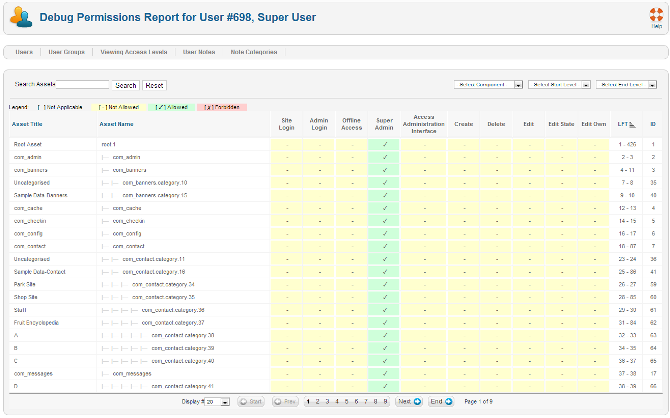Difference between revisions of "Users Debug Users"
From Joomla! Documentation
(Start page) |
(→Details and Message: Rename section) |
||
| Line 10: | Line 10: | ||
[[Image:Help25-debug_users-screen.png]] | [[Image:Help25-debug_users-screen.png]] | ||
| − | ==Details | + | ==Details== |
| − | |||
==Toolbar== | ==Toolbar== | ||
Revision as of 17:41, 29 June 2013
View the permissions for any registered user.
How to access[edit]
Select Users → User Manager → Debug Permissions Report from the drop-down menu on the Back-end of your Joomla! installation when System Debug is enabled in the Global Configuration.
Description[edit]
The Debug Permissions report allows you to map out the exact permissions for any given user across all extensions on your Joomla installation.
Screenshot[edit]
Details[edit]
Toolbar[edit]
At the top right you will see the toolbar:
The function is:
- Help. Opens this help screen.