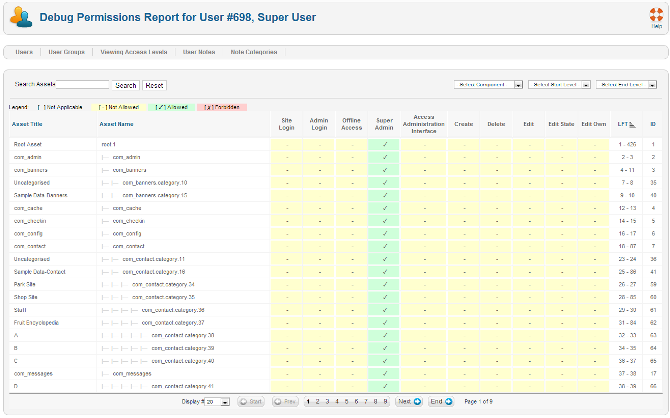Users Debug Users
From Joomla! Documentation
Revision as of 17:41, 29 June 2013 by Wilsonge (talk | contribs) (→Details and Message: Rename section)
Revision as of 17:41, 29 June 2013 by Wilsonge (talk | contribs) (→Details and Message: Rename section)
The printable version is no longer supported and may have rendering errors. Please update your browser bookmarks and please use the default browser print function instead.
View the permissions for any registered user.
How to access[edit]
Select Users → User Manager → Debug Permissions Report from the drop-down menu on the Back-end of your Joomla! installation when System Debug is enabled in the Global Configuration.
Description[edit]
The Debug Permissions report allows you to map out the exact permissions for any given user across all extensions on your Joomla installation.
Screenshot[edit]
Details[edit]
Toolbar[edit]
At the top right you will see the toolbar:
The function is:
- Help. Opens this help screen.