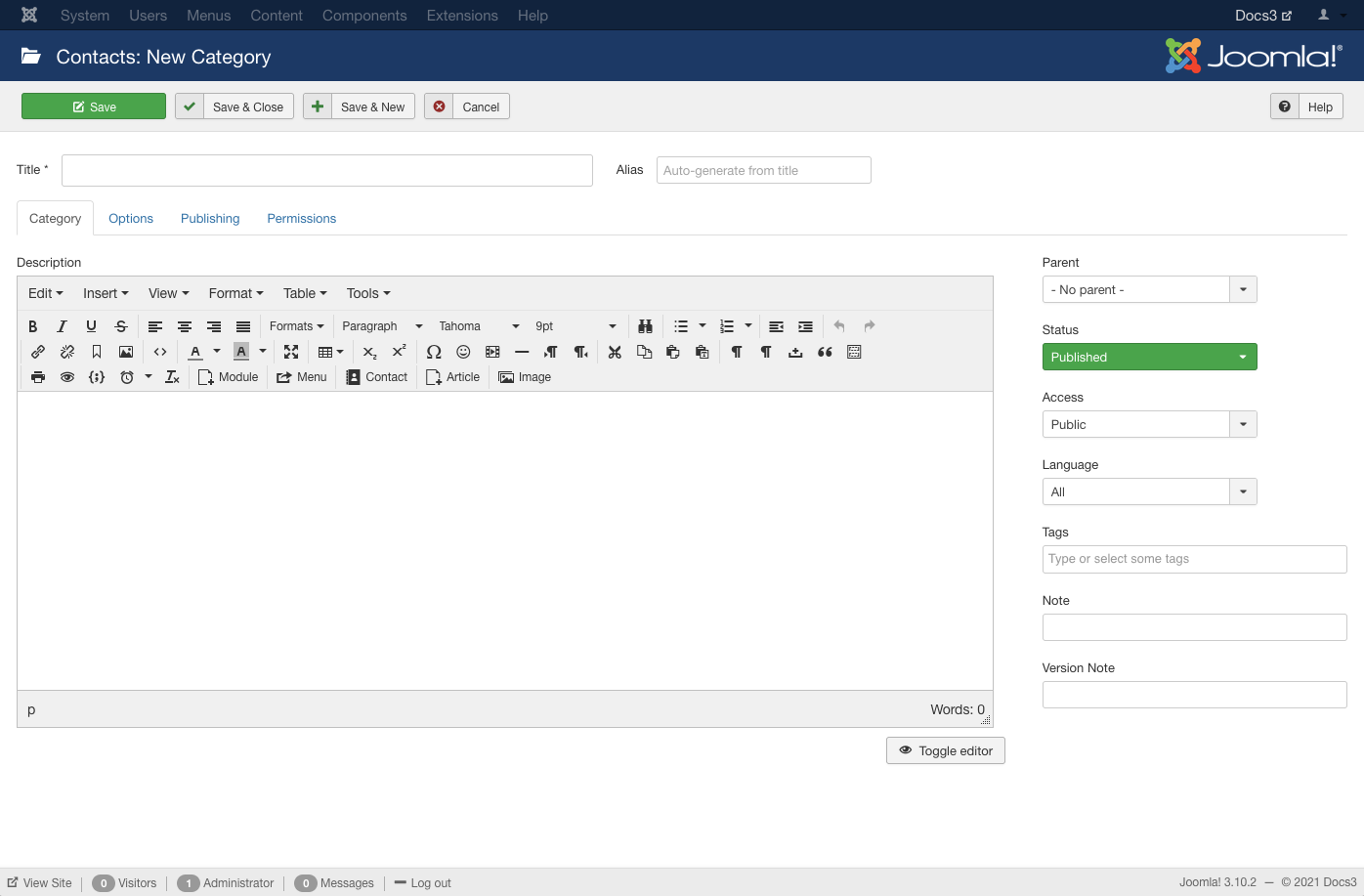Difference between revisions of "Components Contacts Categories Edit"
From Joomla! Documentation
(username removed) |
m (1 revision: Initial import of 3.0 help screens (derived from 2.5 help screens)) |
(No difference)
| |
Revision as of 17:37, 15 September 2012
Components Help Screens
- Components Associations
- Components Associations Edit
- Components Associations Options
- Components Banners Banners
- Components Banners Banners Edit
- Components Banners Categories
- Components Banners Categories Edit
- Components Banners Clients
- Components Banners Clients Edit
- Components Banners Tracks
- Components Check in Configuration
- Components Contacts Categories
- Components Contacts Contacts
- Components Contacts Contacts Edit
- Components Fields Field Groups
- Components Fields Field Groups Edit
- Components Finder Manage Content Maps
- Components Finder Manage Indexed Content
- Components Finder Manage Search Filters
- Components Finder Manage Search Filters Edit
- Components Installer Configuration
- Components Joomla Update
- Components Joomla Update Configuration
- Components Language Manager Options
- Components Menus Configuration
- Components Messages Configuration
- Components Messaging Inbox
- Components Messaging Read
- Components Messaging Write
- Components Module Manager Options
- Components Newsfeeds Categories
- Components Newsfeeds Categories Edit
- Components Newsfeeds Feeds
- Components Newsfeeds Feeds Edit
- Components Plug-in Manager Options
- Components Redirect Manager
- Components Redirect Manager Edit
- Components Redirect Manager Options
- Components Search
- Components Search Manager Options
- Components Tags Manager
- Components Tags Manager Edit
- Components Tags Manager Options
- Components Template Manager Options
- Components Version History
- Components Web Links Manager Options
- Components Weblinks Categories
- Components Weblinks Categories Edit
- Components Weblinks Links
- Components Weblinks Links Edit
- Users Access Levels
Overview
This screen is accessed from the back-end Joomla! administrator panel. It is used to create or edit Contact Categories in your Joomla! website.
How to Access[edit]
Navigate to the Contact Category Manager. To add a new Contact Category, press the "New" icon in the toolbar. To edit an existing Contact Category, click on the Category's Name or click the Category's checkbox and then click on the "Edit" icon in the toolbar.
Description[edit]
This is where you can add a Contact Category or edit an existing Contact Category. Contact Categories allow you to organize contacts in your web site. Contact Categories are separate from other types of Categories, such as those for Articles, Banners, News Feeds, and so on.
Screenshot[edit]
Details and Options[edit]
In this section, you can enter information about the Contact Category, such as name, alias, description, and so on.
Details[edit]
This page is a candidate for deletion. The given reason is: No links here.
This notice should remain for a minimum of 1 week after it was placed on the page. If discussion is still ongoing, it should remain until a consensus is reached, after which the page will either be deleted or this notice removed. If you disagree with its deletion, please discuss your reasons on its associated talk page, as applicable.
Remember to check if anything links here and the page history before deleting.
Last edit by Chris Davenport (talk · contrib) · Last edited on Sat, 15 Sep 2012 17:37:42 +0000This page is a candidate for deletion. The given reason is: No links here.
This notice should remain for a minimum of 1 week after it was placed on the page. If discussion is still ongoing, it should remain until a consensus is reached, after which the page will either be deleted or this notice removed. If you disagree with its deletion, please discuss your reasons on its associated talk page, as applicable.
Remember to check if anything links here and the page history before deleting.
Last edit by Chris Davenport (talk · contrib) · Last edited on Sat, 15 Sep 2012 17:37:42 +0000This page is a candidate for deletion. The given reason is: No links here.
This notice should remain for a minimum of 1 week after it was placed on the page. If discussion is still ongoing, it should remain until a consensus is reached, after which the page will either be deleted or this notice removed. If you disagree with its deletion, please discuss your reasons on its associated talk page, as applicable.
Remember to check if anything links here and the page history before deleting.
Last edit by Chris Davenport (talk · contrib) · Last edited on Sat, 15 Sep 2012 17:37:42 +0000This page is a candidate for deletion. The given reason is: No links here.
This notice should remain for a minimum of 1 week after it was placed on the page. If discussion is still ongoing, it should remain until a consensus is reached, after which the page will either be deleted or this notice removed. If you disagree with its deletion, please discuss your reasons on its associated talk page, as applicable.
Remember to check if anything links here and the page history before deleting.
Last edit by Chris Davenport (talk · contrib) · Last edited on Sat, 15 Sep 2012 17:37:42 +0000This page is a candidate for deletion. The given reason is: No links here.
This notice should remain for a minimum of 1 week after it was placed on the page. If discussion is still ongoing, it should remain until a consensus is reached, after which the page will either be deleted or this notice removed. If you disagree with its deletion, please discuss your reasons on its associated talk page, as applicable.
Remember to check if anything links here and the page history before deleting.
Last edit by Chris Davenport (talk · contrib) · Last edited on Sat, 15 Sep 2012 17:37:42 +0000
- Permissions. Press the Set Permissions button to go to the Category Permissions section.
This page is a candidate for deletion. The given reason is: No links here.
This notice should remain for a minimum of 1 week after it was placed on the page. If discussion is still ongoing, it should remain until a consensus is reached, after which the page will either be deleted or this notice removed. If you disagree with its deletion, please discuss your reasons on its associated talk page, as applicable.
Remember to check if anything links here and the page history before deleting.
Last edit by Chris Davenport (talk · contrib) · Last edited on Sat, 15 Sep 2012 17:37:42 +0000This page is a candidate for deletion. The given reason is: No links here.
This notice should remain for a minimum of 1 week after it was placed on the page. If discussion is still ongoing, it should remain until a consensus is reached, after which the page will either be deleted or this notice removed. If you disagree with its deletion, please discuss your reasons on its associated talk page, as applicable.
Remember to check if anything links here and the page history before deleting.
Last edit by Chris Davenport (talk · contrib) · Last edited on Sat, 15 Sep 2012 17:37:42 +0000Chunk30:Help screen column header CategoryDescription
Publishing Options[edit]
Basic Options[edit]
- Alternative Layout. Specify a different layout than the one supplied by the component view or template overrides.
This page is a candidate for deletion. The given reason is: No links here.
This notice should remain for a minimum of 1 week after it was placed on the page. If discussion is still ongoing, it should remain until a consensus is reached, after which the page will either be deleted or this notice removed. If you disagree with its deletion, please discuss your reasons on its associated talk page, as applicable.
Remember to check if anything links here and the page history before deleting.
Last edit by Chris Davenport (talk · contrib) · Last edited on Sat, 15 Sep 2012 17:37:42 +0000This page is a candidate for deletion. The given reason is: No links here.
This notice should remain for a minimum of 1 week after it was placed on the page. If discussion is still ongoing, it should remain until a consensus is reached, after which the page will either be deleted or this notice removed. If you disagree with its deletion, please discuss your reasons on its associated talk page, as applicable.
Remember to check if anything links here and the page history before deleting.
Last edit by Chris Davenport (talk · contrib) · Last edited on Sat, 15 Sep 2012 17:37:42 +0000
Metadata Options[edit]
Chunk30:Metadata Chunk30:Metadata Chunk30:Metadata Chunk30:Metadata
Category Permissions[edit]
This section is where you can view and edit permissions for items that are part of this Contact Category.
File:Help30-Components-Contact-Categories-Edit-permissions-subscreen.png
The tree on the left represents the user groups that have been defined for your Joomla! site, while the right part displays permissions for the currently selected group, and lets you edit those permissions:
Chunk30:Help screen component options permissions columns action Chunk30:Help screen component options permissions columns select new setting Chunk30:Help screen component options permissions columns calculated setting
Toolbar[edit]
At the top right you will see the toolbar:
File:Help30-Save-SaveClose-SaveNew-Cancel-Help-toolbar.png
The functions are:
<translate>
- Save. Saves the contact category and stays in the current screen.</translate>
<translate>
- Save & Close. Saves the contact category and closes the current screen.</translate>
<translate>
- Save & New. Saves the contact category and keeps the editing screen open and ready to create another contact category.</translate>
<translate>
- Cancel. Closes the current screen and returns to the previous screen without saving any modifications you may have made.</translate>
<translate>
- Help. Opens this help screen.</translate>
Related Information[edit]
- To find and edit existing Contacts: Contact Manager