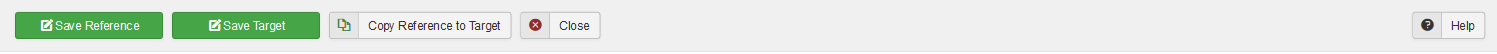Components Associations Edit
From Joomla! Documentation
Revision as of 15:17, 19 November 2018 by Franz.wohlkoenig (talk | contribs)
Overview[edit]
How to Access[edit]
To 'add' a new Multilingual Association or 'edit' an existing Multilingual Association, navigate to the Multilingual Association Manager:
- Select Components → Multilingual Associations
Choose from the 'Type' and 'Language' drop-down and select a item to associate. Click the 'Target language' to create a new Association. To 'Edit' an existing Association, in Multilingual Association Manager click on an Associations Title and then click the Target button in the Toolbar.
Description[edit]
Used to add or edit associations between languages displayed on your multilingual Joomla! website.
Screenshot[edit]
Details and Options[edit]
Content Tab[edit]
The screen depends on the selected item so go to:
- Articles: Articles Manager
- Article categories: Articles Categories Manager
- Contacts: Contacts Manager
- Contact categories: Contacts Categories Manager
- Menus, depending the Menu Item Type: Menu Manager
- News Feeds: Newsfeeds Manager
- News Feeds categories: Newsfeeds Categories Manager
Images and Links Tab[edit]
The screen depends on the selected item so go to:
- Articles: Articles Manager
- News Feeds: Newsfeeds Manager
Options Tab[edit]
The screen depends on the selected item so go to:
- Articles: Articles Manager
- Article categories: Categories Manager
- Contact categories: Contacts Categories Manager
- News Feeds categories: Newsfeeds Categories Manager
Publishing Tab[edit]
The screen depends on the selected item so go to:
- Articles: Articles Manager
- Article categories: Categories Manager
- Contacts: Contacts Manager
- Contact categories: Contacts Categories Manager
- News Feeds: Newsfeeds Manager
- News Feeds categories: Newsfeeds Categories Manager
Associations Tab[edit]
- Articles: Articles Manager
- Article categories: Categories Manager
- Contacts: Contacts Manager
- Contact categories: Contacts Categories Manager
- News Feeds: Newsfeeds Manager
- News Feeds categories: Newsfeeds Categories Manager
Configure Edit Screen Tab[edit]
The screen depends on the selected item so go to:
- Articles: Articles Manager
Permissions Tab[edit]
The screen depends on the selected item so go to:
- Articles: Articles Manager
- Article categories: Categories Manager
- Contact categories: Contacts Categories Manager
- News Feeds categories: Newsfeeds Categories Manager
Miscellaneous Information Tab[edit]
- Contacts: Contacts Manager
Display Tab[edit]
- Contacts: Contacts Manager
- News Feeds: Newsfeeds Manager
Form Tab[edit]
- Contacts: Contacts Manager
Toolbar[edit]
At the top you will see the toolbar:
The functions are:
- Save Reference: Saves the Reference and stays in the current screen.
- Save Target: Saves the Target and stays in the current screen.
- Copy Reference to Target: Copies all the fields to the target fields.
- Close. Closes the current screen and returns to the previous screen without saving any modifications you may have made.
- Help. Opens this help screen.
Related Information[edit]
| Related Help Screens | Description |
|---|---|
| Components Associations Options | Default permissions used for all content in the Multilingual Associations Component. |