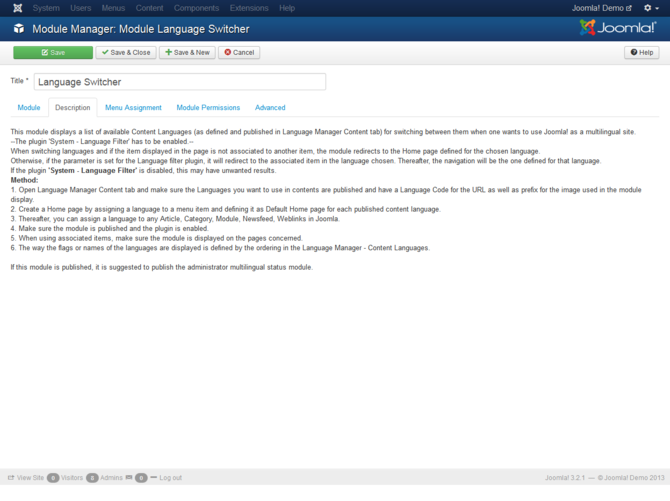Difference between revisions of "Extensions Module Manager Language Switcher"
From Joomla! Documentation
m (→Quick tips: categorisation for 3.2 help screens) |
m (updated to automated style) |
||
| Line 1: | Line 1: | ||
| − | = | + | == Description == |
| + | This module allows you to switch between available Content languages. Selecting a language will take you to the home page for that language. | ||
| − | == | + | ==How to Access== |
| + | {{Chunk30:ModuleManager-How-to-acces-module|module=Language Switcher}} | ||
| − | + | {{Chunk30:Help-3x-module-site-language-switcher}} | |
| − | |||
| − | |||
| − | == | + | ===Common Details=== |
| − | + | {{Chunk30:Module Details}} | |
| − | == | + | ===Common Tabs=== |
| − | + | {{Chunk30:Help-3x-module-site-common-tabs}} | |
==Toolbar== | ==Toolbar== | ||
{{Chunk30:Help_screen_module_manager_edit_toolbar}} | {{Chunk30:Help_screen_module_manager_edit_toolbar}} | ||
| − | |||
| − | |||
| − | |||
| − | |||
| − | |||
| − | |||
| − | |||
| − | |||
| − | |||
| − | |||
| − | |||
| − | |||
| − | |||
| − | |||
| − | |||
| − | |||
| − | |||
| − | |||
| − | |||
==Quick tips== | ==Quick tips== | ||
Revision as of 23:50, 6 December 2013
Description[edit]
This module allows you to switch between available Content languages. Selecting a language will take you to the home page for that language.
How to Access[edit]
This page is a candidate for deletion. The given reason is: No links here.
This notice should remain for a minimum of 1 week after it was placed on the page. If discussion is still ongoing, it should remain until a consensus is reached, after which the page will either be deleted or this notice removed. If you disagree with its deletion, please discuss your reasons on its associated talk page, as applicable.
Remember to check if anything links here and the page history before deleting.
Last edit by Tom Hutchison (talk · contrib) · Last edited on Fri, 06 Dec 2013 23:50:31 +0000
Screenshot[edit]
Details[edit]
- Title: Module must have a title
Module[edit]
This module displays a list of available Content Languages (as defined and published in Language Manager Content tab) for switching between them when one wants to use Joomla! as a multilingual site. --The plugin 'System - Language Filter' has to be...
- Pre-text: This is the text or HTML that is displayed above the language switcher
- Post-text: This is the text or HTML that is displayed below the language switcher
- Use Dropdown: (Yes/No). If set to 'Yes', the display parameters below will be ignored. The content languages native names will display in a dropdown.
- Use Image Flags: (Yes/No). If set to 'Yes', will display language choice as image flags. Otherwise will use the content language native names.
- Horizontal Display: (Yes/No). Default is set to 'Yes', i.e. to horizontal display.
- Active Language: (Yes/No). Display or not the active language. If displayed, the class 'lang-active' will be added to the element.
- Languages Full Names: (Yes/No). If set to 'Yes' and image flags set to 'No', full content language native names are displayed. If set to 'No', upper case abbreviations from the content language's URL Language Code are used. Example: EN for English, FR for French.
Description[edit]
Common Details[edit]
This page is a candidate for deletion. The given reason is: No links here.
This notice should remain for a minimum of 1 week after it was placed on the page. If discussion is still ongoing, it should remain until a consensus is reached, after which the page will either be deleted or this notice removed. If you disagree with its deletion, please discuss your reasons on its associated talk page, as applicable.
Remember to check if anything links here and the page history before deleting.
Last edit by Tom Hutchison (talk · contrib) · Last edited on Fri, 06 Dec 2013 23:50:31 +0000
Common Tabs[edit]
This page is a candidate for deletion. The given reason is: No links here.
This notice should remain for a minimum of 1 week after it was placed on the page. If discussion is still ongoing, it should remain until a consensus is reached, after which the page will either be deleted or this notice removed. If you disagree with its deletion, please discuss your reasons on its associated talk page, as applicable.
Remember to check if anything links here and the page history before deleting.
Last edit by Tom Hutchison (talk · contrib) · Last edited on Fri, 06 Dec 2013 23:50:31 +0000
Toolbar[edit]
This page is a candidate for deletion. The given reason is: No links here.
This notice should remain for a minimum of 1 week after it was placed on the page. If discussion is still ongoing, it should remain until a consensus is reached, after which the page will either be deleted or this notice removed. If you disagree with its deletion, please discuss your reasons on its associated talk page, as applicable.
Remember to check if anything links here and the page history before deleting.
Last edit by Tom Hutchison (talk · contrib) · Last edited on Fri, 06 Dec 2013 23:50:31 +0000
Quick tips[edit]
No tips have been added at this time.