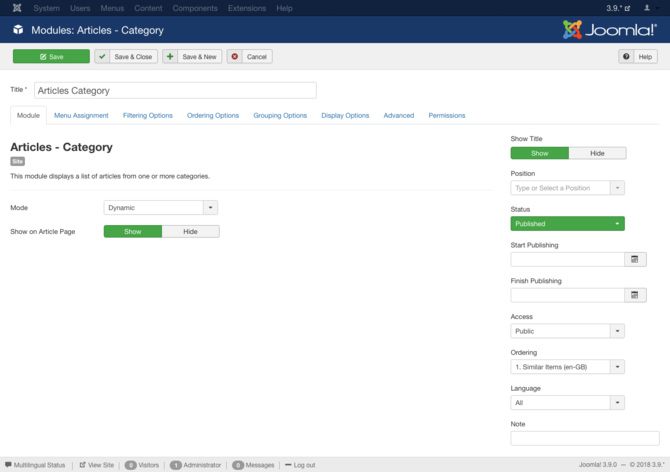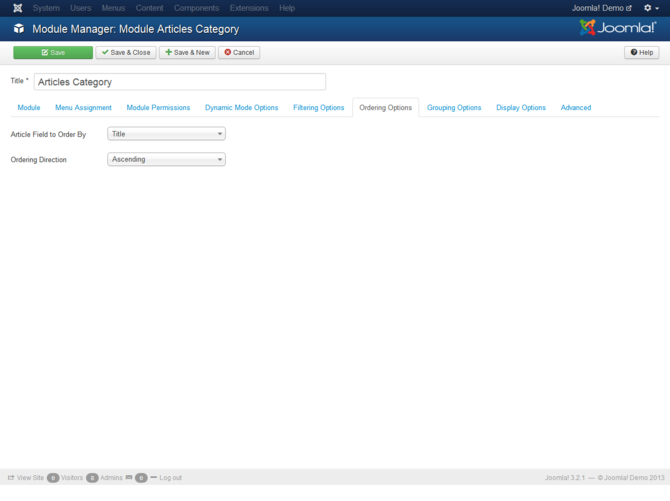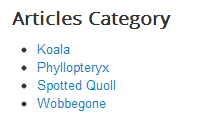Difference between revisions of "Extensions Module Manager Articles Category"
From Joomla! Documentation
(introduced how-to-access-module) |
m (updated) |
||
| (One intermediate revision by the same user not shown) | |||
| Line 1: | Line 1: | ||
| + | ==Description== | ||
| + | This module displays a list of published articles from one or more categories. | ||
| + | |||
| + | ==How to Access== | ||
{{Chunk30:ModuleManager-How-to-acces-module|module=Articles Category}} | {{Chunk30:ModuleManager-How-to-acces-module|module=Articles Category}} | ||
| − | |||
| − | |||
| − | + | {{Chunk30:Help-3x-module-site-articles-category}} | |
| − | |||
| − | = | + | ===Common Details=== |
{{Chunk30:Module Details}} | {{Chunk30:Module Details}} | ||
| − | |||
| − | |||
| − | |||
| − | |||
| − | |||
| − | |||
| − | |||
| − | |||
| − | |||
| − | |||
| − | |||
| − | |||
| − | |||
| − | |||
| − | |||
| − | |||
| − | |||
| − | |||
| − | |||
| − | |||
| − | |||
| − | |||
| − | |||
| − | |||
| − | |||
| − | |||
| − | |||
| − | |||
| − | |||
| − | |||
| − | |||
| − | |||
| − | |||
| − | |||
| − | |||
| − | |||
| − | |||
| − | |||
| − | |||
| − | = | + | ===Common Tabs=== |
| − | {{Chunk30: | + | {{Chunk30:Help-3x-module-site-common-tabs}} |
| − | =Toolbar= | + | ==Toolbar== |
{{Chunk30:Help_screen_module_manager_edit_toolbar}} | {{Chunk30:Help_screen_module_manager_edit_toolbar}} | ||
| − | =Front End Screenshot= | + | ==Front End Screenshot== |
{{Chunk30:Help screen screenshot disclaimer}} | {{Chunk30:Help screen screenshot disclaimer}} | ||
Articles Category module shown: | Articles Category module shown: | ||
Revision as of 22:38, 6 December 2013
Description[edit]
This module displays a list of published articles from one or more categories.
How to Access[edit]
This page is a candidate for deletion. The given reason is: No links here.
This notice should remain for a minimum of 1 week after it was placed on the page. If discussion is still ongoing, it should remain until a consensus is reached, after which the page will either be deleted or this notice removed. If you disagree with its deletion, please discuss your reasons on its associated talk page, as applicable.
Remember to check if anything links here and the page history before deleting.
Last edit by Tom Hutchison (talk · contrib) · Last edited on Fri, 06 Dec 2013 22:38:02 +0000
Screenshot[edit]
Details[edit]
- Title: Module must have a title
Module[edit]
This module displays a list of articles from one or more categories.
- Mode: (Normal/Dynamic). Please select the mode you would like to use. If Normal Mode is chosen, then simply configure the module and it will display a static list of Articles on the menu items you assign the module to. If Dynamic Mode is chosen, then you can still configure the module normally, however now the Category option will no longer be used. Instead, the module will dynamically detect whether or not you are on a Category view and will display the list of articles within that Category accordingly. When Dynamic Mode is chosen, it is best to leave the module set to display on all pages, as it will decide whether or not to display anything dynamically.
Dynamic Mode Options[edit]
- Show on Article Page: (Show/Hide). Select to Show or Hide Article List from Article Pages. This means that the module will only display itself dynamically on Category Pages.
Filtering Options[edit]
- Featured Articles: (Show/Hide/Only). Select to Show, Hide, or Only display Featured Articles.
- Count: The number of items to display. The default value of 0 will display all articles.
- Category Filtering Type: (Inclusive/Exclusive). Select Inclusive to Include the Selected Categories, Exclusive to Exclude the Selected Categories.
- Category: Please select one or more categories.
- Child Category Articles: (Include/Exclude). Include or Exclude Articles from Child Categories.
- Category Depth: The number of child category levels to return.
- Author Filtering Type: (Inclusive/Exclusive). Select Inclusive to Include the Selected Authors, Exclusive to Exclude the Selected Authors.
- Authors: Select one or more authors from the list below.
- Author Alias Filtering Type: (Inclusive/Exclusive). Select Inclusive to Include the Selected Author Aliases, Exclusive to Exclude the Selected Author Aliases.
- Author Aliases: Select one or more author aliases from the list below.
- Article IDs to Exclude: Please enter each Article ID on a new line.
- Date Filtering: (Off/Date Range/Relative Date). Select Date Filtering Type.
- Date Range Field: (Created Date/Modified Date/Start Publishing Date). Select which date field you want the date range to be applied to.
- Start Date Range: If Date Range is selected above, please enter a Starting Date.
- To Date: If Date Range is selected above, please enter an End Date.
- Relative Date: If Relative Date is selected above, please enter in a numeric day value. Results will be retrieved relative to the current date and the value you enter.
Ordering Options[edit]
- Article Field to Order By: (Article Manager Order/Featured Articles Order/Hits/Title/ID/Alias/Created Date/...). Select which field you would like Articles to be ordered by. Featured Ordering should only be used when Filtering Option for Featured Articles is set to 'Only'.
- Ordering Direction: (Descending/Ascending). Select the direction you would like Articles to be ordered by.
Grouping Options[edit]
- Article Grouping: (None/Year/Month and Year/Author/Category). Select how you would like the articles to be grouped.
- Grouping Direction: (Descending/Ascending). Select the direction you would like the Article Groupings to be ordered by.
- Month and Year Display Format: Please enter in a valid date format. See: http://php.net/date for formatting information.
Display Options[edit]
- Linked Titles: (Yes/No).
- Date: (Show/Hide). Select Show if you would like the date displayed.
- Date Field: (Created Date/Modified Date/Start Publishing Date). Select which date field you want to display.
- Date Format: Please enter in a valid date format. See: http://php.net/date for formatting information.
- Category: (Show/Hide). Select Show if you would like the category name displayed.
- Hits: (Show/Hide). Select Show if you would like the hits for each article to be displayed.
- Author: (Show/Hide). Select Show if you would like the author (or author alias instead, if available) to be displayed.
- Introtext: (Show/Hide). Select Show if you would like the introtext to be displayed.
- Introtext Limit: Please enter in a numeric character limit value. The introtext will be trimmed to the number of characters you enter.
- Show "Read More": (Show/Hide). If set to Show, the Read more... Link will show if Main text has been provided for the Article.
- Show Title with Read More: (Show/Hide). If set to show the Title of the Article will be shown on the Read More button
- Read More Limit: Set a limit of number of characters in Article Title to show in Read More button
Common Details[edit]
This page is a candidate for deletion. The given reason is: No links here.
This notice should remain for a minimum of 1 week after it was placed on the page. If discussion is still ongoing, it should remain until a consensus is reached, after which the page will either be deleted or this notice removed. If you disagree with its deletion, please discuss your reasons on its associated talk page, as applicable.
Remember to check if anything links here and the page history before deleting.
Last edit by Tom Hutchison (talk · contrib) · Last edited on Fri, 06 Dec 2013 22:38:02 +0000
Common Tabs[edit]
This page is a candidate for deletion. The given reason is: No links here.
This notice should remain for a minimum of 1 week after it was placed on the page. If discussion is still ongoing, it should remain until a consensus is reached, after which the page will either be deleted or this notice removed. If you disagree with its deletion, please discuss your reasons on its associated talk page, as applicable.
Remember to check if anything links here and the page history before deleting.
Last edit by Tom Hutchison (talk · contrib) · Last edited on Fri, 06 Dec 2013 22:38:02 +0000
Toolbar[edit]
This page is a candidate for deletion. The given reason is: No links here.
This notice should remain for a minimum of 1 week after it was placed on the page. If discussion is still ongoing, it should remain until a consensus is reached, after which the page will either be deleted or this notice removed. If you disagree with its deletion, please discuss your reasons on its associated talk page, as applicable.
Remember to check if anything links here and the page history before deleting.
Last edit by Tom Hutchison (talk · contrib) · Last edited on Fri, 06 Dec 2013 22:38:02 +0000
Front End Screenshot[edit]
<translate> Example Frontend Site images are generic images using Joomla core installation supplied free Frontend Templates. The actual view can depend on the installed custom template used and the template's style for those views on a Joomla website.</translate> Articles Category module shown:
The Module Type name for this Module is "mod_articles_category". It is related to the content component.