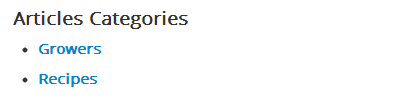Difference between revisions of "Extensions Module Manager Articles Categories"
From Joomla! Documentation
| Line 21: | Line 21: | ||
{{colheader|Module Class Suffix}} | {{colheader|Module Class Suffix}} | ||
| + | ===Advanced Options=== | ||
{{Chunk30:Module Advanced Options 2}} | {{Chunk30:Module Advanced Options 2}} | ||
Revision as of 14:55, 2 July 2013
How to Access[edit]
To 'add' a new Articles Categories module or 'edit' an existing Articles Categories module, navigate to the Module Manager:
- Select Extensions → Module Manager
Click the 'New' button and click on Articles Categories in the modal popup window.
To 'Edit' an existing Articles Categories module, in the Module Manager click on an Articles Categories Modules Title or click the Articles Categories modules check box and then click the Edit button in the Toolbar.
Description[edit]
This module displays a list of articles from one or more categories.
Screenshot[edit]
File:Help30-Extensions-Module-Manager-Articles-Categories-screen.png
Details[edit]
Basic Options[edit]
File:Extensions-Module-Manager-Articles-Categories-basic-options-parameters.png
- Count. The number of Sections to display. The default value is 5.
- Module Class Suffix. A suffix applied to the CSS class of the Module. This allows you to create customized CSS styles that will apply just to this module. You would then modify the "template.css" file of your template to apply styling to this new class.
- Enter this parameter with a leading space to create a new CSS class for this module. Enter the parameter without a leading space to change the CSS class name for this module.
- See the tutorial Using Class Suffixes in Joomla! 1.5/1.6 for more information.
Advanced Options[edit]
This page is a candidate for deletion. The given reason is: No links here
This notice should remain for a minimum of 1 week after it was placed on the page. If discussion is still ongoing, it should remain until a consensus is reached, after which the page will either be deleted or this notice removed. If you disagree with its deletion, please discuss your reasons on its associated talk page, as applicable.
Remember to check if anything links here and the page history before deleting.
Last edit by Wilsonge (talk · contrib) · Last edited on Tue, 02 Jul 2013 14:55:01 +0000
Menu Assignment[edit]
This page is a candidate for deletion. The given reason is: No links here.
This notice should remain for a minimum of 1 week after it was placed on the page. If discussion is still ongoing, it should remain until a consensus is reached, after which the page will either be deleted or this notice removed. If you disagree with its deletion, please discuss your reasons on its associated talk page, as applicable.
Remember to check if anything links here and the page history before deleting.
Last edit by Wilsonge (talk · contrib) · Last edited on Tue, 02 Jul 2013 14:55:01 +0000
Toolbar[edit]
This page is a candidate for deletion. The given reason is: No links here.
This notice should remain for a minimum of 1 week after it was placed on the page. If discussion is still ongoing, it should remain until a consensus is reached, after which the page will either be deleted or this notice removed. If you disagree with its deletion, please discuss your reasons on its associated talk page, as applicable.
Remember to check if anything links here and the page history before deleting.
Last edit by Wilsonge (talk · contrib) · Last edited on Tue, 02 Jul 2013 14:55:01 +0000
Front End Screenshot[edit]
<translate> Example Frontend Site images are generic images using Joomla core installation supplied free Frontend Templates. The actual view can depend on the installed custom template used and the template's style for those views on a Joomla website.</translate> Articles Categories module shown:
The Module Type name for this Module is "mod_articles_categories". It is related to the content component.