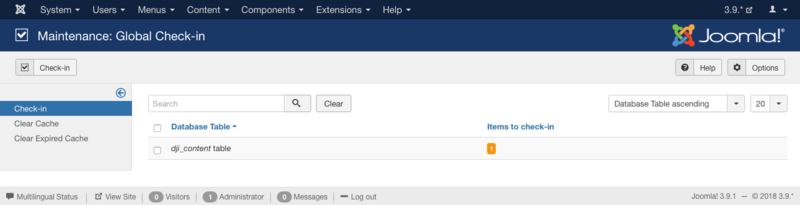Site Maintenance Global Check-in
From Joomla! Documentation
Allows Administrators to "check-in" or unlock items currently "locked" whether they are in-use by other users or the item wasn't closed properly.
Description[edit]
Selecting this menu option allows Joomla! administrators to perform a global check-in of all currently pending or locked items. It then shows the results of the Global Check-in. This is useful, for example, if an Article is locked by a User who opened it for editing and never finished the editing session. In this case, other Users are not able to edit this Article. Performing a Global Check-in releases all such items.
How to access[edit]
To access this screen:
- Select System → Global Check-in from the drop-down menus.
Screenshot[edit]
Column Headers[edit]
- Filter. To filter by partial title, enter part of the database table name and click Search.Click Clear button to clear the Filter field and restore the list to its unfiltered state.
This page is a candidate for deletion. The given reason is: No links here. Use 'Help_screen_column_header_Checkbox'
This notice should remain for a minimum of 1 week after it was placed on the page. If discussion is still ongoing, it should remain until a consensus is reached, after which the page will either be deleted or this notice removed. If you disagree with its deletion, please discuss your reasons on its associated talk page, as applicable.
Remember to check if anything links here and the page history before deleting.
Last edit by MATsxm (talk · contrib) · Last edited on Mon, 02 May 2016 12:59:20 +0000
- Checkbox. Check this box to select one or more items. To select all items, check the box in the column heading. After one or more boxes are checked, click a toolbar button to take an action on the selected item or items. Many toolbar actions, such as Publish and Unpublish, can work with multiple items. Others, such as Edit, only work on one item at a time. If multiple items are checked and you press Edit, the first item will be opened for editing.
This page is a candidate for deletion. The given reason is: No links here.
This notice should remain for a minimum of 1 week after it was placed on the page. If discussion is still ongoing, it should remain until a consensus is reached, after which the page will either be deleted or this notice removed. If you disagree with its deletion, please discuss your reasons on its associated talk page, as applicable.
Remember to check if anything links here and the page history before deleting.
Last edit by MATsxm (talk · contrib) · Last edited on Mon, 02 May 2016 12:59:20 +0000
- Database Table. The name of the table checked.
This page is a candidate for deletion. The given reason is: No links here.
This notice should remain for a minimum of 1 week after it was placed on the page. If discussion is still ongoing, it should remain until a consensus is reached, after which the page will either be deleted or this notice removed. If you disagree with its deletion, please discuss your reasons on its associated talk page, as applicable.
Remember to check if anything links here and the page history before deleting.
Last edit by MATsxm (talk · contrib) · Last edited on Mon, 02 May 2016 12:59:20 +0000
- Items to check-in. Items that need to be checked-in.
Toolbar[edit]
At the top left you will see the toolbar:
The functions are:
- Check-in. Checks-in the selected items. Works with one or multiple items selected.
- Options. Opens the Options window where settings such as default parameters can be edited.
- Help. Opens this help screen.
Quick Tips[edit]
- Make sure no one is busy editing any items before you perform a global check-in. When a Global Check-in is done, all items are checked in, including those currently being edited.
Related Information[edit]
- To see all logged in users: User Manager