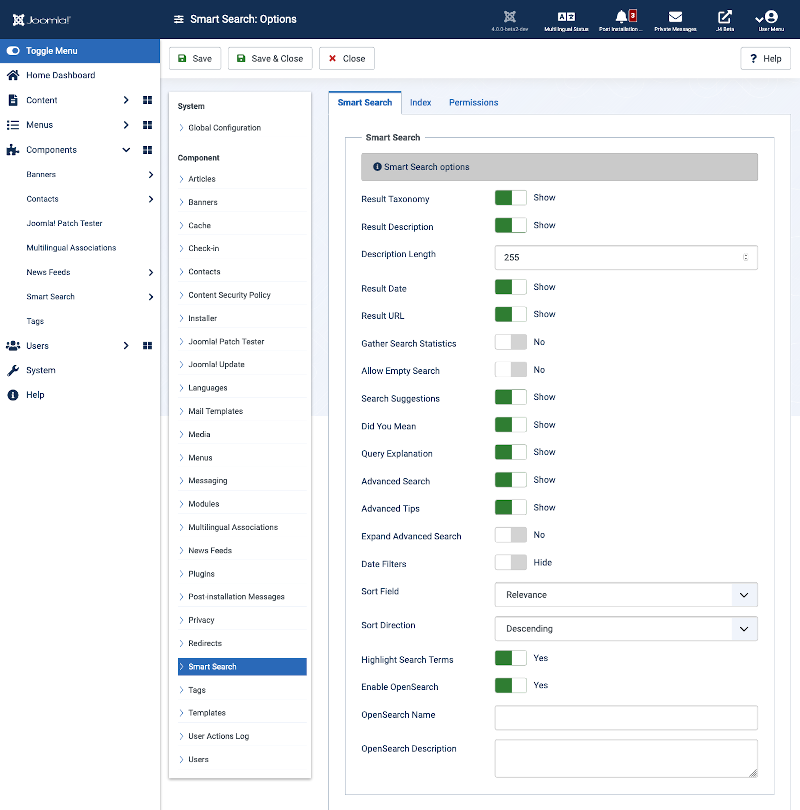Difference between revisions of "Smart Search: Options"
From Joomla! Documentation
m (Removed superfluous </noinclude>) |
|||
| (23 intermediate revisions by 4 users not shown) | |||
| Line 1: | Line 1: | ||
| − | + | <noinclude><languages /></noinclude> | |
| − | + | <translate> | |
| − | == | + | ==Description== <!--T:1--></translate> |
| − | + | <translate> | |
| + | <!--T:2--> | ||
| + | Smart Search Options configuration allows setting of parameters used globally for Smart Search.</translate> | ||
| + | <translate> | ||
| − | + | ==How to Access== <!--T:3--></translate> | |
| − | + | <translate> | |
| + | <!--T:4--> | ||
| + | *Select {{rarr|Components,Smart Search,Index}} from the Administrator menu. Then...</translate> | ||
| + | <translate> | ||
| + | <!--T:5--> | ||
| + | **Select the Options button from the Toolbar.</translate> | ||
| + | <translate> | ||
| − | ==Screenshot== | + | ==Screenshot== <!--T:6--></translate> |
| + | [[Image:Help4.x-Components-Finder-Options-<translate><!--T:46--> en</translate>.png|800px]] | ||
| + | <translate>==Form Fields== <!--T:7--></translate> | ||
| + | <translate> | ||
| − | + | ===Smart Search Tab=== <!--T:8--></translate> | |
| − | + | <translate> | |
| − | + | <!--T:53--> | |
| − | + | *'''Result Taxonomy.''' (Yes/No) ... | |
| − | ===Smart Search Tab=== | + | </translate> |
| − | + | <translate> | |
| − | *''' | + | <!--T:10--> |
| − | *'''Result Description.''' (Show/Hide) Toggle if the description should be displayed with search results. | + | *'''Result Description.''' (Show/Hide) Toggle if the description should be displayed with search results.</translate> |
{{Chunk4x:Help_screen_column_header_Description_Length/<translate> | {{Chunk4x:Help_screen_column_header_Description_Length/<translate> | ||
| + | <!--T:11--> | ||
en</translate>}} | en</translate>}} | ||
| + | <translate> | ||
| + | <!--T:20--> | ||
| + | *'''Result Date.''' (Show/Hide) Show the start and end date filters in the advanced search.</translate> | ||
| + | <translate> | ||
| + | <!--T:13--> | ||
| + | *'''Result URL.''' (Show/Hide) Show the result item's URL in search results. The URL is located under the description.</translate> | ||
| + | <translate> | ||
| + | <!--T:9--> | ||
| + | *'''Gather Search Statistics.''' (Yes/No) Record the search phrases submitted by visitors.</translate> | ||
{{Chunk4x:Help_screen_column_header_Allow_Empty_Search/<translate> | {{Chunk4x:Help_screen_column_header_Allow_Empty_Search/<translate> | ||
| + | <!--T:12--> | ||
en</translate>}} | en</translate>}} | ||
| − | + | <translate> | |
| − | *'''Search Suggestions.''' (Show/Hide) Toggle if automatic search suggestions should be displayed. | + | <!--T:14--> |
| + | *'''Search Suggestions.''' (Show/Hide) Toggle if automatic search suggestions should be displayed.</translate> | ||
{{Chunk4x:Help_screen_column_header_Did_You_Mean/<translate> | {{Chunk4x:Help_screen_column_header_Did_You_Mean/<translate> | ||
| + | <!--T:15--> | ||
en</translate>}} | en</translate>}} | ||
{{Chunk4x:Help_screen_column_header_Query_Explanation/<translate> | {{Chunk4x:Help_screen_column_header_Query_Explanation/<translate> | ||
| + | <!--T:16--> | ||
en</translate>}} | en</translate>}} | ||
| − | *'''Advanced Search.''' (Show/Hide) Toggle if users should be able to see advanced search options. | + | <translate> |
| − | *'''Advanced Tips.''' (Show/Hide) Toggle if users should be able to see advanced search tips. | + | <!--T:17--> |
| − | *'''Expand Advanced Search.''' (Show/Hide) Toggle if the advanced search options should be expanded by default. | + | *'''Advanced Search.''' (Show/Hide) Toggle if users should be able to see advanced search options.</translate> |
| − | + | <translate> | |
| − | *'''Sort Field''' | + | <!--T:18--> |
| − | *'''Sort Direction''' | + | *'''Advanced Tips.''' (Show/Hide) Toggle if users should be able to see advanced search tips.</translate> |
| − | *'''Highlight Search Terms.''' (Yes/No) Toggle if search terms should be highlighted in search results. | + | <translate> |
| − | *'''OpenSearch Name.''' Name displayed for this site as a search provider. | + | <!--T:19--> |
| − | *'''OpenSearch Description.''' Description displayed for this site as a search provider. | + | *'''Expand Advanced Search.''' (Show/Hide) Toggle if the advanced search options should be expanded by default.</translate> |
| − | + | <translate> | |
| − | + | <!--T:21--> | |
| − | + | *'''Sort Field.''' (Relevance/Date/List price) Field to sort the search results.</translate> | |
| + | <translate> | ||
| + | <!--T:22--> | ||
| + | *'''Sort Direction.''' (Descending/Ascending) Direction to sort search results.</translate> | ||
| + | <translate> | ||
| + | <!--T:23--> | ||
| + | *'''Highlight Search Terms.''' (Yes/No) Toggle if search terms should be highlighted in search results.</translate> | ||
| + | <translate> | ||
| + | <!--T:54--> | ||
| + | *'''Enable OpenSearch.''' (Yes/No) | ||
| + | </translate> | ||
| + | <translate> | ||
| + | <!--T:24--> | ||
| + | *'''OpenSearch Name.''' Name displayed for this site as a search provider.</translate> | ||
| + | <translate> | ||
| + | <!--T:25--> | ||
| + | *'''OpenSearch Description.''' Description displayed for this site as a search provider.</translate> | ||
| + | <translate> | ||
| − | *'''Indexer Batch Size.''' The batch size controls how many items are processed per batch. Large batch sizes require lots of memory whereas small batch sizes require less memory but execute more requests which tends to take longer. | + | ===Index Tab=== <!--T:26--> |
| − | *'''Memory Table Limit.''' The memory table limit should not be changed unless you are getting errors indicating that the finder_tokens or finder_tokens_aggregate tables are full. The default is 30,000. | + | </translate> |
| − | *'''Title Text Weight Multiplier.''' The multiplier is used to control how much influence matching text has on the overall relevance score of a search result. A multiplier is considered in relationship to the other multipliers. The title text comes from the title of the content | + | [[Image:Help4x-Components-Finder-Options-Index-<translate><!--T:47--> en</translate>.png|600px]] |
| − | *'''Body Text Weight Multiplier.''' The multiplier is used to control how much influence matching text has on the overall relevance score of a search result. A multiplier is considered in relationship to the other multipliers. The body title text comes from the summary and/or body of the content. | + | <translate> |
| − | *'''Metadata Weight Multiplier.''' The multiplier is used to control how much influence matching text has on the overall relevance score of a search result. A multiplier is considered in relationship to the other multipliers. The metadata comes from a number of sources including the meta keywords and meta description, author names, etc. | + | <!--T:49--> |
| − | *'''Path Text Weight Multiplier.''' The multiplier is used to control how much influence matching text has on the overall relevance score of a search result. A multiplier is considered in relationship to the other multipliers. The path text comes from the SEF URL of the content. | + | *'''Search for Phrases.''' (Disabled/Enabled) Performance versus quality of results.</translate> |
| − | *'''Misc. Text Weight Multiplier.''' The multiplier is used to control how much influence matching text has on the overall relevance score of a search result. A multiplier is considered in relationship to the other multipliers. The miscellaneous text comes from a number of sources including comments and other associated data. | + | <translate> |
| − | + | <!--T:27--> | |
| − | + | *'''Indexer Batch Size.''' The batch size controls how many items are processed per batch. Large batch sizes require lots of memory whereas small batch sizes require less memory but execute more requests which tends to take longer.</translate> | |
| − | *'''Enable Logging.''' Enable this option to create a log file in your site's logs folder during the index process. This file is useful for troubleshooting issues with the index process. It is recommended that logging be disabled unless necessary. | + | <translate> |
| + | <!--T:28--> | ||
| + | *'''Memory Table Limit.''' The memory table limit should not be changed unless you are getting errors indicating that the finder_tokens or finder_tokens_aggregate tables are full. The default is 30,000.</translate> | ||
| + | <translate> | ||
| + | <!--T:29--> | ||
| + | *'''Title Text Weight Multiplier.''' The multiplier is used to control how much influence matching text has on the overall relevance score of a search result. A multiplier is considered in relationship to the other multipliers. The title text comes from the title of the content</translate> | ||
| + | <translate> | ||
| + | <!--T:30--> | ||
| + | *'''Body Text Weight Multiplier.''' The multiplier is used to control how much influence matching text has on the overall relevance score of a search result. A multiplier is considered in relationship to the other multipliers. The body title text comes from the summary and/or body of the content.</translate> | ||
| + | <translate> | ||
| + | <!--T:31--> | ||
| + | *'''Metadata Weight Multiplier.''' The multiplier is used to control how much influence matching text has on the overall relevance score of a search result. A multiplier is considered in relationship to the other multipliers. The metadata comes from a number of sources including the meta keywords and meta description, author names, etc.</translate> | ||
| + | <translate> | ||
| + | <!--T:32--> | ||
| + | *'''Path Text Weight Multiplier.''' The multiplier is used to control how much influence matching text has on the overall relevance score of a search result. A multiplier is considered in relationship to the other multipliers. The path text comes from the SEF URL of the content.</translate> | ||
| + | <translate> | ||
| + | <!--T:33--> | ||
| + | *'''Misc. Text Weight Multiplier.''' The multiplier is used to control how much influence matching text has on the overall relevance score of a search result. A multiplier is considered in relationship to the other multipliers. The miscellaneous text comes from a number of sources including comments and other associated data.</translate> | ||
| + | <translate> | ||
| + | <!--T:36--> | ||
| + | *'''Enable Logging.''' Enable this option to create a log file in your site's logs folder during the index process. This file is useful for troubleshooting issues with the index process. It is recommended that logging be disabled unless necessary.</translate> | ||
| + | <translate> | ||
| + | <!--T:50--> | ||
| + | *'''Default Language.''' (Default Site Language/None/English (United Kingdom))</translate> | ||
| + | <translate> | ||
| + | <!--T:51--> | ||
| + | *'''Filter Common Words.''' (Yes/No)</translate> | ||
| + | <translate> | ||
| + | <!--T:52--> | ||
| + | *'''Filter Numeric Terms.''' (Yes/No)</translate> | ||
| + | <translate> | ||
| − | ===Permissions=== | + | ===Permissions Tab=== <!--T:37--></translate> |
| − | This section shows permissions for Smart Search. The screen shows as follows. | + | <translate> |
| + | <!--T:38--> | ||
| + | This section shows permissions for Smart Search. The screen shows as follows.</translate> | ||
| − | [[Image:Help4x-Components-Finder-Options-Permissions-en.png]] | + | [[Image:Help4x-Components-Finder-Options-Permissions-<translate><!--T:48--> en</translate>.png|600px]] |
{{Chunk4x:Change_Permissions/<translate> | {{Chunk4x:Change_Permissions/<translate> | ||
| + | <!--T:39--> | ||
en</translate>}} | en</translate>}} | ||
| + | <translate> | ||
| − | ==Toolbar== | + | ==Toolbar== <!--T:40--> </translate> |
{{safesubst:Chunk4x:Help_screen_toolbar_top_descriptor/<translate> | {{safesubst:Chunk4x:Help_screen_toolbar_top_descriptor/<translate> | ||
| + | <!--T:41--> | ||
en</translate>}} | en</translate>}} | ||
{{Chunk4x:Help_screen_toolbar_icon_Save/<translate> | {{Chunk4x:Help_screen_toolbar_icon_Save/<translate> | ||
| + | <!--T:42--> | ||
en</translate>|Smart Search options}} | en</translate>|Smart Search options}} | ||
{{Chunk4x:Help_screen_toolbar_icon_SaveAndClose/<translate> | {{Chunk4x:Help_screen_toolbar_icon_SaveAndClose/<translate> | ||
| + | <!--T:43--> | ||
en</translate>|Smart Search options}} | en</translate>|Smart Search options}} | ||
{{Chunk4x:Help_screen_toolbar_icon_Cancel/<translate> | {{Chunk4x:Help_screen_toolbar_icon_Cancel/<translate> | ||
| + | <!--T:44--> | ||
en</translate>|Smart Search options}} | en</translate>|Smart Search options}} | ||
{{Chunk4x:Help_screen_toolbar_icon_Help/<translate> | {{Chunk4x:Help_screen_toolbar_icon_Help/<translate> | ||
| + | <!--T:45--> | ||
en</translate>}} | en</translate>}} | ||
| − | + | <noinclude>{{Cathelp|4.0}}</noinclude> | |
| − | |||
| − | |||
| − | <noinclude>{{Cathelp| | ||
Latest revision as of 05:42, 11 August 2022
Description[edit]
Smart Search Options configuration allows setting of parameters used globally for Smart Search.
How to Access[edit]
- Select Components → Smart Search → Index from the Administrator menu. Then...
- Select the Options button from the Toolbar.
Screenshot[edit]
Form Fields[edit]
Smart Search Tab[edit]
- Result Taxonomy. (Yes/No) ...
- Result Description. (Show/Hide) Toggle if the description should be displayed with search results.
- Description Length. Number of characters of the description in search results. Enter <number> in field, default is 255.
- Result Date. (Show/Hide) Show the start and end date filters in the advanced search.
- Result URL. (Show/Hide) Show the result item's URL in search results. The URL is located under the description.
- Gather Search Statistics. (Yes/No) Record the search phrases submitted by visitors.
- Allow Empty Search. Only if a filter is selected. Allows an empty search string to initiate a search with the filter constraints.
- Search Suggestions. (Show/Hide) Toggle if automatic search suggestions should be displayed.
- Did You Mean. Whether to suggest alternative search terms when a search produces no result.
- Query Explanation. Show or hide a detailed explanation of the search requested.
- Advanced Search. (Show/Hide) Toggle if users should be able to see advanced search options.
- Advanced Tips. (Show/Hide) Toggle if users should be able to see advanced search tips.
- Expand Advanced Search. (Show/Hide) Toggle if the advanced search options should be expanded by default.
- Sort Field. (Relevance/Date/List price) Field to sort the search results.
- Sort Direction. (Descending/Ascending) Direction to sort search results.
- Highlight Search Terms. (Yes/No) Toggle if search terms should be highlighted in search results.
- Enable OpenSearch. (Yes/No)
- OpenSearch Name. Name displayed for this site as a search provider.
- OpenSearch Description. Description displayed for this site as a search provider.
Index Tab[edit]
- Search for Phrases. (Disabled/Enabled) Performance versus quality of results.
- Indexer Batch Size. The batch size controls how many items are processed per batch. Large batch sizes require lots of memory whereas small batch sizes require less memory but execute more requests which tends to take longer.
- Memory Table Limit. The memory table limit should not be changed unless you are getting errors indicating that the finder_tokens or finder_tokens_aggregate tables are full. The default is 30,000.
- Title Text Weight Multiplier. The multiplier is used to control how much influence matching text has on the overall relevance score of a search result. A multiplier is considered in relationship to the other multipliers. The title text comes from the title of the content
- Body Text Weight Multiplier. The multiplier is used to control how much influence matching text has on the overall relevance score of a search result. A multiplier is considered in relationship to the other multipliers. The body title text comes from the summary and/or body of the content.
- Metadata Weight Multiplier. The multiplier is used to control how much influence matching text has on the overall relevance score of a search result. A multiplier is considered in relationship to the other multipliers. The metadata comes from a number of sources including the meta keywords and meta description, author names, etc.
- Path Text Weight Multiplier. The multiplier is used to control how much influence matching text has on the overall relevance score of a search result. A multiplier is considered in relationship to the other multipliers. The path text comes from the SEF URL of the content.
- Misc. Text Weight Multiplier. The multiplier is used to control how much influence matching text has on the overall relevance score of a search result. A multiplier is considered in relationship to the other multipliers. The miscellaneous text comes from a number of sources including comments and other associated data.
- Enable Logging. Enable this option to create a log file in your site's logs folder during the index process. This file is useful for troubleshooting issues with the index process. It is recommended that logging be disabled unless necessary.
- Default Language. (Default Site Language/None/English (United Kingdom))
- Filter Common Words. (Yes/No)
- Filter Numeric Terms. (Yes/No)
Permissions Tab[edit]
This section shows permissions for Smart Search. The screen shows as follows.
To change the permissions for this extension, do the following.
- Select the Group by clicking its title located on the left.
- Find the desired Action. Possible Actions are:
- Configure ACL & Options. Users can edit the options and permissions of this extension.
- Configure Options Only. Users can edit the options except the permissions of this extension.
- Access Administration Interface. Users can access user administration interface of this extension.
- Create. Users can create content of this extension.
- Delete. Users can delete content of this extension.
- Edit. Users can edit content of this extension.
- Edit State. User can change the published state and related information for content of this extension.
- Edit Own. Users can edit own created content of this extension.
- Select the desired permission for the action you wish to change. Possible settings are:
- Inherited. Inherited for users in this Group from the Global Configuration permissions of this extension.
- Allowed. Allowed for users in this Group. Note that, if this action is Denied at one of the higher levels, the Allowed permission here will not take effect. A Denied setting cannot be overridden.
- Denied. Denied for users in this Group.
- Click Save in Toolbar at top. When the screen refreshes, the Calculated Setting column will show the effective permission for this Group and Action.
Toolbar[edit]
At the top of the page you will see the toolbar shown in the Screenshot above. The functions are:
- Save. Saves the item and stays in the current screen.
- Save & Close. Saves the item and closes the current screen.
- Cancel. Closes the current screen and returns to the previous screen without saving any modifications you may have made.
- Help. Opens this help screen.