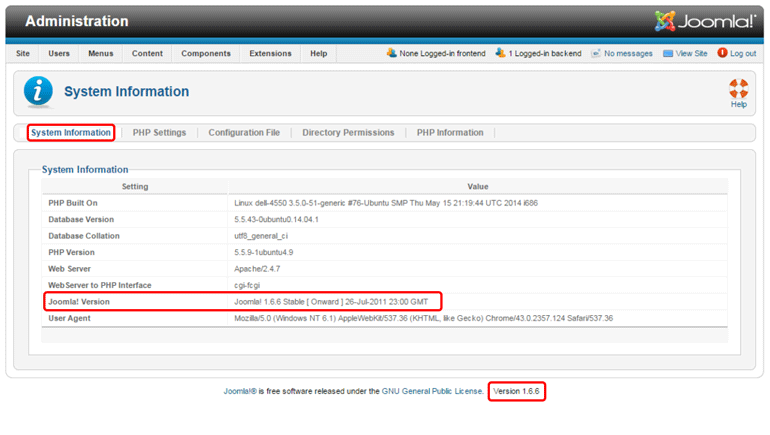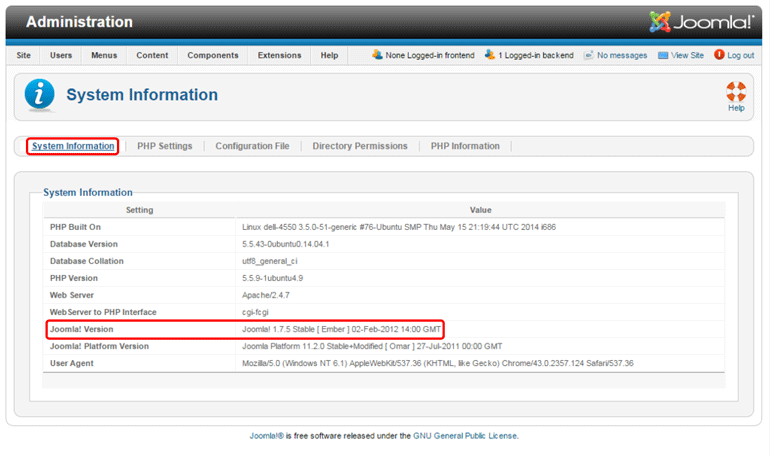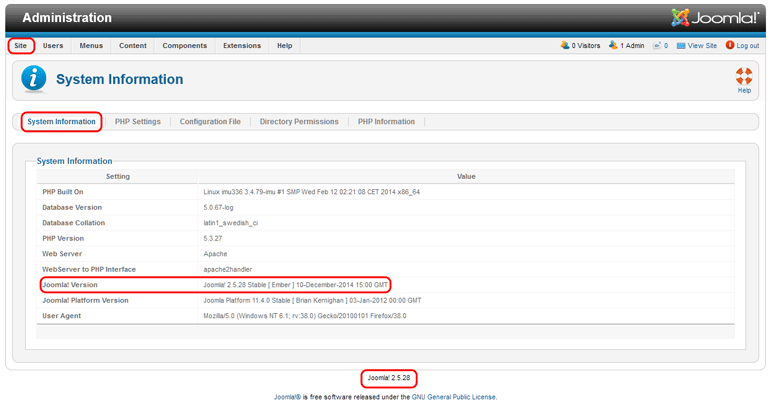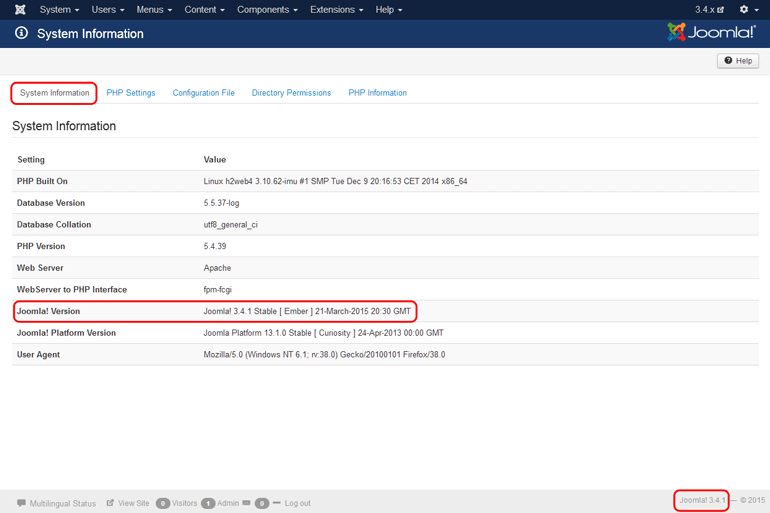Difference between revisions of "How to check the Joomla version?"
From Joomla! Documentation
| Line 22: | Line 22: | ||
If you don’t have access to the backend, here are other ways to find the Joomla! version : | If you don’t have access to the backend, here are other ways to find the Joomla! version : | ||
* '''By FTP''', go to {{rarr|root,includes,joomla,version.php}} | * '''By FTP''', go to {{rarr|root,includes,joomla,version.php}} | ||
| + | * You can also view the '''source code''' of the page. In the head section, even if the version is not clearly mentioned, you know that you are running a 1.0 version if the content of the meta generator tag is ''Copyright (C) 2005 - 2007 Open Source Matters.'' | ||
==Joomla! 1.5.x== | ==Joomla! 1.5.x== | ||
Revision as of 09:24, 18 June 2015
This article has been tagged and requires copy editing for grammar, style, cohesion, tone, or spelling. Please help maintain and improve our documentation by editing it.
You need to know which version of Joomla! is running on your website and you don't know where to find it in the backend? Here are the different methods, depending on the Joomla! version.
Joomla! 1.0.x[edit]
How To Access[edit]
From the Backend[edit]
- Log in the backend of your website,
- Go to Information → System Info: this screen contains all system information you may need, the Joomla! Version currently running, and also PHP, database versions and so on.
Screenshot[edit]
Other Ways[edit]
If you don’t have access to the backend, here are other ways to find the Joomla! version :
- By FTP, go to root → includes → joomla → version.php
- You can also view the source code of the page. In the head section, even if the version is not clearly mentioned, you know that you are running a 1.0 version if the content of the meta generator tag is Copyright (C) 2005 - 2007 Open Source Matters.
Joomla! 1.5.x[edit]
How To Access[edit]
From the Backend[edit]
- Log in the backend of your website,
- Go to Help → System Info: this screen contains all system information you may need, the Joomla! Version currently running, and also PHP, database versions and so on.
The Joomla! version is also mentioned at the top right of every pages of the backend.
Screenshot[edit]
Other Ways[edit]
If you don’t have access to the backend, here are other ways to find the Joomla! version :
- By FTP, go to root → librairies → joomla → version.php: the version is mentioned in the lines var $RELEASE (for the release version) and var $DEV_LEVEL (for the maintenance version).
Joomla! 1.6.x[edit]
How To Access[edit]
From the Backend[edit]
- Log in the backend of your website,
- Go to Site → System Information: this screen contains all system information you may need, the Joomla! Version currently running, and also PHP, database versions and so on.
The Joomla! version is also mentioned at the bottom of every pages of the backend.
Screenshot[edit]
Other Ways[edit]
If you don’t have access to the backend, here are other ways to find the Joomla! version :
- By FTP, go to root → libraries → joomla → version.php.
Joomla! 1.7.x[edit]
How To Access[edit]
- Log in the backend of your website,
- Go to Site → System Information: this screen contains all system information you may need, the Joomla! Version currently running, and also PHP, database versions and so on.
Screenshot[edit]
Joomla! 2.5.x[edit]
How To Access[edit]
From the Backend[edit]
- Log in the backend of your website,
- Go to Site → System Information: this screen contains all system information you may need, the Joomla! Version currently running, and also PHP, database versions and so on.
The Joomla! version is also mentioned at the bottom of every pages of the backend.
Screenshot[edit]
Other Ways[edit]
If you don’t have access to the backend, here are other ways to find the Joomla! version :
- By FTP, go to root → librairies → cms → version → version.php: the version is mentioned in the lines public $RELEASE (for the release version) and public $DEV_LEVEL (for the maintenance version).
- By FTP, go to root → template → system → css → system.css: the version is not clearly mentioned, but you know that you are running a 2.5 version thanks to this line: Copyright (C) 2005 - 2015 Open Source Matters, Inc. If you do not have a FTP access, you can also open the system.css file in your browser.
Joomla! 3.4.x[edit]
How To Access[edit]
From the Backend[edit]
- Log in the backend of your website,
- Go to System → System Information: this screen contains all system information you may need, the Joomla! Version currently running, and also PHP, database versions and so on.
The Joomla! version is also mentioned at the bottom right of every pages of the backend.
Screenshot[edit]
Other Ways[edit]
If you don’t have access to the backend, here are other ways to find the Joomla! version :
- By FTP, go to root → librairies → cms → version → version.php: the version is mentioned in the lines public $RELEASE (for the release version) and public $DEV_LEVEL (for the maintenance version).