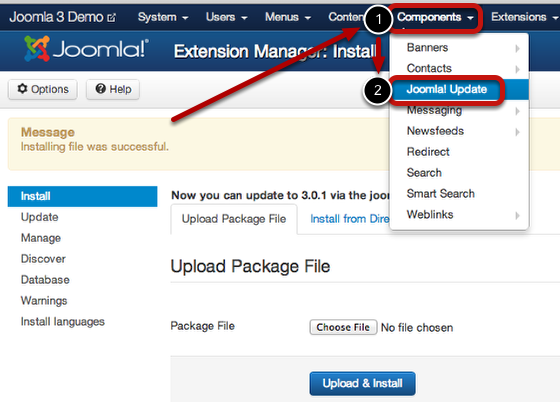How to update from joomla 3.0 to 3.0.1
From Joomla! Documentation
This tutorial will show you how to update from Joomla! 3.0.0 to 3.0.1. There is a bug in Joomla version 3.0.0's update component which requires a hotfix.
If you use Joomla!'s FTP layer please see Note 3 below.
Backup your site[edit]
The update process is generally safe, but it's always a good idea to make a backup before updating. So please go ahead and make a backup of your site now.
Install the hotfix patch via Extension Manager.[edit]
Go to the Install from URL tab[edit]
Copy and Past the Update URL[edit]
The URL for the hot patch is: http://joomlacode.org/gf/download/frsrelease/17575/76677/joomla_3-0-0_hotpatch.zip. Copy and paste this into the Install URL text box.
Install[edit]
If you have any difficulty installing from URL, download the file to your computer and install using Upload Package File.
Set the Joomla! Update Server to Short Term Support[edit]
Navigate to Components→Joomla! Update and click the Options button. Change the Update server to Short Term Support as shown below.
Click Save & Close to save the change.
Update to Joomla 3.0.1 via the Joomla! update component[edit]
After getting the success message, go to Components >> Joomla! Update.
If you see both of the above, Install the Update.
Notes[edit]
- If you are not getting the "Note: Hot patch for 3.0.1 update is installed" message, then please repeat Step 2 or ask for some help from a trusted developer.
- If you're not getting the "Joomla! update was found", click on Purge Cache button.
- If you use FTP, you might have to FTP the update package, you can download it here:http://joomlacode.org/gf/project/joomla/frs/?action=FrsReleaseBrowse&frs_package_id=6517.