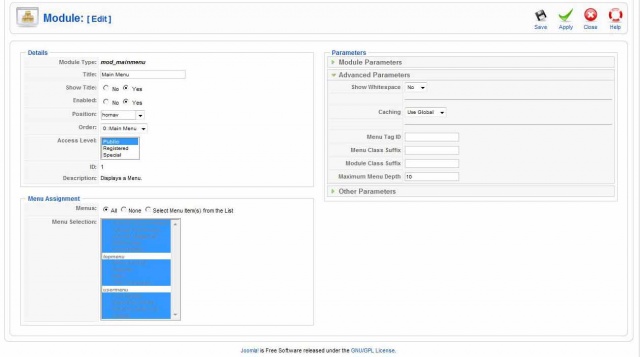Difference between revisions of "Customising the JA Purity template/customisations/Enabling hornav submenus"
From Joomla! Documentation
< J1.5:Customising the JA Purity template | customisations
m (Wilsonge moved page Customising the JA Purity template/customisations/Enabling hornav submenus to J1.5:Customising the JA Purity template/customisations/Enabling hornav submenus: Move these into the 1.5 namespace) |
m (archiving articles with category removal and addition) |
||
| (One intermediate revision by the same user not shown) | |||
| Line 13: | Line 13: | ||
#:[[Image:JA Purity Tutorial NavMenu3.jpg|640 px]] | #:[[Image:JA Purity Tutorial NavMenu3.jpg|640 px]] | ||
| − | + | ||
| − | [[Category: | + | |
| + | [[Category:Archived version Joomla! 1.5|{{PAGENAME}}]] | ||
Latest revision as of 09:25, 29 April 2013
The "J1.5" namespace is an archived namespace. This page contains information for a Joomla! version which is no longer supported. It exists only as a historical reference, it will not be improved and its content may be incomplete and/or contain broken links.
If you installed the sample data during the Joomla install then you can simply modify the Main Menu from the Administration area using the Module Manager. If you don't have the sample data installed just follow the procedure for creating a menu and then apply all the settings below.
- Select the Main Menu module (or menu of your choice) from the Module Manager screen
- Click the Edit button
- Change the Position setting to hornav in the Details section
- Change the Menu Style setting to List in the Module Parameters section
- Change the Always show sub-menu items setting to Yes in the Module Parameters section
- Delete any values in the Menu Class Suffix and Module Class Suffix settings in the Advanced Parameters section
- Save the changes and you should see the Horizontal Menu on the front end