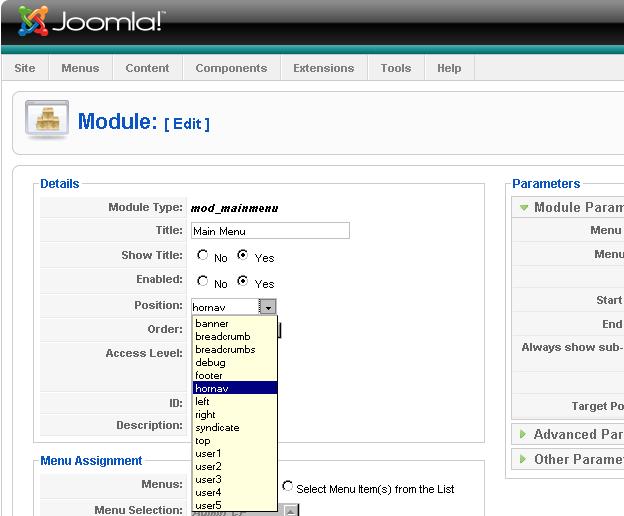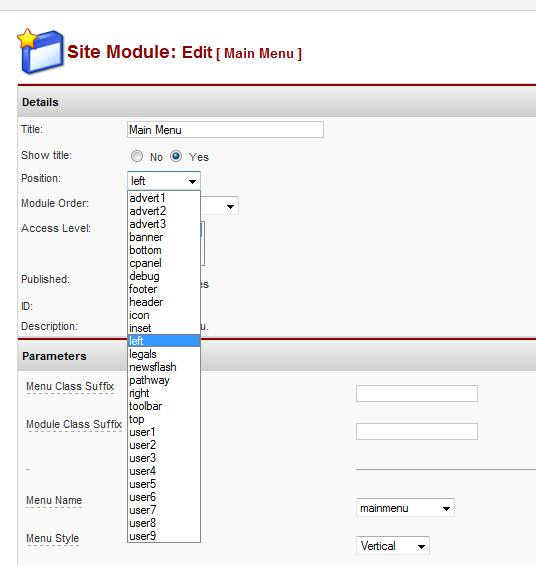Moving a menu to a different position
From Joomla! Documentation
The "J1.5" namespace is an archived namespace. This page contains information for a Joomla! version which is no longer supported. It exists only as a historical reference, it will not be improved and its content may be incomplete and/or contain broken links.
This page is tagged because it NEEDS REVIEW. You can help the Joomla! Documentation Wiki by contributing to it.
More pages that need help similar to this one are here. NOTE-If you feel the need is satistified, please remove this notice.
[edit]
Joomla! 1.5[edit]
Go to Extensions>Module Manager and select the module that your menu is being displayed through.
Next select the position that you would like your menu to be in on the front end of your site. (Positions vary from theme to theme so make sure you know your theme)
Joomla! 1.0[edit]
Go to Modules>Site Modules and select the module that your menu is being displayed through.
Next select the position that you would like your your menu to be in on the front end of your site.