Difference between revisions of "Restricting access to a Section"
From Joomla! Documentation
m (Spelling) |
|||
| Line 3: | Line 3: | ||
2. Select the Section you wish to edit. When the page loads, change to Access level to '''Restricted''' so that only users who register to your site can see the Section; or '''Special''' so that only users with an Access level of Manager or above can see the Section<br/> | 2. Select the Section you wish to edit. When the page loads, change to Access level to '''Restricted''' so that only users who register to your site can see the Section; or '''Special''' so that only users with an Access level of Manager or above can see the Section<br/> | ||
[[Image:SectAccess.png]]<br/><br/><br/> | [[Image:SectAccess.png]]<br/><br/><br/> | ||
| − | 3. Click on the Save | + | 3. Click on the '''Save''' button<br/> |
[[Image:SectSave.png]] | [[Image:SectSave.png]] | ||
Revision as of 10:29, 28 February 2011
The "J1.5" namespace is an archived namespace. This page contains information for a Joomla! version which is no longer supported. It exists only as a historical reference, it will not be improved and its content may be incomplete and/or contain broken links.
1. Navigate to Content > Section Manager
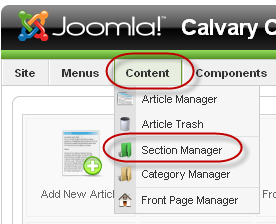
2. Select the Section you wish to edit. When the page loads, change to Access level to Restricted so that only users who register to your site can see the Section; or Special so that only users with an Access level of Manager or above can see the Section

3. Click on the Save button
