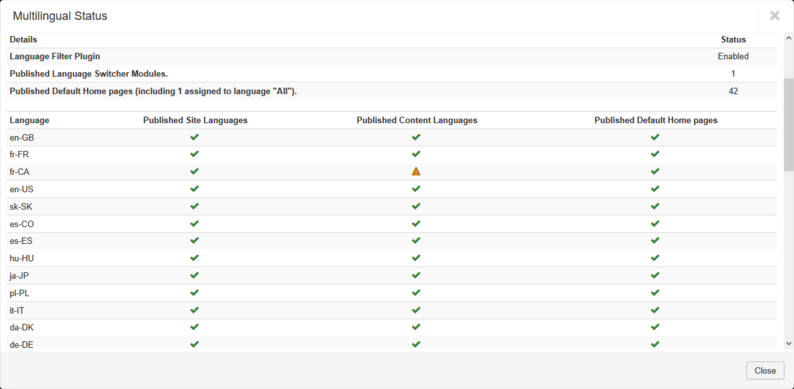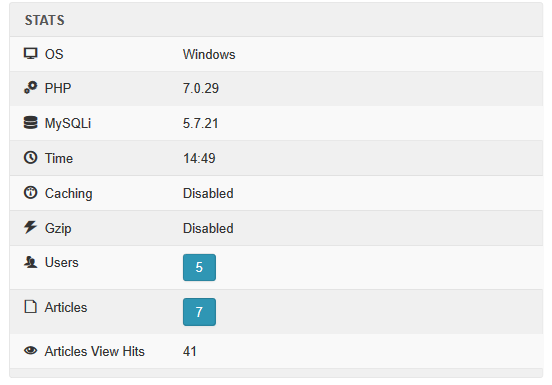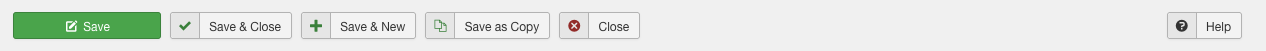Difference between revisions of "Module/ca"
From Joomla! Documentation
(Updating to match new version of source page) |
(Updating to match new version of source page) |
||
| (12 intermediate revisions by the same user not shown) | |||
| Line 1: | Line 1: | ||
<noinclude><languages /></noinclude> | <noinclude><languages /></noinclude> | ||
| − | {{Chunk:Module/ | + | {{RightTOC}} |
| + | {{Chunk:Module/en}} | ||
| − | == | + | ==Learning More== |
| − | |||
| − | |||
| − | |||
| + | ===Module Positions=== | ||
| + | {{Chunk:Module Position/en}} | ||
==Recommended Reading== | ==Recommended Reading== | ||
| − | Modules are one of the simplest parts of Joomla and a great entry point for people learning to use the system (the equivalent of widgets in | + | Modules are one of the simplest parts of Joomla and a great entry point for people learning to use the system (the equivalent of widgets in WordPress). They can be displayed just about [[Module_positions|anywhere on a page]], in all the positions a template allows as well as in the main content area using the [[How do you put a module inside an article?|loadmodule plugin]] for the ''com_content'' component. |
=== Beginner === | === Beginner === | ||
| − | To understand how to install and use a module in Joomla | + | To understand how to install and use a module in Joomla, read [[S:MyLanguage/Help34:Extensions_Module_Manager|Module Manager]]. |
| − | You can read [[Help33:Extensions_Module_Manager_Custom_HTML|Module Manager Custom HTML]] for an example. | + | You can also read [[Help33:Extensions_Module_Manager_Custom_HTML|Module Manager Custom HTML]] for an example. |
=== Beginner/Intermediate === | === Beginner/Intermediate === | ||
| − | Creating a simple module for Joomla is one of the | + | Creating a simple module for Joomla is one of the easiest development steps you can do - and the [[Creating a simple module|creating a simple module]] tutorial is designed to take you through this. It starts with a simple module and then shows a few things you can do with the module. |
=== Advanced === | === Advanced === | ||
Introduced into Joomla 3.2 is a hidden component that allows modules to create AJAX requests. You can find documentation about [[Using_Joomla_Ajax_Interface|Using Joomla Ajax Interface]] to help you create even better modules. | Introduced into Joomla 3.2 is a hidden component that allows modules to create AJAX requests. You can find documentation about [[Using_Joomla_Ajax_Interface|Using Joomla Ajax Interface]] to help you create even better modules. | ||
| − | == | + | == Administrator Modules == |
| − | Joomla! is packaged with many modules | + | {{Chunk30:Extensions Module Manager Admin Module Types/en}} |
| − | + | ||
| − | + | ==Site Modules== | |
| − | + | Joomla! is packaged with many modules. Here are the standard modules available in a new Joomla! installation. (More modules are available in the [https://extensions.joomla.org/ Joomla! Extensions Directory]). | |
| − | + | === Articles - Archived === | |
| − | + | {{Chunk30:Extensions Module Manager Articles Archive Description/en}} | |
| − | + | {{Chunk30:Extensions Module Manager Type/en|mod_articles_archive}} The [[S:MyLanguage/{{RVer|help}}:Extensions_Module_Manager_Articles_Archive|Help Screen]] for this Module. | |
| − | + | === Articles - Categories === | |
| − | + | {{Chunk30:Extensions Module Manager Articles Categories Description/en}} | |
| − | + | {{Chunk30:Extensions Module Manager Type/en|mod_articles_categories}} The | |
| − | + | [[S:MyLanguage/{{RVer|help}}:Extensions_Module_Manager_Articles_Categories|Help Screen]] for this Module. | |
| − | + | === Articles - Category === | |
| − | + | {{Chunk30:Extensions Module Manager Articles Category Description/en}} | |
| − | + | {{Chunk30:Extensions Module Manager Type/en|mod_articles_category}} The | |
| − | + | [[S:MyLanguage/{{RVer|help}}:Extensions_Module_Manager_Articles_Category|Help Screen]] for this Module. | |
| − | + | === Articles - Latest === | |
| − | + | {{Chunk30:Extensions Module Manager Articles Latest Description/en}} | |
| − | + | {{Chunk30:Extensions Module Manager Type/en|mod_articles_latest}} The | |
| − | + | [[S:MyLanguage/{{RVer|help}}:Extensions_Module_Manager_Latest_News|Help Screen]] for this Module. | |
| − | + | === Articles - Most Read === | |
| − | + | {{Chunk30:Extensions Module Manager Articles Most Read Description/en}} | |
| − | + | {{Chunk30:Extensions Module Manager Type/en|mod_articles_popular}} The | |
| − | + | [[S:MyLanguage/{{RVer|help}}:Extensions_Module_Manager_Most_Read|Help Screen]] for this Module. | |
| − | + | === Articles - Newsflash === | |
| − | + | {{Chunk30:Extensions Module Manager Articles Newsflash Description/en}} | |
| − | + | {{Chunk30:Extensions Module Manager Type/en|mod_articles_news}} The | |
| − | + | [[S:MyLanguage/{{RVer|help}}:Extensions_Module_Manager_Articles_Newsflash|Help Screen]] for this Module. | |
| + | === Articles - Related === | ||
| + | {{Chunk30:Extensions Module Manager Articles Related Description/en}} | ||
| + | {{Chunk30:Extensions Module Manager Type/en|mod_related_items}} The | ||
| + | [[S:MyLanguage/{{RVer|help}}:Extensions_Module_Manager_Articles_Related|Help Screen]] for this Module. | ||
| + | === Banners === | ||
| + | {{Chunk30:Extensions Module Manager Banners Description/en}} | ||
| + | {{Chunk30:Extensions Module Manager Type/en|mod_banners}} The | ||
| + | [[S:MyLanguage/{{RVer|help}}:Extensions_Module_Manager_Banners|Help Screen]] for this Module. | ||
| + | === Breadcrumbs === | ||
| + | {{Chunk30:Extensions Module Manager Breadcrumbs Description/en}} | ||
| + | {{Chunk30:Extensions Module Manager Type/en|mod_breadcrumbs}} The | ||
| + | [[S:MyLanguage/{{RVer|help}}:Extensions_Module_Manager_Breadcrumbs|Help Screen]] for this Module. | ||
| + | === Custom === | ||
| + | {{Chunk30:Extensions Module Manager Custom Description/en}} | ||
| + | {{Chunk30:Extensions Module Manager Type/en|mod_custom}} The | ||
| + | [[S:MyLanguage/{{RVer|help}}:Extensions_Module_Manager_Custom_HTML|Help Screen]] for this Module. | ||
| + | === Feed Display === | ||
| + | {{Chunk30:Extensions Module Manager Feed Display Description/en}} | ||
| + | {{Chunk30:Extensions Module Manager Type/en|mod_feed}} The | ||
| + | [[S:MyLanguage/{{RVer|help}}:Extensions_Module_Manager_Feed_Display|Help Screen]] for this Module. | ||
| + | === Footer === | ||
| + | {{Chunk30:Extensions Module Manager Footer Description/en}} | ||
| + | {{Chunk30:Extensions Module Manager Type/en|mod_footer}} The | ||
| + | [[S:MyLanguage/{{RVer|help}}:Extensions_Module_Manager_Footer|Help Screen]] for this Module. | ||
| + | === Language Switcher === | ||
| + | {{Chunk30:Extensions Module Manager Language Switcher Description/en}} | ||
| + | {{Chunk30:Extensions Module Manager Type/en|mod_languages}} The | ||
| + | [[S:MyLanguage/{{RVer|help}}:Extensions_Module_Manager_Language_Switcher|Help Screen]] for this Module. | ||
| + | === Latest Users === | ||
| + | {{Chunk30:Extensions Module Manager Latest Users Description/en}} | ||
| + | {{Chunk30:Extensions Module Manager Type/en|mod_users_latest}} The | ||
| + | [[S:MyLanguage/{{RVer|help}}:Extensions_Module_Manager_Latest_Users|Help Screen]] for this Module. | ||
| + | === Login === | ||
| + | {{Chunk30:Extensions Module Manager Login Description/en}} | ||
| + | {{Chunk30:Extensions Module Manager Type/en|mod_login}} The | ||
| + | [[S:MyLanguage/{{RVer|help}}:Extensions_Module_Manager_Login|Help Screen]] for this Module. | ||
| + | === Menu === | ||
| + | {{Chunk30:Extensions Module Manager Menu Description/en}} | ||
| + | {{Chunk30:Extensions Module Manager Type/en|mod_menu}} The | ||
| + | [[S:MyLanguage/{{RVer|help}}:Extensions_Module_Manager_Menu|Help Screen]] for this Module. | ||
| + | === Random Image === | ||
| + | {{Chunk30:Extensions Module Manager Random Image Description/en}} | ||
| + | {{Chunk30:Extensions Module Manager Type/en|mod_random_image}} The | ||
| + | [[S:MyLanguage/{{RVer|help}}:Extensions_Module_Manager_Random_Image|Help Screen]] for this Module. | ||
| + | === Search === | ||
| + | {{Chunk30:Extensions Module Manager Search Description/en}} | ||
| + | {{Chunk30:Extensions Module Manager Type/en|mod_search}} The | ||
| + | [[S:MyLanguage/{{RVer|help}}:Extensions_Module_Manager_Search|Help Screen]] for this Module. | ||
| + | === Smart Search === | ||
| + | {{Chunk30:Extensions Module Manager Smart Search Description/en}} | ||
| + | {{Chunk30:Extensions Module Manager Type/en|mod_finder}} The | ||
| + | [[S:MyLanguage/{{RVer|help}}:Extensions_Module_Manager_Smart_Search|Help Screen]] for this Module. | ||
| + | === Statistics === | ||
| + | {{Chunk30:Extensions Module Manager Statistics Description/en}} | ||
| + | {{Chunk30:Extensions Module Manager Type/en|mod_stats}} The | ||
| + | [[S:MyLanguage/{{RVer|help}}:Extensions_Module_Manager_Statistics|Help Screen]] for this Module. | ||
| + | === Syndication Feeds === | ||
| + | {{Chunk30:Extensions Module Manager Syndication Feeds Description/en}} | ||
| + | {{Chunk30:Extensions Module Manager Type/en|mod_syndicate}} The | ||
| + | [[S:MyLanguage/{{RVer|help}}:Extensions_Module_Manager_Syndication_Feeds|Help Screen]] for this Module. | ||
| + | === Tags - Popular === | ||
| + | {{Chunk30:Extensions Module Manager Tags - Popular Description/en}} | ||
| + | {{Chunk30:Extensions Module Manager Type/en|mod_tags_popular}} The | ||
| + | [[S:MyLanguage/{{RVer|help}}:Extensions_Module_Manager_Tags_Popular|Help Screen]] for this Module. | ||
| + | === Tags - Similar === | ||
| + | {{Chunk30:Extensions Module Manager Tags - Similar Description/en}} | ||
| + | {{Chunk30:Extensions Module Manager Type/en|mod_tags_similar}} The | ||
| + | [[S:MyLanguage/{{RVer|help}}:Extensions_Module_Manager_Tags_Similar|Help Screen]] for this Module. | ||
| + | === Who's Online === | ||
| + | {{Chunk30:Extensions Module Manager Who's Online Description/en}} | ||
| + | {{Chunk30:Extensions Module Manager Type/en|mod_whosonline}} The | ||
| + | [[S:MyLanguage/{{RVer|help}}:Extensions_Module_Manager_Who_Online|Help Screen]] for this Module. | ||
| + | === Wrapper === | ||
| + | {{Chunk30:Extensions Module Manager Wrapper Description/en}} | ||
| + | {{Chunk30:Extensions Module Manager Type/en|mod_wrapper}} The | ||
| + | [[S:MyLanguage/{{RVer|help}}:Extensions_Module_Manager_Wrapper|Help Screen]] for this Module. | ||
| + | <div class="mw-translate-fuzzy"> | ||
[[Category:Extensions/ca| Mòdul]][[Category:Landing Pages/ca]][[Category:Glossary/ca]][[Category:JED/ca]] | [[Category:Extensions/ca| Mòdul]][[Category:Landing Pages/ca]][[Category:Glossary/ca]][[Category:JED/ca]] | ||
| + | </div> | ||
Latest revision as of 23:59, 20 August 2023
Modules are lightweight and flexible extensions used for page rendering. These modules are often “boxes” arranged around a component on a typical page. A well-known example is the login module. Modules are assigned per menu item, so you can decide to show or hide (for example) the login module depending on which page (menu item) the user is currently on. Some modules are linked to components: the “latest news” module, for example, links to the content component (com_content) and displays links to the newest content items. However, modules do not need to be linked to components; they don't even need to be linked to anything and can be just static HTML or text.
Modules are managed in the Joomla! Administrator view by the Module Manager. More information about module management can be found on the appropriate version help screens.
See also: Component, Plugin, Template
Learning More
Module Positions
A module position is a placeholder in a template. Placeholders identify one or several positions within the template and tell the Joomla! application where to place output from modules assigned to a particular position. The template designer has complete control over module positions, creating variations between templates and the respective Joomla! default positions assigned to modules in the installation sample data.
For example, the module position Left could be defined to be on the left side of the template to display a site navigation menu. So if a module is assigned the Left position, it will be displayed wherever the designer puts that Left module position - not necessarily the left side of the page.
Recommended Reading
Modules are one of the simplest parts of Joomla and a great entry point for people learning to use the system (the equivalent of widgets in WordPress). They can be displayed just about anywhere on a page, in all the positions a template allows as well as in the main content area using the loadmodule plugin for the com_content component.
Beginner
To understand how to install and use a module in Joomla, read Module Manager. You can also read Module Manager Custom HTML for an example.
Beginner/Intermediate
Creating a simple module for Joomla is one of the easiest development steps you can do - and the creating a simple module tutorial is designed to take you through this. It starts with a simple module and then shows a few things you can do with the module.
Advanced
Introduced into Joomla 3.2 is a hidden component that allows modules to create AJAX requests. You can find documentation about Using Joomla Ajax Interface to help you create even better modules.
Administrator Modules
Action Logs - Latest
This module shows a list of the most recent actions performed by your users on the Control Panel.
The Module Type name for this Module is "mod_latestactions". The Help Screen for this Module.
Administrator Menu
This Module shows the main admin navigation menu. An example of this module is shown below:
The Module Type name for this Module is "mod_menu". The Help Screen for this Module.
Administrator Sub-Menu
This Module shows the submenu navigation Module. The Module Type name for this Module is "mod_submenu". The Help Screen for this Module.
Articles - Latest
This Module is used to display the "Recent added Articles" in the Control Panel. An example is shown below:
The Module Type name for this Module is "mod_latest". The Help Screen for this Module.
Custom
This module allows you to create your own module, using a WYSIWYG editor. The Module Type name for this Module is "mod_custom". The Help Screen for this Module.
Feed Display
This Module allows you to show a news feed from an external web site. An example is shown below:
The Module Type name for this Module is "mod_feed". The Help Screen for this Module.
Joomla! Version Information
This Module shows the Joomla version used on the site. The Module Type name for this Module is "mod_version". The Help Screen for this Module.
Logged-In Users
This Module shows a list of users who are currently logged into the site. This is displayed in the Control Panel. An example is shown below:
The Module Type name for this Module is "mod_logged". The Help Screen for this Module.
Login Form
This Module displays a Username and Password Login form. It should not be unpublished. The Module Type name for this Module is "mod_login". The Help Screen for this Module.
Multilingual Status
This Module displays the multilingual status parameters of a site. Clicking on the 'multilingual status' link will display a modal like on this example:
The Module Type name for this Module is "mod_multilangstatus".
The module doesn't have specific settings. The Help Screen for this Module.
Popular Articles
This Module shows a list of the most popular articles, based on the number of hits. An example is shown below:
The Module Type name for this Module is "mod_popular". The Help Screen for this Module.
Privacy Dashboard
This Module shows information about privacy requests.
The Module Type name for this Module is "mod_privacy_dashboard".
The module doesn't have specific settings. The Help Screen for this Module.
Quick Icons
This module shows the Quick Icons on the Control Panel. An example is shown below:
The Module Type name for this Module is "mod_quickicon".
The module doesn't have specific settings. The Help Screen for this Module.
Sample Data
This Module allows you to install the sample data. The Module Type name for this Module is "mod_sampledata". The module doesn't have specific settings.
Statistics
This Module shows information about your server and site information like the PHP and Database versions, OS used, number of articles, users, hits... An example is shown below:
The Module Type name for this Module is "mod_stats". The Help Screen for this Module.
Title
This Module shows the Titles for each backend screen. An example is shown below:
The Module Type name for this Module is "mod_title". The Help Screen for this Module.
Toolbar
This Module shows the toolbars used in the Joomla backend. An example is shown below:
The Module Type name for this Module is "mod_toolbar". The Help Screen for this Module.
User Status
This Module shows the User Status icons. This includes a Preview button, a link to open a new admin window, a Logout button, counts of Private Messages and current Logged-in Users and Logged-in Backend Users. An example is shown below.
The Module Type name for this Module is "mod_status". The Help Screen for this Module.
Site Modules
Joomla! is packaged with many modules. Here are the standard modules available in a new Joomla! installation. (More modules are available in the Joomla! Extensions Directory).
Articles - Archived
This module shows a list of the calendar months containing archived articles. After you have changed the status of an article to archived, this list will be automatically generated.
The Module Type name for this Module is "mod_articles_archive". The Help Screen for this Module.
Articles - Categories
This module displays a list of categories from one parent category.
The Module Type name for this Module is "mod_articles_categories". The Help Screen for this Module.
Articles - Category
This module displays a list of articles from one or more categories.
The Module Type name for this Module is "mod_articles_category". The Help Screen for this Module.
Articles - Latest
This Module shows a list of the most recently published and current Articles. Some that are shown may have expired even though they are the most recent.
The Module Type name for this Module is "mod_articles_latest". The Help Screen for this Module.
Articles - Most Read
This Module shows a list of the currently published Articles which have the highest number of page views.
The Module Type name for this Module is "mod_articles_popular". The Help Screen for this Module.
Articles - Newsflash
The Article Newsflash Module will display a fixed number of Articles from a specific Category or a set of Categories.
The Module Type name for this Module is "mod_articles_news". The Help Screen for this Module.
Articles - Related
This Module shows a list of Articles that are related to the current Article being viewed by the user (for example, a Article Layout or a Blog or List layout where the user has clicked on an Article link). Articles are considered to be related to each other if they share at least one Keyword in the Article's Metadata Information. Article Keywords are entered in the Metadata Information section of the Article Manager - New/Edit screen.
The Module Type name for this Module is "mod_related_items". The Help Screen for this Module.
Banners
The Banner Module displays the active Banners from the Component.
The Module Type name for this Module is "mod_banners". The Help Screen for this Module.
Breadcrumbs
This module shows a set of navigation links that illustrates where you are inside the web site and allows you to navigate back.
The Module Type name for this Module is "mod_breadcrumbs". The Help Screen for this Module.
Custom
The Custom Module allows you to create a self-contained HTML unit and then put it in any valid location on a page.
The Module Type name for this Module is "mod_custom". The Help Screen for this Module.
Feed Display
This Module shows an RSS News Feed from a website. This Module is not related to the News Feeds Component or the News Feeds Layouts and is an alternative that allows a feed to display in a Module position.
The Module Type name for this Module is "mod_feed". The Help Screen for this Module.
This Module displays the web site copyright and Joomla! license information.
The Module Type name for this Module is "mod_footer". The Help Screen for this Module.
Language Switcher
This module allows you to switch between available Content languages. Selecting a language will take you to the home page for that language.
The Module Type name for this Module is "mod_languages". The Help Screen for this Module.
Latest Users
The Latest Users module will display the latest users which logged in at the website.
The Module Type name for this Module is "mod_users_latest". The Help Screen for this Module.
Login
This Module displays a username and password Login form. It also displays a link to retrieve a forgotten password. If User registration is enabled in the Users Configuration screen, then the link "Create an Account" will be shown to invite Users to self-register.
The Module Type name for this Module is "mod_login". The Help Screen for this Module.
Menu
This module displays a menu on the Frontend.
The Module Type name for this Module is "mod_menu". The Help Screen for this Module.
Random Image
This Module displays a random image from your chosen directory.
The Module Type name for this Module is "mod_random_image". The Help Screen for this Module.
Search
This module will display a search box.
The Module Type name for this Module is "mod_search". The Help Screen for this Module.
Smart Search
Smart Search is an enhanced site search.
The Module Type name for this Module is "mod_finder". The Help Screen for this Module.
Statistics
This Module shows information about your server and site information like the PHP and Database versions, OS used, number of articles, users, hits...
The Module Type name for this Module is "mod_stats". The Help Screen for this Module.
Syndication Feeds
Smart Syndication Module that creates a Syndicated Feed for the page where the Module is displayed.
The Module Type name for this Module is "mod_syndicate". The Help Screen for this Module.
Tags - Popular
This module displays tags used on the site in a list or a cloud layout. Tags can be ordered by title or by the number of tagged items and limited to a specific time period.
The Module Type name for this Module is "mod_tags_popular". The Help Screen for this Module.
Tags - Similar
The Similar Tags Module displays links to other items with similar tags. The closeness of the match can be specified.
The Module Type name for this Module is "mod_tags_similar". The Help Screen for this Module.
Who's Online
The Who's Online Module displays the number of Anonymous Users (e.g. Guests) and Registered Users (ones logged-in) that are currently accessing the website.
The Module Type name for this Module is "mod_whosonline". The Help Screen for this Module.
Wrapper
This module shows an iFrame window to specified location.
The Module Type name for this Module is "mod_wrapper". The Help Screen for this Module.