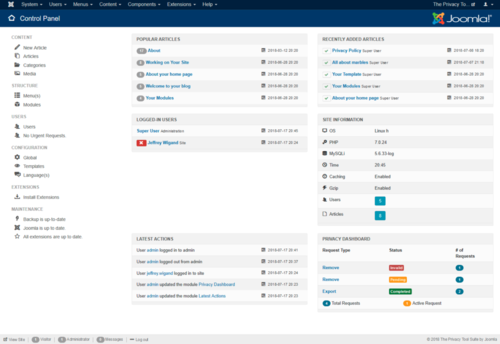Difference between revisions of "Tom Hutchison/Administrator"
From Joomla! Documentation
< User:Tom Hutchison
m (saving) |
m (fix) |
||
| Line 5: | Line 5: | ||
[[File:Help-3x-system-control-panel.png|center|500px|Administrator Control Panel|border]] | [[File:Help-3x-system-control-panel.png|center|500px|Administrator Control Panel|border]] | ||
<translate> | <translate> | ||
| − | + | <h2>Joomla! Administrator's Manual</h2> | |
</translate> | </translate> | ||
| − | <div class="text-center">{{icon|book| | + | <div class="text-center">{{icon|book|3x|#444}} </div> |
<translate> | <translate> | ||
The intention is that the list of topics you see below should be '''''task-orientated''''' and not a '''''"feature list"''''' for Joomla! website administration. These items should address real and common activities that an Administrator will need to perform. | The intention is that the list of topics you see below should be '''''task-orientated''''' and not a '''''"feature list"''''' for Joomla! website administration. These items should address real and common activities that an Administrator will need to perform. | ||
| Line 17: | Line 17: | ||
* [[S:MyLanguage/Taking the website temporarily offline|Taking the website temporarily offline]] | * [[S:MyLanguage/Taking the website temporarily offline|Taking the website temporarily offline]] | ||
* [[S:MyLanguage/How do you choose secure extensions%3F|How do you choose secure extensions?]] | * [[S:MyLanguage/How do you choose secure extensions%3F|How do you choose secure extensions?]] | ||
| − | * [[S:MyLanguage/What is a vulnerable extension | + | * [[S:MyLanguage/What_is_a_vulnerable_extension%3F|What is a vulnerable extension?]] |
* [[S:MyLanguage/Making your site Search Engine Friendly|Making your site Search Engine Friendly]] | * [[S:MyLanguage/Making your site Search Engine Friendly|Making your site Search Engine Friendly]] | ||
</translate> | </translate> | ||
Revision as of 11:01, 11 April 2015
As a website administrator you might be concerned about the visual appearance of a website but will pass responsibility for making changes and improvements to a web designer. Similarly, when changes to functionality are required you will contract a web developer to do the necessary work. As a website administrator you are responsible for the day-to-day operation and maintenance of the website. Activities might include ensuring that the site is properly backed up; managing user access; possibly installing extensions. You will also have responsibility for maintaining the security of the website.
Joomla! Administrator's Manual
The intention is that the list of topics you see below should be task-orientated and not a "feature list" for Joomla! website administration. These items should address real and common activities that an Administrator will need to perform.