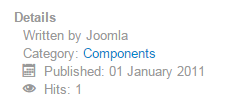Difference between revisions of "Using the Github UI to Make Pull Requests/nl"
From Joomla! Documentation
(Created page with "== Vind het bestand dat je wilt aanpassen op GitHub ==") |
(Created page with "Als je nog geen account op GitHub hebt, kun je deze aanmaken op [http://www.github.com GitHub]. Het is gratis en erg snel en makkelijk te doen. Ga hierna naar de [http://www.g...") |
||
| Line 17: | Line 17: | ||
== Vind het bestand dat je wilt aanpassen op GitHub == | == Vind het bestand dat je wilt aanpassen op GitHub == | ||
| − | + | Als je nog geen account op GitHub hebt, kun je deze aanmaken op [http://www.github.com GitHub]. Het is gratis en erg snel en makkelijk te doen. Ga hierna naar de [http://www.github.com/joomla/joomla-cms Joomla! CMS repository] en zoek het bestand dat je wilt wijzigen. Je kunt door de bestanden bladeren door op de map- en bestandsnamen te klikken. | |
This can be a hard step sometimes, because Joomla! counts more than 6000 files. In our example we have to edit the following file: /layouts/joomla/content/info_block/author.php. | This can be a hard step sometimes, because Joomla! counts more than 6000 files. In our example we have to edit the following file: /layouts/joomla/content/info_block/author.php. | ||
Revision as of 14:33, 29 August 2015
Dit artikel helpt met het begrijpen en aanmaken van Pull Reqeusts op GitHub, zodat je kunt deelnemen aan een project zoals Joomla!.
Wat is een Pull Request?
Een Pull Request is een verzoek op code toe te voegen aan een Repository (project) op GitHub.
In wat simpelere taal: je dient een verzoek in voor het wijzigen van code in een project. Deze wijzigen kunnen de oplossing voor een bug zijn, maar bijvoorbeeld ook een nieuwe functie. GitHub heeft een gebruikersinterface die het erg makkelijk maakt om wijzigingen in te dienen. Je hoeft hiervoor geen extra software te installeren. Het enig dat je hoeft te doen is je registreren op GitHub.
Bekijk welke wijzigingen je wilt maken
Als eerst bekijk je wat je precies wilt gaan wijzigen.
Wij nemen het volgende voorbeeld: we willen een icoontje toevoegen aan het artikel info-blok. Namelijk een icoontje voor de naam van de auteur. Op het moment van schrijven staat deze er nog niet.
Vind het bestand dat je wilt aanpassen op GitHub
Als je nog geen account op GitHub hebt, kun je deze aanmaken op GitHub. Het is gratis en erg snel en makkelijk te doen. Ga hierna naar de Joomla! CMS repository en zoek het bestand dat je wilt wijzigen. Je kunt door de bestanden bladeren door op de map- en bestandsnamen te klikken.
This can be a hard step sometimes, because Joomla! counts more than 6000 files. In our example we have to edit the following file: /layouts/joomla/content/info_block/author.php.
Make your changes
Navigate to the file, and edit the file by clicking on the pencil icon on the right.
In our example, we add the following code to line 14 of the file: autor.php
<span class="icon-user"></span>Note: you may have noticed the blue message above the page. This message is telling you that GitHub made a copy of the project for you, where you can made changes. This copy is called a Fork. The changes you made in this copy can be used in the original project. If you like to read more about how GitHub works, you can read this article for some background information.
Add a title and description
Below the editor, we can specify our Pull Request by adding a title and a description.
The title had to be sort, and must tell what this pull request does. The description contains more detailed information about the Pull request and some information how to test it. Make this information so complete and clear as possible.
Send the Pull Request
Click on the button "Propose file changes" and you're Pull Request is made!
And now?
The only thing you had to do now is waiting until someone see this PR and test it. When someone reacts, you will be notified via an email. It may happen someone requested addition information, so try to stay up-to-date with you Pull Request.
If a Pull Request is twitce successfully tested, someone with moderator right will add the label 'RTC' to it. RTC means: Ready To Commit'. In basic language it tells someone who has admin right: He, this Pull request is successfully tested, and can be add to Joomla!. The admin will add (Merge) the project to the Joomla! CMS github repository. You Pull Request is definitive now, and well be present in the next version of Joomla!.