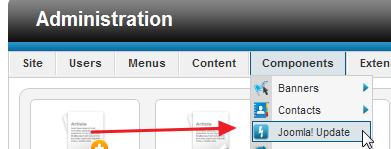Where is the auto update for Joomla?
From Joomla! Documentation
The printable version is no longer supported and may have rendering errors. Please update your browser bookmarks and please use the default browser print function instead.
Starting with version 2.5.4, the auto update for Joomla is now located in Components→Joomla! Update, as shown here:
Extensions are still updated using the Extension Manager (Extensions→Extension Manager). If you click on the Joomla! Update icon in the Control Panel, it will link you to the Joomla! Update component automatically.