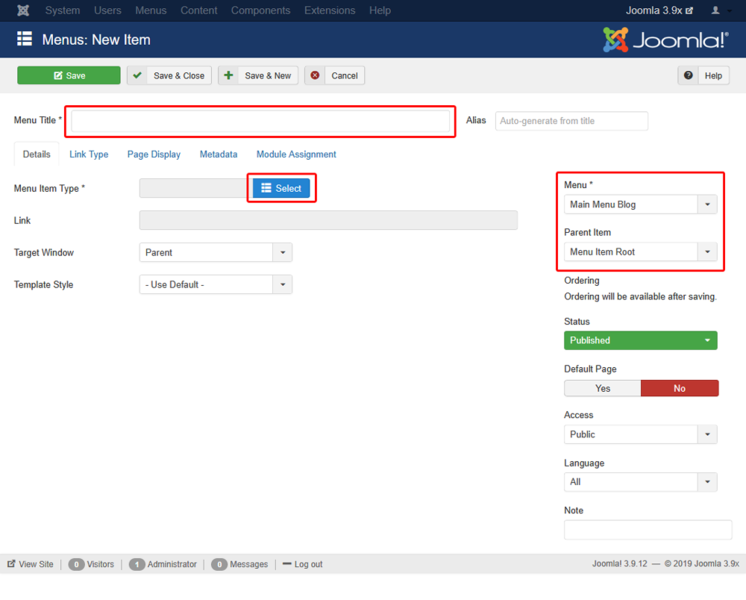Uue menüülingi lisamine
From Joomla! Documentation
This article is tagged because it NEEDS REVIEW. You can help the Joomla! Documentation Wiki by contributing to it.
More pages that need help similar to this one are here. NOTE-If you feel the need is satistified, please remove this notice.
Menus and Menu Items provide the overall structure for the site. One Menu normally contains multiple Menu Items. Each Menu Item loads a predefined type of page which is determined by the Menu Item Type.
abiinfo dokumentatsioon
To see how your menu items are currently defined, click on Menu from the main menu or via the Menus option on the toolbar.
Uue menüülingi lisamiseks:
Logi Joomla! kasutajaliidesesse.
Kui vaja, siis loo uue menüü kasutades menüüde haldamise lehekülge.
Ava menüülinkide lehekülg ühel järgnevatest viisidest:
- Provide a Menu Title.
- Click the Select button to choose the appropriate Menu Item Type, and complete any paramaters associated with the selected Menu Item Type.
- Confirm the Menu and Parent Item are set correctly for your site.
- Click Save & Close.