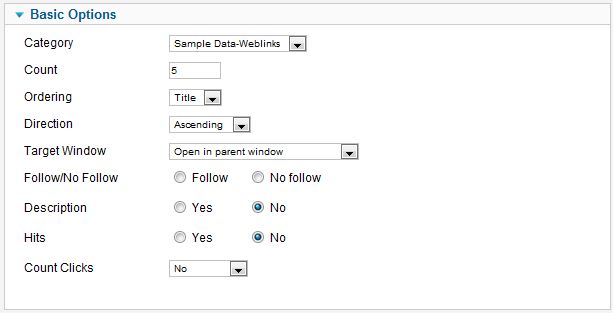Difference between revisions of "Extensions Module Manager Weblinks"
From Joomla! Documentation
| Line 10: | Line 10: | ||
==Screenshot== | ==Screenshot== | ||
| − | [[Image: | + | [[Image:j16_mod_weblinks.jpg|frame|center]] |
==Outline== | ==Outline== | ||
Revision as of 11:55, 7 May 2011
How to access[edit]
You can access the Weblinks module by either opening an existing Weblinks module in the Module Manager or by creating a new Weblinks Module. You can access the Module Manager by going to Extensions > Module Manager
Description[edit]
The Weblinks module will display weblinks from within the Weblinks component.