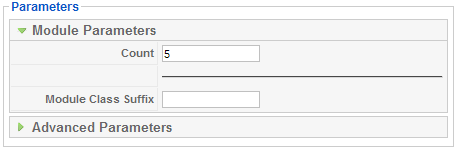Extensions Module Manager Articles Categories
From Joomla! Documentation
The printable version is no longer supported and may have rendering errors. Please update your browser bookmarks and please use the default browser print function instead.
Categories[edit]
This Module shows a list of all categories within a selected category in the web site database. Sections are set up using the Section Manager screen. If the parameter Show Unauthorized Links [this has to be done in the article configuration at the Article Manager] is set to "No", only Sections that the User can access will be shown (after ACL like Public, Registered, Special). An example of the Sections Module is shown below:
The Module Type name for this Module is "mod_sections". It is not related to any other component.
Module Parameters
- Count. The number of Sections to display. The default value is 5.
- Module Class Suffix. A suffix applied to the CSS class of the Module. This allows you to create customized CSS styles that will apply just to this module. You would then modify the "template.css" file of your template to apply styling to this new class.
- Enter this parameter with a leading space to create a new CSS class for this module. Enter the parameter without a leading space to change the CSS class name for this module.
- See the tutorial Using Class Suffixes in Joomla! 1.5/1.6 for more information.
Advanced Parameters
- Caching. Use Global/No Caching. Whether or not to cache the content of this Module. A setting of "Use Global" will use the Cache Settings from the Global Configuration screen.
- Cache Time. The length of time, in minutes, before the Module is re-cached.