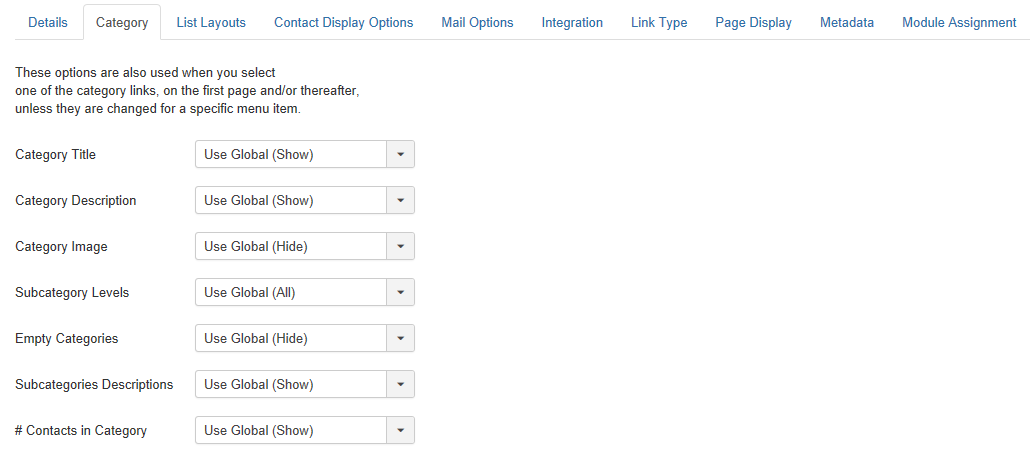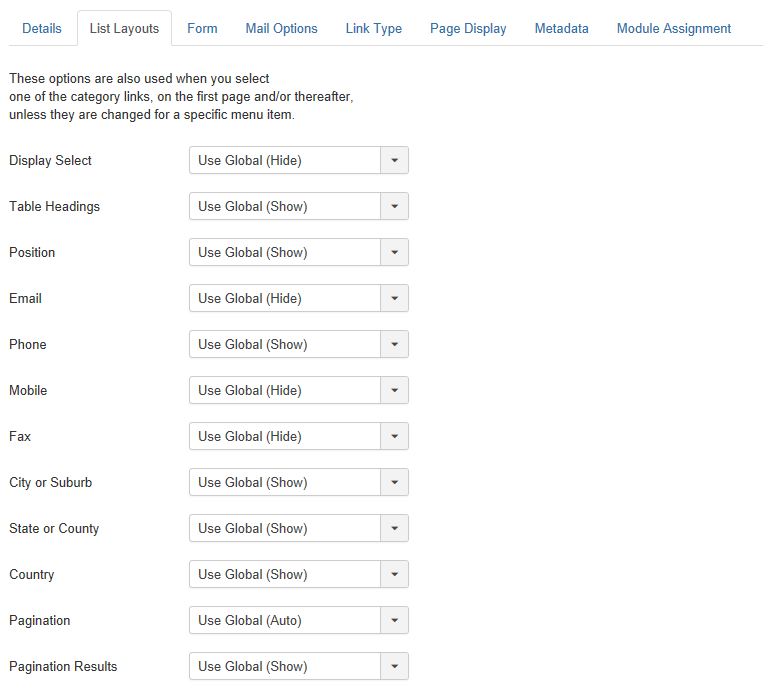Difference between revisions of "Menus Menu Item Contact Categories"
From Joomla! Documentation
m (→Toolbar: toolbar location) |
|||
| (13 intermediate revisions by 2 users not shown) | |||
| Line 1: | Line 1: | ||
| − | + | {{RightTOC}} | |
| − | |||
==How To Access== | ==How To Access== | ||
| − | To create a new | + | To create a new List All Contact Categories Menu Item: |
| − | * Select Menus | + | * Select {{rarr|Menus,[name of the menu]}} from the drop-down menu on the back-end of your Joomla! installation (for example, {{rarr|Menus,Main Menu}}). |
| − | * Click | + | * Click the New Toolbar button to create a new menu item. |
| − | * Click the Menu Item Type Select button and then click the | + | * Click the Menu Item Type Select button [[File:Help30-Menu-Item-Type-Select-Button.png]] and then click the List All Contact Categories link under Contact link. |
| − | To edit an existing | + | To edit an existing List All Contact Categories Menu Item, click its Title in [[Help30:Menus_Menu_Item_Manager|Menu Manager: Menu Items]]. |
==Description== | ==Description== | ||
| Line 13: | Line 12: | ||
==Screenshot== | ==Screenshot== | ||
| − | [[Image:Help30-Menus-Menu-Item-Contact-ListAllCategories-screen.png]] | + | [[Image:Help30-Menus-Menu-Item-Contact-ListAllCategories-screen.png|670px]] |
| − | |||
| − | |||
| − | ===Details=== | + | ==Details== |
| + | ===Details Tab=== | ||
For more information please see [[Help30:Menus_Menu_Item_Manager_Edit#Details| Menu Item Manager: Details]] | For more information please see [[Help30:Menus_Menu_Item_Manager_Edit#Details| Menu Item Manager: Details]] | ||
| + | ====Required Settings==== | ||
| + | The '''List Contacts in a Category''' has the following required settings: | ||
| + | {{chunk30:colheader|Select a Category}} | ||
| + | {{chunk30:colheader|Menu Title}} | ||
| + | {{chunk30:colheader|Menu Location}} | ||
| − | ===Advanced | + | ===Advanced Details Tab=== |
| − | |||
| − | |||
| − | |||
| − | |||
| − | |||
| − | |||
| − | |||
====Categories Options==== | ====Categories Options==== | ||
The Categories Options control the way categories information is displayed in the layout. Things that you can modify are: | The Categories Options control the way categories information is displayed in the layout. Things that you can modify are: | ||
| Line 33: | Line 29: | ||
[[Image:Help30-Menus-Menu-Item-Contact-CategoriesOptions-screen.png]] | [[Image:Help30-Menus-Menu-Item-Contact-CategoriesOptions-screen.png]] | ||
| − | * '''Top Level Category Description'''. Show description of the top level category or override it with text | + | * '''Top Level Category Description'''. Show description of the top level category or override it with text from the Top Level Category description <text box> field. If using -Root as Top Level Category the description <text box> field has to be filled. |
| − | * '''Subcategory Levels'''. | + | :It has the following options available: |
| + | :*''Use Global:'' Use the default value from the contacts options screen. | ||
| + | :*''Hide'': Hide the description. | ||
| + | :*''Show:'' Show the description. | ||
| + | *'''Top Level Category Description <text box>'''. Enter a description of Top Level Category in the text box field. | ||
| + | * '''Subcategory Levels'''. Set the depth of subcategory levels. | ||
| + | :It has the following options available: | ||
| + | :*''Use Global:'' Use the default value from the contacts options screen. | ||
| + | :*''All:'' All subcategories under parent category. | ||
| + | :*''<#>:'' Select a number, 1 to 5 to set depth of subcategories. | ||
* '''Empty Categories'''. You can show either show or hide empty categories. Empty categories are the ones that have no subcategories or have no contacts in them. | * '''Empty Categories'''. You can show either show or hide empty categories. Empty categories are the ones that have no subcategories or have no contacts in them. | ||
| − | * '''Subcategories Descriptions'''. | + | :It has the following options available: |
| − | * '''Contacts in Category'''. | + | :*''Use Global:'' Use the default value from the contacts options screen. |
| − | + | :*''Hide:'' Hide the empty categories. | |
| + | :*''Show:'' Show the empty categories. | ||
| + | * '''Subcategories Descriptions'''. Show or hide subcategories description. | ||
| + | :It has the following options available: | ||
| + | :*''Use Global:'' Use the default value from the contacts options screen. | ||
| + | :*''Hide:'' Hide the description. | ||
| + | :*''Show:'' Show the description. | ||
| + | * '''Contacts in Category'''. Show or hide number of contacts in a category. | ||
| + | :It has the following options available: | ||
| + | :*''Use Global:'' Use the default value from the contacts options screen. | ||
| + | :*''Hide:'' Hide the number of contacts. | ||
| + | :*''Show:'' Show the number of contacts. | ||
====Category Options==== | ====Category Options==== | ||
| − | + | The Category Options control the way that category information is shown in the layout. The Category List Layout has the following Category Options, as shown below. | |
| + | :[[Image:Help30-Menus-Menu-Item-Contact-Category-category-options-parameters.png]] | ||
| + | {{Chunk30:colheader|Category Title}} | ||
| + | {{Chunk30:colheader|Category Description}} | ||
| + | {{Chunk30:colheader|Category Image}} | ||
| + | {{Chunk30:colheader|Subcategory Levels}} | ||
| + | {{Chunk30:colheader|Empty Categories}} | ||
| + | {{Chunk30:colheader|Subcategories Descriptions}} | ||
| + | {{Chunk30:colheader|Number Contacts Category}} | ||
| + | ====List Layouts==== | ||
| + | List Layout Options control the appearance of the list layout. | ||
| + | :[[Image:Help30-Menus-Menu-Item-Contact-Category-list-layout-options-parameters.png]] | ||
| + | {{Chunk30:colheader|Display Select}} | ||
| + | {{Chunk30:colheader|Table Headings}} | ||
| + | {{Chunk30:colheader|Position}} | ||
| + | {{Chunk30:colheader Contact Detail List|Email}} | ||
| + | {{Chunk30:colheader Contact Detail List|Phone}} | ||
| + | {{Chunk30:colheader Contact Detail List|Mobile}} | ||
| + | {{Chunk30:colheader Contact Detail List|Fax}} | ||
| + | {{Chunk30:colheader Contact Detail List|City or Suburb}} | ||
| + | {{Chunk30:colheader Contact Detail List|State or County}} | ||
| + | {{Chunk30:colheader Contact Detail List|Country}} | ||
| + | {{Chunk30:colheader|Pagination}} | ||
| + | {{Chunk30:colheader|Pagination Results}} | ||
====Contact Display Options==== | ====Contact Display Options==== | ||
| − | + | Contact Display Options control the appearance of the list layout. | |
| + | :[[Image:Help30-Menus-Menu-Item-Contact-Category-contact-display-options-parameters.png]] | ||
| + | |||
| + | {{Chunk30:colheader|Display Format}} | ||
| + | {{Chunk30:colheader|Contact Category}} | ||
| + | {{Chunk30:colheader|Show Contact List}} | ||
| + | '''Common Contact Display Fields''' are: | ||
| + | {{Chunk30:Contact Display Option|Name}} | ||
| + | {{Chunk30:Contact Display Option|Contact's Position}} | ||
| + | {{Chunk30:Contact Display Option|Email}} | ||
| + | {{Chunk30:Contact Display Option|Street Address}} | ||
| + | {{Chunk30:Contact Display Option|City or Suburb}} | ||
| + | {{Chunk30:Contact Display Option|State or County}} | ||
| + | {{Chunk30:Contact Display Option|Postal Code}} | ||
| + | {{Chunk30:Contact Display Option|Country}} | ||
| + | {{Chunk30:Contact Display Option|Telephone}} | ||
| + | {{Chunk30:Contact Display Option|Mobile phone}} | ||
| + | {{Chunk30:Contact Display Option|Fax}} | ||
| + | {{Chunk30:Contact Display Option|Webpage}} | ||
| + | {{Chunk30:Contact Display Option|Misc. Information}} | ||
| + | {{Chunk30:Contact Display Option|Image}} | ||
| + | {{Chunk30:Contact Display Option|vCard}} | ||
| + | {{Chunk30:Contact Display Option|Show User Articles|Articles}} | ||
| + | {{Chunk30:Contact Display Option|Show Links|additional links}} These could be links to Social Media accounts, such as Twitter, Facebook, Skype... | ||
| + | :All of the '''Common Contact Display Fields''' have the following options available: | ||
| + | :*''Use Global:'' Use the default value from the contacts options screen. | ||
| + | :*''Show:'' Show this field. | ||
| + | :*''Hide:'' Do not display this field. | ||
| + | *'''Link <letter> Label'''. <A to E> Labels (5) to override shown link's label. | ||
====Mail Options==== | ====Mail Options==== | ||
| + | Contact Mail Options control the appearance of a Contact's {{rarr}}''Contact Form'' if it is enabled. | ||
| + | :[[Image:Help30-Menus-Menu-Item-Contact-Category-contact-mail-options-parameters.png]] | ||
| + | {{Chunk30:Contact Display Option|Show Contact Form|contact form}} | ||
| + | :It has the following options available: | ||
| + | :*''Use Global:'' Use the default value from the contacts options screen. | ||
| + | :*''Show:'' Display this. | ||
| + | :*''Hide:'' Do not display. | ||
| + | *'''Send Copy to Submitter'''. Display the a check box to allow a Submitter to send a copy of email to themselves. | ||
| + | :It has the following options available: | ||
| + | :*''Use Global:'' Use the default value from the contacts options screen. | ||
| + | :*''Show:'' Display this. | ||
| + | :*''Hide:'' Do not display. | ||
| + | *'''Banned Email'''. Email addresses not allowed to submit a contact form. | ||
| + | *'''Banned Subject'''. Text not allowed in Contact form's Subject field. | ||
| + | *'''Banned Text'''. Text not allowed in the Contact form's Message field. | ||
| + | *'''Session Check'''. Check for the existence of session cookie. Users without cookies enabled will not be able to send emails. | ||
| + | :It has the following options available: | ||
| + | :*''Use Global:'' Use the default value from the contacts options screen. | ||
| + | :*''Yes:'' Check for session cookie. | ||
| + | :*''No:'' Do not check for session cookie. | ||
| + | *'''Custom Reply'''. Turn on or off the custom message reply to contact form's submitter. | ||
| + | :It has the following options available: | ||
| + | :*''Use Global:'' Use the default value from the contacts options screen. | ||
| + | :*''Yes:'' Send an automated reply email. | ||
| + | :*''No:'' Do not send an automated reply email. | ||
| + | *'''Contact Redirect'''. Enter alternative URL to redirect submitter after a successful contact form email was sent. | ||
| + | ====Integration Options==== | ||
| + | The Featured Articles layout has the following Integration Options. | ||
| + | :[[Image:Help30-Menus-Menu-Item-Contact-Category-integration-options-parameters.png]] | ||
| + | These determine whether a news feed will be available for the page and what information it will show. | ||
| + | {{Chunk30:colheader|Show Feed Link}} | ||
| + | ===Common Options=== | ||
| + | See [[Help30:Menus_Menu_Item_Manager_Edit|Menu Item Manager: Edit/New Menu Item]] for help on fields common to all Menu Item types, under the '''[[Help30:Menus_Menu_Item_Manager_Edit#Advanced Details Tab|Advanced Details Tab]]''' which includes: | ||
| + | *'''[[Help30:Menus_Menu_Item_Manager_Edit#Link Type Options|Link Type Options]]''' | ||
| + | *'''[[Help30:Menus_Menu_Item_Manager_Edit#Page Display Options|Page Display Options]]''' | ||
| + | *'''[[Help30:Menus_Menu_Item_Manager_Edit#Metadata Options|Metadata Options]]''' | ||
| + | ===Module Assignments Tab=== | ||
| + | See [[Help30:Menus_Menu_Item_Manager_Edit|Menu Item Manager: New Menu Item]] for help on fields in '''[[Help30:Menus_Menu_Item_Manager_Edit#Module Assignment Tab|Module Assignments]]''' for this Menu Item. | ||
==Toolbar== | ==Toolbar== | ||
| − | At the top | + | At the top left you will see the toolbar: |
| − | [[Image:Help30-Save-SaveClose-SaveNew | + | [[Image:Help30-Save-SaveClose-SaveNew-Cancel-Help-toolbar.png]] |
The functions are: | The functions are: | ||
| Line 67: | Line 172: | ||
==Related Information== | ==Related Information== | ||
| − | * To create a | + | * To create or edit a Category see [[Help30:Components_Content_Categories_Edit|Category Manager: Add or Edit]]. |
| − | * To create a | + | * To create or edit a menu see [[Help30:Menus_Menu_Manager|Menus Menu Manager]]. |
| − | * To create a | + | * To create or edit a menu item see [[Help30:Menus_Menu_Item_Manager_Edit|Menu Item Manager: New Menu Item]]. |
| + | * To create or edit a [[Help30:Menus_Menu_Item_Contact_Categories|List of All Contact Categories]] | ||
| + | * To create or edit a [[Help30:Menus_Menu_Item_Contact_Category|List of Contacts in a Category]] | ||
| + | * To create or edit a [[Help30:Menus_Menu_Item_Contact_Single_Contact|Single Contact]] | ||
| + | * To create or edit a [[Help30:Menus_Menu_Item_Contact_Featured|Featured Contact]] | ||
| + | <noinclude>{{cathelp|3.0|Contacts Help Screens|Components Help Screens}}</noinclude> | ||
Revision as of 10:59, 5 January 2013
How To Access[edit]
To create a new List All Contact Categories Menu Item:
- Select Menus → [name of the menu] from the drop-down menu on the back-end of your Joomla! installation (for example, Menus → Main Menu).
- Click the New Toolbar button to create a new menu item.
- Click the Menu Item Type Select button
 and then click the List All Contact Categories link under Contact link.
and then click the List All Contact Categories link under Contact link.
To edit an existing List All Contact Categories Menu Item, click its Title in Menu Manager: Menu Items.
Description[edit]
Used to show a list of contact categories within a category.
Screenshot[edit]
Details[edit]
Details Tab[edit]
For more information please see Menu Item Manager: Details
Required Settings[edit]
The List Contacts in a Category has the following required settings:
This page is a candidate for deletion. The given reason is: No links here.
This notice should remain for a minimum of 1 week after it was placed on the page. If discussion is still ongoing, it should remain until a consensus is reached, after which the page will either be deleted or this notice removed. If you disagree with its deletion, please discuss your reasons on its associated talk page, as applicable.
Remember to check if anything links here and the page history before deleting.
Last edit by JoomlaWikiBot (talk · contrib) · Last edited on Sat, 05 Jan 2013 10:59:24 +0000This page is a candidate for deletion. The given reason is: No links here.
This notice should remain for a minimum of 1 week after it was placed on the page. If discussion is still ongoing, it should remain until a consensus is reached, after which the page will either be deleted or this notice removed. If you disagree with its deletion, please discuss your reasons on its associated talk page, as applicable.
Remember to check if anything links here and the page history before deleting.
Last edit by JoomlaWikiBot (talk · contrib) · Last edited on Sat, 05 Jan 2013 10:59:24 +0000This page is a candidate for deletion. The given reason is: No links here.
This notice should remain for a minimum of 1 week after it was placed on the page. If discussion is still ongoing, it should remain until a consensus is reached, after which the page will either be deleted or this notice removed. If you disagree with its deletion, please discuss your reasons on its associated talk page, as applicable.
Remember to check if anything links here and the page history before deleting.
Last edit by JoomlaWikiBot (talk · contrib) · Last edited on Sat, 05 Jan 2013 10:59:24 +0000
Advanced Details Tab[edit]
Categories Options[edit]
The Categories Options control the way categories information is displayed in the layout. Things that you can modify are:
- Top Level Category Description. Show description of the top level category or override it with text from the Top Level Category description <text box> field. If using -Root as Top Level Category the description <text box> field has to be filled.
- It has the following options available:
- Use Global: Use the default value from the contacts options screen.
- Hide: Hide the description.
- Show: Show the description.
- Top Level Category Description <text box>. Enter a description of Top Level Category in the text box field.
- Subcategory Levels. Set the depth of subcategory levels.
- It has the following options available:
- Use Global: Use the default value from the contacts options screen.
- All: All subcategories under parent category.
- <#>: Select a number, 1 to 5 to set depth of subcategories.
- Empty Categories. You can show either show or hide empty categories. Empty categories are the ones that have no subcategories or have no contacts in them.
- It has the following options available:
- Use Global: Use the default value from the contacts options screen.
- Hide: Hide the empty categories.
- Show: Show the empty categories.
- Subcategories Descriptions. Show or hide subcategories description.
- It has the following options available:
- Use Global: Use the default value from the contacts options screen.
- Hide: Hide the description.
- Show: Show the description.
- Contacts in Category. Show or hide number of contacts in a category.
- It has the following options available:
- Use Global: Use the default value from the contacts options screen.
- Hide: Hide the number of contacts.
- Show: Show the number of contacts.
Category Options[edit]
The Category Options control the way that category information is shown in the layout. The Category List Layout has the following Category Options, as shown below.
This page is a candidate for deletion. The given reason is: No links here.
This notice should remain for a minimum of 1 week after it was placed on the page. If discussion is still ongoing, it should remain until a consensus is reached, after which the page will either be deleted or this notice removed. If you disagree with its deletion, please discuss your reasons on its associated talk page, as applicable.
Remember to check if anything links here and the page history before deleting.
Last edit by JoomlaWikiBot (talk · contrib) · Last edited on Sat, 05 Jan 2013 10:59:24 +0000This page is a candidate for deletion. The given reason is: No links here.
This notice should remain for a minimum of 1 week after it was placed on the page. If discussion is still ongoing, it should remain until a consensus is reached, after which the page will either be deleted or this notice removed. If you disagree with its deletion, please discuss your reasons on its associated talk page, as applicable.
Remember to check if anything links here and the page history before deleting.
Last edit by JoomlaWikiBot (talk · contrib) · Last edited on Sat, 05 Jan 2013 10:59:24 +0000This page is a candidate for deletion. The given reason is: No links here.
This notice should remain for a minimum of 1 week after it was placed on the page. If discussion is still ongoing, it should remain until a consensus is reached, after which the page will either be deleted or this notice removed. If you disagree with its deletion, please discuss your reasons on its associated talk page, as applicable.
Remember to check if anything links here and the page history before deleting.
Last edit by JoomlaWikiBot (talk · contrib) · Last edited on Sat, 05 Jan 2013 10:59:24 +0000This page is a candidate for deletion. The given reason is: No links here.
This notice should remain for a minimum of 1 week after it was placed on the page. If discussion is still ongoing, it should remain until a consensus is reached, after which the page will either be deleted or this notice removed. If you disagree with its deletion, please discuss your reasons on its associated talk page, as applicable.
Remember to check if anything links here and the page history before deleting.
Last edit by JoomlaWikiBot (talk · contrib) · Last edited on Sat, 05 Jan 2013 10:59:24 +0000This page is a candidate for deletion. The given reason is: No links here.
This notice should remain for a minimum of 1 week after it was placed on the page. If discussion is still ongoing, it should remain until a consensus is reached, after which the page will either be deleted or this notice removed. If you disagree with its deletion, please discuss your reasons on its associated talk page, as applicable.
Remember to check if anything links here and the page history before deleting.
Last edit by JoomlaWikiBot (talk · contrib) · Last edited on Sat, 05 Jan 2013 10:59:24 +0000This page is a candidate for deletion. The given reason is: No links here.
This notice should remain for a minimum of 1 week after it was placed on the page. If discussion is still ongoing, it should remain until a consensus is reached, after which the page will either be deleted or this notice removed. If you disagree with its deletion, please discuss your reasons on its associated talk page, as applicable.
Remember to check if anything links here and the page history before deleting.
Last edit by JoomlaWikiBot (talk · contrib) · Last edited on Sat, 05 Jan 2013 10:59:24 +0000This page is a candidate for deletion. The given reason is: No links here.
This notice should remain for a minimum of 1 week after it was placed on the page. If discussion is still ongoing, it should remain until a consensus is reached, after which the page will either be deleted or this notice removed. If you disagree with its deletion, please discuss your reasons on its associated talk page, as applicable.
Remember to check if anything links here and the page history before deleting.
Last edit by JoomlaWikiBot (talk · contrib) · Last edited on Sat, 05 Jan 2013 10:59:24 +0000
List Layouts[edit]
List Layout Options control the appearance of the list layout.
This page is a candidate for deletion. The given reason is: No links here.
This notice should remain for a minimum of 1 week after it was placed on the page. If discussion is still ongoing, it should remain until a consensus is reached, after which the page will either be deleted or this notice removed. If you disagree with its deletion, please discuss your reasons on its associated talk page, as applicable.
Remember to check if anything links here and the page history before deleting.
Last edit by JoomlaWikiBot (talk · contrib) · Last edited on Sat, 05 Jan 2013 10:59:24 +0000This page is a candidate for deletion. The given reason is: No links here.
This notice should remain for a minimum of 1 week after it was placed on the page. If discussion is still ongoing, it should remain until a consensus is reached, after which the page will either be deleted or this notice removed. If you disagree with its deletion, please discuss your reasons on its associated talk page, as applicable.
Remember to check if anything links here and the page history before deleting.
Last edit by JoomlaWikiBot (talk · contrib) · Last edited on Sat, 05 Jan 2013 10:59:24 +0000This page is a candidate for deletion. The given reason is: No links here.
This notice should remain for a minimum of 1 week after it was placed on the page. If discussion is still ongoing, it should remain until a consensus is reached, after which the page will either be deleted or this notice removed. If you disagree with its deletion, please discuss your reasons on its associated talk page, as applicable.
Remember to check if anything links here and the page history before deleting.
Last edit by JoomlaWikiBot (talk · contrib) · Last edited on Sat, 05 Jan 2013 10:59:24 +0000This page is a candidate for deletion. The given reason is: No links here.
This notice should remain for a minimum of 1 week after it was placed on the page. If discussion is still ongoing, it should remain until a consensus is reached, after which the page will either be deleted or this notice removed. If you disagree with its deletion, please discuss your reasons on its associated talk page, as applicable.
Remember to check if anything links here and the page history before deleting.
Last edit by JoomlaWikiBot (talk · contrib) · Last edited on Sat, 05 Jan 2013 10:59:24 +0000This page is a candidate for deletion. The given reason is: No links here.
This notice should remain for a minimum of 1 week after it was placed on the page. If discussion is still ongoing, it should remain until a consensus is reached, after which the page will either be deleted or this notice removed. If you disagree with its deletion, please discuss your reasons on its associated talk page, as applicable.
Remember to check if anything links here and the page history before deleting.
Last edit by JoomlaWikiBot (talk · contrib) · Last edited on Sat, 05 Jan 2013 10:59:24 +0000This page is a candidate for deletion. The given reason is: No links here.
This notice should remain for a minimum of 1 week after it was placed on the page. If discussion is still ongoing, it should remain until a consensus is reached, after which the page will either be deleted or this notice removed. If you disagree with its deletion, please discuss your reasons on its associated talk page, as applicable.
Remember to check if anything links here and the page history before deleting.
Last edit by JoomlaWikiBot (talk · contrib) · Last edited on Sat, 05 Jan 2013 10:59:24 +0000This page is a candidate for deletion. The given reason is: No links here.
This notice should remain for a minimum of 1 week after it was placed on the page. If discussion is still ongoing, it should remain until a consensus is reached, after which the page will either be deleted or this notice removed. If you disagree with its deletion, please discuss your reasons on its associated talk page, as applicable.
Remember to check if anything links here and the page history before deleting.
Last edit by JoomlaWikiBot (talk · contrib) · Last edited on Sat, 05 Jan 2013 10:59:24 +0000This page is a candidate for deletion. The given reason is: No links here.
This notice should remain for a minimum of 1 week after it was placed on the page. If discussion is still ongoing, it should remain until a consensus is reached, after which the page will either be deleted or this notice removed. If you disagree with its deletion, please discuss your reasons on its associated talk page, as applicable.
Remember to check if anything links here and the page history before deleting.
Last edit by JoomlaWikiBot (talk · contrib) · Last edited on Sat, 05 Jan 2013 10:59:24 +0000This page is a candidate for deletion. The given reason is: No links here.
This notice should remain for a minimum of 1 week after it was placed on the page. If discussion is still ongoing, it should remain until a consensus is reached, after which the page will either be deleted or this notice removed. If you disagree with its deletion, please discuss your reasons on its associated talk page, as applicable.
Remember to check if anything links here and the page history before deleting.
Last edit by JoomlaWikiBot (talk · contrib) · Last edited on Sat, 05 Jan 2013 10:59:24 +0000This page is a candidate for deletion. The given reason is: No links here.
This notice should remain for a minimum of 1 week after it was placed on the page. If discussion is still ongoing, it should remain until a consensus is reached, after which the page will either be deleted or this notice removed. If you disagree with its deletion, please discuss your reasons on its associated talk page, as applicable.
Remember to check if anything links here and the page history before deleting.
Last edit by JoomlaWikiBot (talk · contrib) · Last edited on Sat, 05 Jan 2013 10:59:24 +0000This page is a candidate for deletion. The given reason is: No links here.
This notice should remain for a minimum of 1 week after it was placed on the page. If discussion is still ongoing, it should remain until a consensus is reached, after which the page will either be deleted or this notice removed. If you disagree with its deletion, please discuss your reasons on its associated talk page, as applicable.
Remember to check if anything links here and the page history before deleting.
Last edit by JoomlaWikiBot (talk · contrib) · Last edited on Sat, 05 Jan 2013 10:59:24 +0000This page is a candidate for deletion. The given reason is: No links here.
This notice should remain for a minimum of 1 week after it was placed on the page. If discussion is still ongoing, it should remain until a consensus is reached, after which the page will either be deleted or this notice removed. If you disagree with its deletion, please discuss your reasons on its associated talk page, as applicable.
Remember to check if anything links here and the page history before deleting.
Last edit by JoomlaWikiBot (talk · contrib) · Last edited on Sat, 05 Jan 2013 10:59:24 +0000
Contact Display Options[edit]
Contact Display Options control the appearance of the list layout.
This page is a candidate for deletion. The given reason is: No links here.
This notice should remain for a minimum of 1 week after it was placed on the page. If discussion is still ongoing, it should remain until a consensus is reached, after which the page will either be deleted or this notice removed. If you disagree with its deletion, please discuss your reasons on its associated talk page, as applicable.
Remember to check if anything links here and the page history before deleting.
Last edit by JoomlaWikiBot (talk · contrib) · Last edited on Sat, 05 Jan 2013 10:59:24 +0000This page is a candidate for deletion. The given reason is: No links here.
This notice should remain for a minimum of 1 week after it was placed on the page. If discussion is still ongoing, it should remain until a consensus is reached, after which the page will either be deleted or this notice removed. If you disagree with its deletion, please discuss your reasons on its associated talk page, as applicable.
Remember to check if anything links here and the page history before deleting.
Last edit by JoomlaWikiBot (talk · contrib) · Last edited on Sat, 05 Jan 2013 10:59:24 +0000This page is a candidate for deletion. The given reason is: No links here.
This notice should remain for a minimum of 1 week after it was placed on the page. If discussion is still ongoing, it should remain until a consensus is reached, after which the page will either be deleted or this notice removed. If you disagree with its deletion, please discuss your reasons on its associated talk page, as applicable.
Remember to check if anything links here and the page history before deleting.
Last edit by JoomlaWikiBot (talk · contrib) · Last edited on Sat, 05 Jan 2013 10:59:24 +0000Common Contact Display Fields are:
This page is a candidate for deletion. The given reason is: No links here.
This notice should remain for a minimum of 1 week after it was placed on the page. If discussion is still ongoing, it should remain until a consensus is reached, after which the page will either be deleted or this notice removed. If you disagree with its deletion, please discuss your reasons on its associated talk page, as applicable.
Remember to check if anything links here and the page history before deleting.
Last edit by JoomlaWikiBot (talk · contrib) · Last edited on Sat, 05 Jan 2013 10:59:24 +0000This page is a candidate for deletion. The given reason is: No links here.
This notice should remain for a minimum of 1 week after it was placed on the page. If discussion is still ongoing, it should remain until a consensus is reached, after which the page will either be deleted or this notice removed. If you disagree with its deletion, please discuss your reasons on its associated talk page, as applicable.
Remember to check if anything links here and the page history before deleting.
Last edit by JoomlaWikiBot (talk · contrib) · Last edited on Sat, 05 Jan 2013 10:59:24 +0000This page is a candidate for deletion. The given reason is: No links here.
This notice should remain for a minimum of 1 week after it was placed on the page. If discussion is still ongoing, it should remain until a consensus is reached, after which the page will either be deleted or this notice removed. If you disagree with its deletion, please discuss your reasons on its associated talk page, as applicable.
Remember to check if anything links here and the page history before deleting.
Last edit by JoomlaWikiBot (talk · contrib) · Last edited on Sat, 05 Jan 2013 10:59:24 +0000This page is a candidate for deletion. The given reason is: No links here.
This notice should remain for a minimum of 1 week after it was placed on the page. If discussion is still ongoing, it should remain until a consensus is reached, after which the page will either be deleted or this notice removed. If you disagree with its deletion, please discuss your reasons on its associated talk page, as applicable.
Remember to check if anything links here and the page history before deleting.
Last edit by JoomlaWikiBot (talk · contrib) · Last edited on Sat, 05 Jan 2013 10:59:24 +0000This page is a candidate for deletion. The given reason is: No links here.
This notice should remain for a minimum of 1 week after it was placed on the page. If discussion is still ongoing, it should remain until a consensus is reached, after which the page will either be deleted or this notice removed. If you disagree with its deletion, please discuss your reasons on its associated talk page, as applicable.
Remember to check if anything links here and the page history before deleting.
Last edit by JoomlaWikiBot (talk · contrib) · Last edited on Sat, 05 Jan 2013 10:59:24 +0000This page is a candidate for deletion. The given reason is: No links here.
This notice should remain for a minimum of 1 week after it was placed on the page. If discussion is still ongoing, it should remain until a consensus is reached, after which the page will either be deleted or this notice removed. If you disagree with its deletion, please discuss your reasons on its associated talk page, as applicable.
Remember to check if anything links here and the page history before deleting.
Last edit by JoomlaWikiBot (talk · contrib) · Last edited on Sat, 05 Jan 2013 10:59:24 +0000This page is a candidate for deletion. The given reason is: No links here.
This notice should remain for a minimum of 1 week after it was placed on the page. If discussion is still ongoing, it should remain until a consensus is reached, after which the page will either be deleted or this notice removed. If you disagree with its deletion, please discuss your reasons on its associated talk page, as applicable.
Remember to check if anything links here and the page history before deleting.
Last edit by JoomlaWikiBot (talk · contrib) · Last edited on Sat, 05 Jan 2013 10:59:24 +0000This page is a candidate for deletion. The given reason is: No links here.
This notice should remain for a minimum of 1 week after it was placed on the page. If discussion is still ongoing, it should remain until a consensus is reached, after which the page will either be deleted or this notice removed. If you disagree with its deletion, please discuss your reasons on its associated talk page, as applicable.
Remember to check if anything links here and the page history before deleting.
Last edit by JoomlaWikiBot (talk · contrib) · Last edited on Sat, 05 Jan 2013 10:59:24 +0000This page is a candidate for deletion. The given reason is: No links here.
This notice should remain for a minimum of 1 week after it was placed on the page. If discussion is still ongoing, it should remain until a consensus is reached, after which the page will either be deleted or this notice removed. If you disagree with its deletion, please discuss your reasons on its associated talk page, as applicable.
Remember to check if anything links here and the page history before deleting.
Last edit by JoomlaWikiBot (talk · contrib) · Last edited on Sat, 05 Jan 2013 10:59:24 +0000This page is a candidate for deletion. The given reason is: No links here.
This notice should remain for a minimum of 1 week after it was placed on the page. If discussion is still ongoing, it should remain until a consensus is reached, after which the page will either be deleted or this notice removed. If you disagree with its deletion, please discuss your reasons on its associated talk page, as applicable.
Remember to check if anything links here and the page history before deleting.
Last edit by JoomlaWikiBot (talk · contrib) · Last edited on Sat, 05 Jan 2013 10:59:24 +0000This page is a candidate for deletion. The given reason is: No links here.
This notice should remain for a minimum of 1 week after it was placed on the page. If discussion is still ongoing, it should remain until a consensus is reached, after which the page will either be deleted or this notice removed. If you disagree with its deletion, please discuss your reasons on its associated talk page, as applicable.
Remember to check if anything links here and the page history before deleting.
Last edit by JoomlaWikiBot (talk · contrib) · Last edited on Sat, 05 Jan 2013 10:59:24 +0000This page is a candidate for deletion. The given reason is: No links here.
This notice should remain for a minimum of 1 week after it was placed on the page. If discussion is still ongoing, it should remain until a consensus is reached, after which the page will either be deleted or this notice removed. If you disagree with its deletion, please discuss your reasons on its associated talk page, as applicable.
Remember to check if anything links here and the page history before deleting.
Last edit by JoomlaWikiBot (talk · contrib) · Last edited on Sat, 05 Jan 2013 10:59:24 +0000This page is a candidate for deletion. The given reason is: No links here.
This notice should remain for a minimum of 1 week after it was placed on the page. If discussion is still ongoing, it should remain until a consensus is reached, after which the page will either be deleted or this notice removed. If you disagree with its deletion, please discuss your reasons on its associated talk page, as applicable.
Remember to check if anything links here and the page history before deleting.
Last edit by JoomlaWikiBot (talk · contrib) · Last edited on Sat, 05 Jan 2013 10:59:24 +0000This page is a candidate for deletion. The given reason is: No links here.
This notice should remain for a minimum of 1 week after it was placed on the page. If discussion is still ongoing, it should remain until a consensus is reached, after which the page will either be deleted or this notice removed. If you disagree with its deletion, please discuss your reasons on its associated talk page, as applicable.
Remember to check if anything links here and the page history before deleting.
Last edit by JoomlaWikiBot (talk · contrib) · Last edited on Sat, 05 Jan 2013 10:59:24 +0000This page is a candidate for deletion. The given reason is: No links here.
This notice should remain for a minimum of 1 week after it was placed on the page. If discussion is still ongoing, it should remain until a consensus is reached, after which the page will either be deleted or this notice removed. If you disagree with its deletion, please discuss your reasons on its associated talk page, as applicable.
Remember to check if anything links here and the page history before deleting.
Last edit by JoomlaWikiBot (talk · contrib) · Last edited on Sat, 05 Jan 2013 10:59:24 +0000This page is a candidate for deletion. The given reason is: No links here.
This notice should remain for a minimum of 1 week after it was placed on the page. If discussion is still ongoing, it should remain until a consensus is reached, after which the page will either be deleted or this notice removed. If you disagree with its deletion, please discuss your reasons on its associated talk page, as applicable.
Remember to check if anything links here and the page history before deleting.
Last edit by JoomlaWikiBot (talk · contrib) · Last edited on Sat, 05 Jan 2013 10:59:24 +0000This page is a candidate for deletion. The given reason is: No links here.
This notice should remain for a minimum of 1 week after it was placed on the page. If discussion is still ongoing, it should remain until a consensus is reached, after which the page will either be deleted or this notice removed. If you disagree with its deletion, please discuss your reasons on its associated talk page, as applicable.
Remember to check if anything links here and the page history before deleting.
Last edit by JoomlaWikiBot (talk · contrib) · Last edited on Sat, 05 Jan 2013 10:59:24 +0000These could be links to Social Media accounts, such as Twitter, Facebook, Skype...
- All of the Common Contact Display Fields have the following options available:
- Use Global: Use the default value from the contacts options screen.
- Show: Show this field.
- Hide: Do not display this field.
- Link <letter> Label. <A to E> Labels (5) to override shown link's label.
Mail Options[edit]
Contact Mail Options control the appearance of a Contact's → Contact Form if it is enabled.
This page is a candidate for deletion. The given reason is: No links here.
This notice should remain for a minimum of 1 week after it was placed on the page. If discussion is still ongoing, it should remain until a consensus is reached, after which the page will either be deleted or this notice removed. If you disagree with its deletion, please discuss your reasons on its associated talk page, as applicable.
Remember to check if anything links here and the page history before deleting.
Last edit by JoomlaWikiBot (talk · contrib) · Last edited on Sat, 05 Jan 2013 10:59:24 +0000- It has the following options available:
- Use Global: Use the default value from the contacts options screen.
- Show: Display this.
- Hide: Do not display.
- Send Copy to Submitter. Display the a check box to allow a Submitter to send a copy of email to themselves.
- It has the following options available:
- Use Global: Use the default value from the contacts options screen.
- Show: Display this.
- Hide: Do not display.
- Banned Email. Email addresses not allowed to submit a contact form.
- Banned Subject. Text not allowed in Contact form's Subject field.
- Banned Text. Text not allowed in the Contact form's Message field.
- Session Check. Check for the existence of session cookie. Users without cookies enabled will not be able to send emails.
- It has the following options available:
- Use Global: Use the default value from the contacts options screen.
- Yes: Check for session cookie.
- No: Do not check for session cookie.
- Custom Reply. Turn on or off the custom message reply to contact form's submitter.
- It has the following options available:
- Use Global: Use the default value from the contacts options screen.
- Yes: Send an automated reply email.
- No: Do not send an automated reply email.
- Contact Redirect. Enter alternative URL to redirect submitter after a successful contact form email was sent.
Integration Options[edit]
The Featured Articles layout has the following Integration Options.
These determine whether a news feed will be available for the page and what information it will show.
This page is a candidate for deletion. The given reason is: No links here.
This notice should remain for a minimum of 1 week after it was placed on the page. If discussion is still ongoing, it should remain until a consensus is reached, after which the page will either be deleted or this notice removed. If you disagree with its deletion, please discuss your reasons on its associated talk page, as applicable.
Remember to check if anything links here and the page history before deleting.
Last edit by JoomlaWikiBot (talk · contrib) · Last edited on Sat, 05 Jan 2013 10:59:24 +0000
Common Options[edit]
See Menu Item Manager: Edit/New Menu Item for help on fields common to all Menu Item types, under the Advanced Details Tab which includes:
Module Assignments Tab[edit]
See Menu Item Manager: New Menu Item for help on fields in Module Assignments for this Menu Item.
Toolbar[edit]
At the top left you will see the toolbar:
File:Help30-Save-SaveClose-SaveNew-Cancel-Help-toolbar.png
The functions are:
<translate>
- Save. Saves the menu item and stays in the current screen.</translate>
<translate>
- Save & Close. Saves the menu item and closes the current screen.</translate>
<translate>
- Save & New. Saves the menu item and keeps the editing screen open and ready to create another menu item.</translate>
<translate>
- Cancel. Closes the current screen and returns to the previous screen without saving any modifications you may have made.</translate>
<translate>
- Help. Opens this help screen.</translate>
Quick Tips[edit]
Related Information[edit]
- To create or edit a Category see Category Manager: Add or Edit.
- To create or edit a menu see Menus Menu Manager.
- To create or edit a menu item see Menu Item Manager: New Menu Item.
- To create or edit a List of All Contact Categories
- To create or edit a List of Contacts in a Category
- To create or edit a Single Contact
- To create or edit a Featured Contact