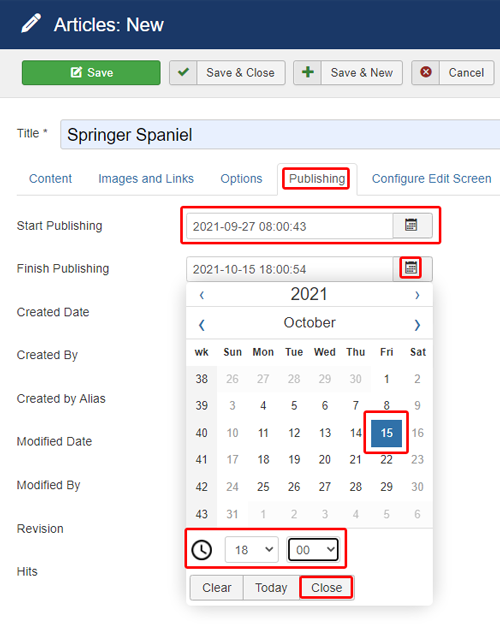Scheduling an Article to be available only between certain dates
From Joomla! Documentation
To publish an Article within a specific time frame you do as follows:
- Login Administrator Panel
- Create New or Select an Article in Content -> Article Manager
- While editing article contents you will see the options as shown in the figure below:
- Set Start Publishing and Finish Publishing Dates. The article will be published only for the specified time period.
Scheduling an Article should produce a file icon as seen below:
- Scheduling articles is NOT limited to the back-end administrator panel, it can also be completed in the front-end administration**
- If you set the Start Date and leave the Finish Date with Never value in it, only the article's start date will be scheduled.