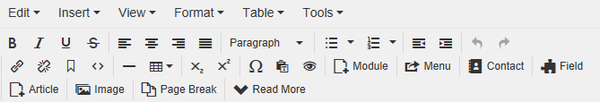Les éditeurs de contenu
From Joomla! Documentation
Les éditeurs nativement disponibles dans ![]()
L'éditeur TinyMCE
TinyMCE is the default editor for both Frontend and Backend users. TinyMCE is a WYSIWYG (what you see is what you get) editor that allows users a familiar word-processing interface to use when editing Articles and other content.
TinyMCE can be configured with 3 different sets of toolbar buttons
- Set 2 is assigned to 'Public'.
- Set 1 is assigned to the 'Manager' and 'Registered'.
- Set 0 is the most extended toolbar and is by default assigned to the 'Administrator', 'Editor' and 'Super Users'.
Learn about Toolbars, Editor Buttons and Accessibility of TinyMCE.
CodeMirror
The CodeMirror editor is designed to make it easy to enter HTML code in an article or description. CodeMirror supports syntax highlighting and auto-completion, as shown in this screenshot.
CodeMirror offers some of the same advantages of using No Editor, but makes it somewhat easier to work with raw HTML code.
To set options: CodeMirror Editor Plugin
Aucun éditeur
Si 'Aucun éditeur' est sélectionné pour un utilisateur, alors un simple éditeur de texte s'affichera. Cela vous permet d'entrer un texte brut sans mise en forme HTML. Vous pouvez utiliser le bouton Aperçu afin de prévisualiser le HTML qui sera affiché.
Notez que l'option 'Aucun éditeur' peut s'avérer très utile pour intégrer un code HTML personnalisé comme par exemple pour la création d'un lien PayPal. TinyMCE va automatiquement re-formater certains HTML lorsqu'un fichier est enregistré. De ce fait, en cas de code HTML complexe, le code pourrait ne pas fonctionner correctement.
Si cela se produit, vous pouvez changer temporairement d'éditeur de texte en sélectionnant Aucun éditeur et créer le contenu souhaité. Veuillez noter que si vous souhaitez modifier ce contenu à l'avenir, vous devrez être prudent et ne pas oublier de changer votre éditeur en 'Aucun éditeur'. Sinon, si vous ouvrez et enregistrez le contenu avec TinyMCE, vous risquez de perdre votre code HTML personnalisé.