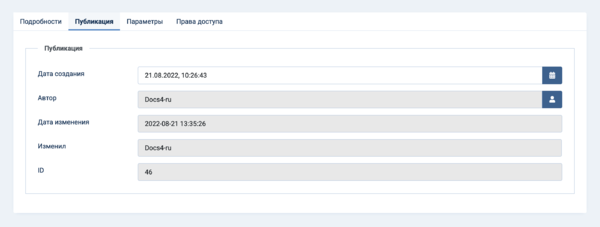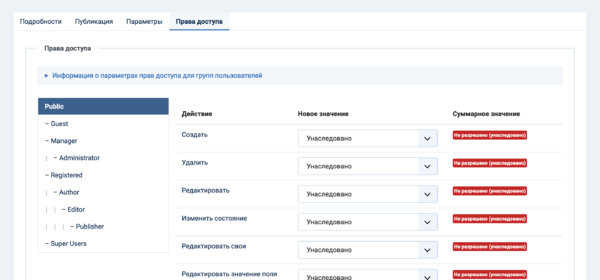Группы полей: Редактирование
From Joomla! Documentation
Описание
Field Groups are used to collect related fields under a named Tab in a data entry form.
The helpscreen show as example Contacts.
Как открыть
Компоненты → Контакты → Группы полей
To add a Field Group:
- select from the dropdown list:
- Контакт
- Почта
- Категория
- click the New toolbar button
To edit a Field Group:
- Select a Title from the list
Скриншот
Form Fields
- Title. The Title for this field group.
Подробности
Left Panel
- Описание. The description of the field group. A text that will be shown as a tool tip when the user moves the mouse over the text box while he use it in the Backend creating an article or a contact or a third party component that supports custom fields. This text is not translatable. You do not see this description in the Frontend.
Right Panel
- Состояние. The published status of this field group.
- Опубликовано: The field group is visible while editing an article or an contact. And it is visible in the Frontend.
- Не опубликовано: The field group will not be visible to users while editing an article or an contact.
- В архиве: The field group will no longer show on edition an article or an contact. You can open it in Field Groups when you set the filter to archived.
- В корзине: The field group is deleted but still in the database. It can be permanently deleted from the database in Field Groups with the Empty Trash function. Learn more.
- Доступ. Select the viewing access level for this field group. The access levels depend on what has been set up in Users: Access Levels.
- Язык. Select the language for this field group. If you are not using the multi-language feature of Joomla, keep the default of 'All'.
- Примечание. An optional field to make your personal notes for the field group.
Публикация
- Дата создания. The current time when the field group was created. Enter in a different date and time or click on the calendar icon to find the desired date.
- Автор. Name of the User who created this field group. This will default to the currently logged-in user. If you want to change this to a different user, click the Select User button.
- Дата изменения. Date of last modification.
- Изменил. Username who performed the last modification.
- ID. A unique identification number for this field group, you cannot change this number. When creating a new field group, this field group displays "0" until you save the new entry.
Отображение
- Показывать, если только для чтения. If the field group is read only (perhaps the user doesn't have the access level) should the field group be displayed or hidden.
Права доступа
This is where you can enter permissions for this field group.
To change the permissions for this field group, do the following.
- Select the Group by clicking its title located on the left.
- Find the desired Action.
- Create. Users can create a field group.
- Delete. Users can delete this field group.
- Edit. Users can edit this field group.
- Edit State. User can change the published state and related information for this field group.
- Edit Own. Users can edit any field group they own.
- Edit Custom Field Value. Users can edit the field group value.
- Select the desired permission for the action you wish to change.
- Inherited. Inherited for users in this Group from the Global Configuration, parent group, or category.
- Allowed. Allowed for users in this Group.Note: If this action is Denied at one of the higher levels, the Allowed permission here will not take effect. A Denied setting cannot be overridden.
- Denied. Denied for users in this Group.
- Click Save in Toolbar at top. When the screen refreshes, the Calculated Setting column will show the effective permission for this Group and Action.
Панель инструментов
At the top of the page you will see the toolbar shown in the Screenshot above.
- Save. Saves the field group and stays in the current screen.
- Save & Close. Saves the field group and closes the current screen.
- Save & New. Saves the field group and keeps the editing screen open and ready to create another field group.
- Save as Copy. Saves your changes to a copy of the current field group. Does not affect the current field group.
- Close. Closes the current screen and returns to the previous screen without saving any modifications you may have made.
- Help. Opens this help screen.
Быстрые советы
If you want to know how to use fields: Managing Custom Fields.
Связанная информация
- This Portal brings together information related specifically to Joomla 4.
| Related Help Screens/ru | Описание |
|---|---|
| Поля | Fields are used to display additional attributes of Articles, Contacts and Users. The data are entered in the Backend and displayed in the Frontend. |
| Поля: Редактирование | This is where you can add and edit Fields in Articles, Contacts, and Users. |
| Группы полей | The Field Groups screen is used to list, add and edit Field Groups. |
| Группы полей: Редактирование | Field Groups are used to collect related fields under a named Tab in a data entry form. |