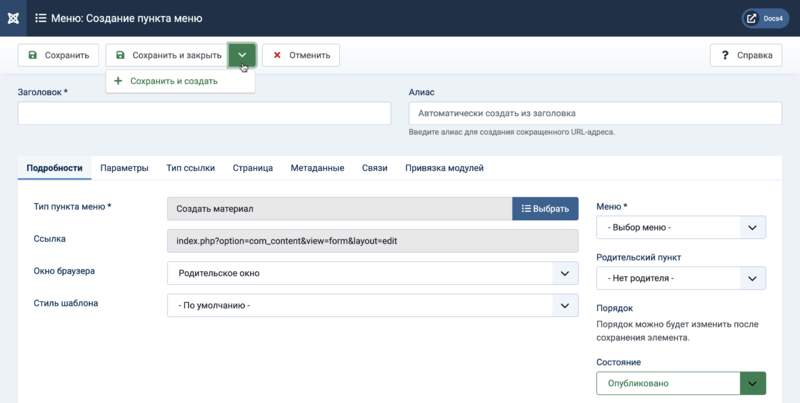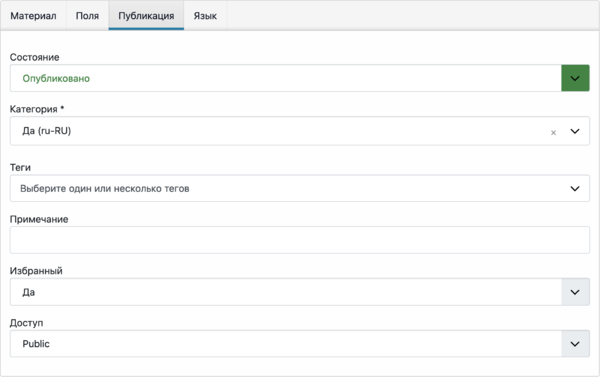Меню: Создать материал
From Joomla! Documentation
Описание
The Create Article menu item allows users to submit an article via the Site interface. Normally this is available only to users who have logged in to the Frontend of the site.
Users must have permission to create articles. When the Create Article page is shown in the Frontend, the screen shows as examples in the Frontend Screenshot section below.
Как открыть
Menus → [name of the menu]
To add a Menu Item:
- click the New toolbar button.
- click the Menu Item Type Select button.
- select the Articles item.
- select the Create Article item.
To edit a Menu Item:
- select a Title from the list
Скриншот
Form Fields
- Заголовок. The title that will display for this menu item.
- Алиас. The internal name of the menu item. Normally, you can leave this blank and Joomla will fill in a default value Title in lower case and with dashes instead of spaces. Learn more.
Подробности
Left Panel
- Тип пункта меню. The Menu Item Type selected when this menu item was created. This can be one of the core menu item types or a menu item type provided by an installed extension.
- Ссылка. The system-generated link for this menu item. This field cannot be changed and is for information only.
- Окно браузера. Select from the dropdown list.
- Стиль шаблона. Select from the dropdown list.
Right Panel
- Меню. Shows which menu the link will appear in.
Параметры
- Специальная категория.
- Да: Articles will be assigned to the specified category. The user will not be able to select a category.
- Нет: The user may select the category from the list box. Only categories for which the user has 'Create' permission will show.
- Пункт перенаправления после отправки или отмены. Выберите пункт меню, на который необходимо перенаправлять пользователя после отправки или отмены отправки материала (если не используется перенаправление после отмены в параметре ниже). По умолчанию пользователь перенаправляется на главную страницу сайта.
- Перенаправлять после отмены.
- Да: Set a page to redirect to when user Cancels article submission.
- Нет: When user Cancels article submission, the user is redirected to the 'Submission/Cancel Redirect' page.
Common Options
See Menus: New Item for help on fields common to all Menu Item types, including:
Панель инструментов
At the top of the page you will see the toolbar shown in the Screenshot above.
- Сохранить. Saves the menu item and stays in the current screen.
- Сохранить и закрыть. Saves the menu item and closes the current screen.
- Сохранить и создать. Saves the menu item and keeps the editing screen open and ready to create another menu item.
- Закрыть. Closes the current screen and returns to the previous screen without saving any modifications you may have made.
- Справка. Opens this help screen.
Frontend Screenshots
Screenshots shows Joomla core Frontend Template Cassiopeia, all Editing Layout options set to 'Hide'.
Материал
Поля
Публикация
Язык
Быстрые советы
An unauthorised user will normally get an error if they click on a Create Article menu item. For this reason, it is normal practice to give the menu item a viewing Access Level that can only be seen by users authorised to add articles.
Связанная информация
- To create a new user.
- To change article permissions.
- This Portal brings together information related specifically to Joomla 4.
| Related Help Screens | Описание |
|---|---|
| Материалы: Настройки | Used to set global defaults for menu items that display articles. These default values will be used when 'Use Global' is selected for an option in an Articles menu item. |
| Материалы | Список материалов используется для поиска, отметки избранных, добавления и редактирования материалов. |
| Материалы: Создание материала | This is where you can add and edit Articles. You can also select the Category for an Article and indicate whether or not it is Published and if it is selected to appear on the Front Page. |
| Материалы: Избранные материалы | Used to control which 'Featured Articles' are displayed on the Front Page and in what order they are displayed. |
| Материалы: Категории | The Articles Categories list is used to find, add, and edit articles categories. |
| Меню: Материалы в архиве | Shows a customised list of articles ordered by date or title. Archived articles are no longer published but are still stored on the site. |
| Меню: Блог категории | Used to show articles belonging to a specific Category in a blog layout. Controls the Leading Articles, Intro Articles and additional links to more Articles. |
| Меню: Материалы | Used to show articles belonging to a specific Category in a list layout. |
| Меню: Создать материал | Allows users to submit an article. Normally this is available only to users who have logged in to the Frontend of the site. Users must have permission to create articles. |
| Меню: Избранные материалы | Used to show all Articles that have been tagged as Featured. Articles are shown in a Blog Layout. |
| Меню: Категории | Used to show a hierarchical list of Categories. Depending on the selected options for this layout, you can click on a category Title to show the articles in that category. |
| Меню: Материал | Used to show one article. |