JDOC: Joomla! Documentation में योगदान कैसे करें
From Joomla! Documentation
Joomla! Documentation उस सॉफ्टवेयर द्वारा संचालित है जिसका उपयोग wikipedia द्वारा किया जाता है। इसकी विकास और सफलता विशेष: सक्रिय आपके जैसे उपयोगकर्ता पर निर्भर करते है। Joomla! में योगदान करने की ओर पहला कदम लेने के लिए धन्यवाद! परियोजना यह पृष्ठ आपको दिखाएगा कि कैसे आरंभ करें और दस्तावेज़ीकरण प्रयास करने में सहायता करने के कई तरीके।
आरंभ करते हैं
There are a few things you will need to do first.
कुछ चीजें हैं जिन्हें आपको पहले करना होगा।
Wiki Policy पढ़ें
- आपको Joomla! Docs की समीक्षा करने की आवश्यकता है! डॉक्स Wiki policy संपादन शुरू करने से पहले
एक उपयोगकर्ता खाता बनाएं
- Joomla! Documnetation Wiki संपादित करने के लिए, आपको एक उपयोगकर्ता खाते की आवश्यकता होगी। आप register for one here हो सकता है। बाद में अपने ई-मेल पते की पुष्टि सुनिश्चित करें। आपके ई-मेल पते की पुष्टि आपको कुछ पृष्ठों को संपादित करने की अनुमति देगा जो कि संरक्षित हैं।
एक उपयोगकर्ता पृष्ठ बनाएं
- एक खाता बना लेने के बाद, अपने ईमेल पते की पुष्टि की और लॉग इन किया, आपको उपयोगकर्ता पृष्ठ बनाना चाहिए। अपने उपयोगकर्ता पृष्ठ को प्रारंभ करने के लिए एक त्वरित तरीका:
- उपयोगकर्ता मेनू पर, अपने Usernameपेज पर जाएं (या दाएं ड्रॉपडाउन पर पहले मेनू आइटम का उपयोग करें)
- कार्रवाई ड्रॉप डाउन बटन पर क्लिक करें
You need to review the Joomla! Docs Wiki policy before you start editing.
Create a User Account
To edit the Joomla! Documentation Wiki, you will need a user account. You may register for one here. Afterwards make sure to confirm your email address. Confirmation of your e-mail address will give you permission to edit any page except for a few that are protected.
Note: If you do not do any edit within 5 days following the creation of your account, your account will be automatically deleted for security reasons.
Create a User Page
After you have created an account, confirmed your email address and logged in, we recommend you take a few moments to create a User page. Creating a user page serves a few purposes:
- It lets users find out more about you.
- It lets you make some initial edits so that the Wiki spammer and abuse filter can see that you're not a fake user. Note that for your first few edits, don't include external links as that will be what is most likely to trigger the filters.
A quick cheat to start your user page:
- On the user menu, go to your Username page (or use first menu item on far right dropdown)
- Click the actions drop down button

- Click Create
- Add the code to editor
{{subst:Newuser}} - Fill in summary (e.g. This is my new user page)
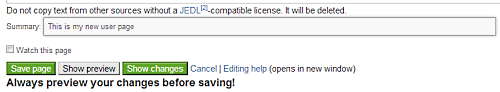
- Click the Save button
Join the Documentation Communication Channels
Joomla's official communication tool is Mattermost. See this page for information on how to join the conversation and once you're in there, join the PD Documentation channel to join the discussion on Joomla! Documentation.
What Should I Do First?
दस्तावेज़ीकरण के कई क्षेत्र हैं जो हमेशा ध्यान की आवश्यकता रखते हैं। आप उस एक को चुन कर शुरू कर सकते हैं जो आपके लिए काम करने के लिए सबसे अधिक आरामदायक है या आप एक समय में कई पर काम करके अधिक शामिल हो सकते हैं। आपके पास एक wiki खाता हो जाने के बाद, आप दस्तावेज़ीकरण के किसी भी पहलू पर काम करने के लिए स्वतंत्र हैं, जो आपके ध्यान लेते हैं। यहां तक कि सबसे सरल योगदान जैसे वर्तनी सुधार और व्याकरण फिक्स एक जबरदस्त मदद है!
हमारी Content को प्रबंधित करने में सहायता करें
- Editing, rewriting and reorganising pages. Check our Needs pages for areas needing immediate help. They are called Needs pages because they are in need of small tasks to complete them. Some of them are as simple as reviewing content or adding an image. Others require more content or improvements. Pick a few, give them a little love. This is a tremendous help to Joomla! users who rely on our documentation.
- Have some fun and browse for articles which are redundant, out of version (i.e. 1.0 and 1.5), or need to be split up because of version specific information. Then feel free to make use of the {{delete}}, {{merge}} or {{JSplit}} templates on the articles. Click the previous template links to see how to use and apply them to articles you think need these marker templates. Add them to the very top of a page and the page is marked.
- Create a new page or tutorial. If you want to start a new page, do some extensive research first. Don't to create a new article if one already exists. Use the search feature of the Docs Wiki to see if your topic is already in an article. Duplication will be merged and/or deleted. Don't be afraid to modify, reformat or improve someone else's work on the Joomla! Docs Wiki! This is a collaborative documentation Wiki. Just make sure you are following our policy and guidelines.
- Using Wikilinks. It's very easy to link pages using a standard syntax. If you create a link to an article that doesn't exist yet, the link will be colored red. Clicking a red link will take you to the edit page for the new article. Simply type your text, click save and the new page will be created. Once the page has been created, the link will change from red to blue indicating that the article now exists.
- Using the URL. To use when you want to create a page from scratch. You can use the Wiki's URL for creating a new page. The URL to an article of the Wiki is usually something like this: https://docs.joomla.org/YOURTITLE. If you replace YOURTITLE with the name of the page you wish to create, you will be taken to a blank page which indicates that no article of that name exists yet. Clicking the Create this page link will take you to the edit page for that article, where you can create the new page by typing your text, and clicking Submit.
- Help update images in articles. Check the category Needs image updating for a list of pages which need their images updated. Our suggested guidelines to help you are found in the article, Image naming guidelines.
Wiki Maintenance
- Maintaining a Wiki and keeping it organised takes a lot of continuous work on the part of administrators, editors and users. There are always tasks needing attention such as: Categorisation, attending to pages with needs, that are under construction, or by marking pages for deletion, merging or splitting. For all maintenance tasks and ideas of how you can help, please visit our Documentation Maintenance page.
Documentation Projects
- The Docs team is working on Beginner Tutorials. Our goal is to make them easy to understand and navigate, something a Beginner can follow easily and learn basic concepts. Think back to when you were new to Joomla! and add a topic about something you struggled with as a beginner to the page. Better yet, join the Beginner Tutorials Project.
- Join the Developer Tutorials Project and share your knowledge. Sign your name using 4 tildes ( ~~~~ ) on the Developer Tutorials Project page and list what you might be able to do. Feel free to add some tutorial topics to the suggested topics list.
Help Screens
Unknown to many, all Help Screen pages are created and served to every Joomla! installation worldwide from this Wiki! They are necessary for beginners and even those with intermediate knowledge of Joomla!
The Joomla! 4.x Help Screens need to be reviewed and updated. Any contribution you give to them will be appreciated by many users worldwide and we're looking for volunteers to help with this important task. A matrix needs to be put in place as well as an action plan.
Things to Remember
Here are a few things to remember as a Joomla! Docs contributor.
- Don't be afraid to break a page, if you do and something has gone really wrong, revert your edit. Click the page's History tab and you will see links to undo and revert.
- Write articles with a sense they will be translated to another language. Using slang or local dialect may not translate to another language or its inferences be understood. Find out more about Translating Joomla Documentation.
- Don't be afraid to download and read the general Joomla! en-GB User Interface Text Guidelines that applies to all Joomla! Documentation. There are helpful hints on how to write for Joomla! Documentation.
- Words to watch when writing for instant feedback use Google Chrome or Mozilla Firefox browsers. They both have built-in spell checking which underlines a misspelled word.
- Don't forget to add the {{inuse}} template to an article you are going to be working on it for a long period of time, more than a minute. It helps to prevent editing conflicts.
Help, I Don't Know Wiki Markup!
If you are new to the use of Wikis and the simple markup to create pages, then use the following for help.
- New WikiEditor contains buttons and quick links to make building pages easier. Click the word Advanced for a drop down of more buttons and quick formatting links.
- Use the JDOC's Wiki Cheatsheet to learn the basic syntax commands. There is also a drop down of the common markup in the editor. Just click the word Help once and it will appear.
- Still afraid? Try these tools to help you create great Wiki pages.
- Microsoft Word Add-on for Wiki Markup, save Word Docs in Wiki Markup.
- OpenOffice.org versions 2.4 and later have a MediaWiki export filter built in. Just open a Writer document and click File - Export. Then, change File format to MediaWiki.
- Here is a list of tools available to convert other formats to Wiki markup, e.g. HTML, Excel, CSV. Some of them are online converters, cut and paste HTML for an output in Wiki markup.
- Get help on Mattermost (We have a lot of channels there. E.g. one for the JDocs Translation Group and one for the JDocs Working group).
- Post a question on an administrator's or editor's talk page.