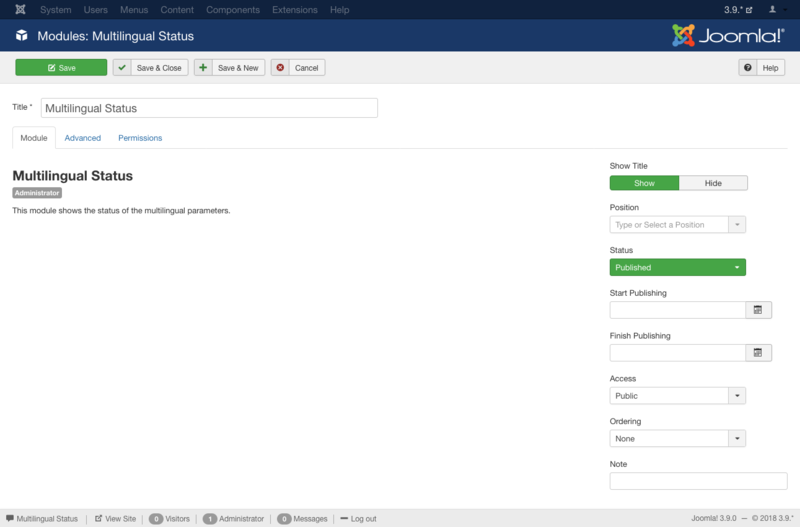Extensions Module Manager Admin Multilang
From Joomla! Documentation
Revision as of 11:48, 28 December 2021 by Franz.wohlkoenig (talk | contribs)
Description[edit]
This Module displays the multilingual status parameters of a site.
How to Access[edit]
Add a new module 'Multilingual Status'
- Select Extensions → Modules from the dropdown menu of the Administrator Panel.
- Select from the dropdown menu at the top Administrator
- Click the New button in the toolbar
- Select the Module Type Multilingual Status.
Edit an existing module 'Multilingual Status'
- Click on the module's Title in Module.
Screenshot[edit]
Form Fields[edit]
- Title. The title of the module. This is also the title displayed in the Frontend for the module.
Common Details[edit]
This page is a candidate for deletion. The given reason is: No reason supplied!
This notice should remain for a minimum of 1 week after it was placed on the page. If discussion is still ongoing, it should remain until a consensus is reached, after which the page will either be deleted or this notice removed. If you disagree with its deletion, please discuss your reasons on its associated talk page, as applicable.
Remember to check if anything links here and the page history before deleting.
Last edit by Franz.wohlkoenig (talk · contrib) · Last edited on Tue, 28 Dec 2021 11:48:12 +0000
No links here.
Advanced[edit]
This page is a candidate for deletion. The given reason is: No links here.
This notice should remain for a minimum of 1 week after it was placed on the page. If discussion is still ongoing, it should remain until a consensus is reached, after which the page will either be deleted or this notice removed. If you disagree with its deletion, please discuss your reasons on its associated talk page, as applicable.
Remember to check if anything links here and the page history before deleting.
Last edit by Franz.wohlkoenig (talk · contrib) · Last edited on Tue, 28 Dec 2021 11:48:12 +0000
Permissions[edit]
Manage the permission settings for user groups.
To change the permissions for this module, do the following.
- 1. Select the Group by clicking its title located on the left.
- 2. Find the desired Action. Possible Actions are:
- Delete. Users can delete content of this module.
- Edit. Users can edit content of this module.
- Edit State. Users can change the published state and related information for content of this module.
- Frontend Editing. Allows users in the group to edit in frontend.
- 3. Select the desired Permission for the action you wish to change. Possible settings are:
- Inherited: Inherited for users in this Group from the module options permissions of this site.
- Allowed: Allowed for users in this Group. Note that, if this action is Denied at one of the higher levels, the Allowed permission here will not take effect. A Denied setting cannot be overridden.
- Denied: Denied for users in this Group.
- 4. Click Save in Toolbar at top. When the screen refreshes, the Calculated Setting column will show the effective permission for this Group and Action.
Toolbar[edit]
This page is a candidate for deletion. The given reason is: No reason supplied!
This notice should remain for a minimum of 1 week after it was placed on the page. If discussion is still ongoing, it should remain until a consensus is reached, after which the page will either be deleted or this notice removed. If you disagree with its deletion, please discuss your reasons on its associated talk page, as applicable.
Remember to check if anything links here and the page history before deleting.
Last edit by Franz.wohlkoenig (talk · contrib) · Last edited on Tue, 28 Dec 2021 11:48:12 +0000
No links here.
Related Information[edit]
- More about Modules: what is a module position, Description of the default Site and Administrator Modules.