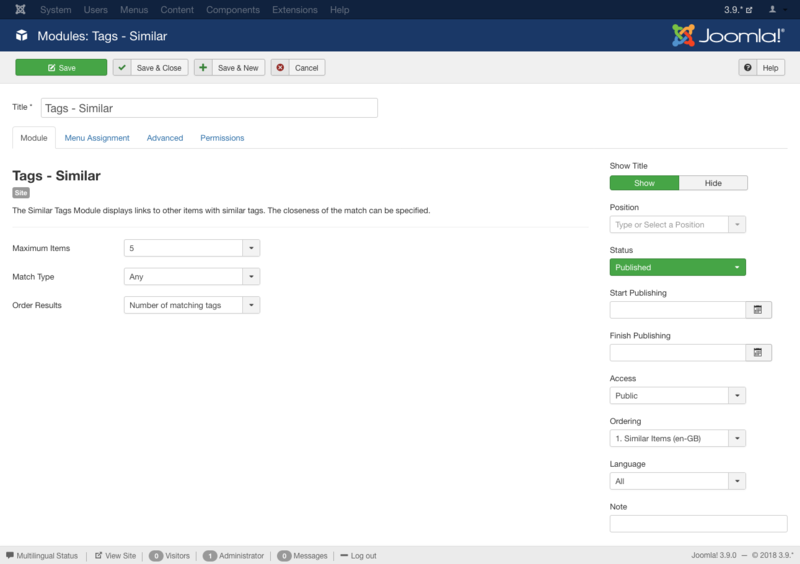Extensions Module Manager Tags Similar
From Joomla! Documentation
Revision as of 06:02, 23 November 2018 by Franz.wohlkoenig (talk | contribs)
This help310 page is actively undergoing a major edit for a short while.
As a courtesy, please do not edit this page while this message is displayed. The user who added this notice will be listed in the page history. This message is intended to help reduce edit conflicts; please remove it between editing sessions to allow others to edit the page.
If this page has not been edited for several hours, please remove this template, or replace it with {{underconstruction}} or {{incomplete}}.
Description[edit]
The Similar Tags Module displays links to other items with similar tags. The closeness of the match can be specified.
How to Access[edit]
This page is a candidate for deletion. The given reason is: No links here.
This notice should remain for a minimum of 1 week after it was placed on the page. If discussion is still ongoing, it should remain until a consensus is reached, after which the page will either be deleted or this notice removed. If you disagree with its deletion, please discuss your reasons on its associated talk page, as applicable.
Remember to check if anything links here and the page history before deleting.
Last edit by Franz.wohlkoenig (talk · contrib) · Last edited on Fri, 23 Nov 2018 06:02:35 +0000
To add a new
Tags - Similar
module or edit an existing
Tags - Similar
module, navigate to the Module Manager:
- Select Extensions → Modules
Click the New button and click on Tags - Similar in the modal popup window.
To Edit an existing Tags - Similar module, in the Module Manager click on the Tags - Similar Modules Title or click the Tags - Similar module's check box and then click the Edit button in the Toolbar.
Screenshot[edit]
Details[edit]
- Title. The title of the module. This is also the title displayed in the Frontend for the module.
Module[edit]
- Maximum items. (1/2/3/4/5/6/7/...). Maximum number of items to display.
- Match type. How closely an item's tags need to match.
- All. Requires that all tags in the displayed item be matched.
- Any. Requires that at least one tag match.
- Half. Requires that at least half of the tags match (rounded up in the case of decimals).
- Order Results. (Number of matching tags/Random/Number of matching tags & Random) Select the order in which you want query results presented.
Common Details[edit]
This page is a candidate for deletion. The given reason is: No links here.
This notice should remain for a minimum of 1 week after it was placed on the page. If discussion is still ongoing, it should remain until a consensus is reached, after which the page will either be deleted or this notice removed. If you disagree with its deletion, please discuss your reasons on its associated talk page, as applicable.
Remember to check if anything links here and the page history before deleting.
Last edit by Franz.wohlkoenig (talk · contrib) · Last edited on Fri, 23 Nov 2018 06:02:35 +0000
Common Tabs[edit]
This page is a candidate for deletion. The given reason is: No links here.
This notice should remain for a minimum of 1 week after it was placed on the page. If discussion is still ongoing, it should remain until a consensus is reached, after which the page will either be deleted or this notice removed. If you disagree with its deletion, please discuss your reasons on its associated talk page, as applicable.
Remember to check if anything links here and the page history before deleting.
Last edit by Franz.wohlkoenig (talk · contrib) · Last edited on Fri, 23 Nov 2018 06:02:35 +0000
Toolbar[edit]
This page is a candidate for deletion. The given reason is: No reason supplied!
This notice should remain for a minimum of 1 week after it was placed on the page. If discussion is still ongoing, it should remain until a consensus is reached, after which the page will either be deleted or this notice removed. If you disagree with its deletion, please discuss your reasons on its associated talk page, as applicable.
Remember to check if anything links here and the page history before deleting.
Last edit by Franz.wohlkoenig (talk · contrib) · Last edited on Fri, 23 Nov 2018 06:02:35 +0000
No links here.